 Adobe Community
Adobe Community
- Home
- Digital Editions
- Discussions
- E_AUTH_BAD_DEVICE_KEY (macOS Mojave version 10.14)
- E_AUTH_BAD_DEVICE_KEY (macOS Mojave version 10.14)
E_AUTH_BAD_DEVICE_KEY (macOS Mojave version 10.14)
Copy link to clipboard
Copied
Hi, I'm trying to open an ebook but Adobe Digital Editions won't authorize my computer.
I keep getting an activation error message.
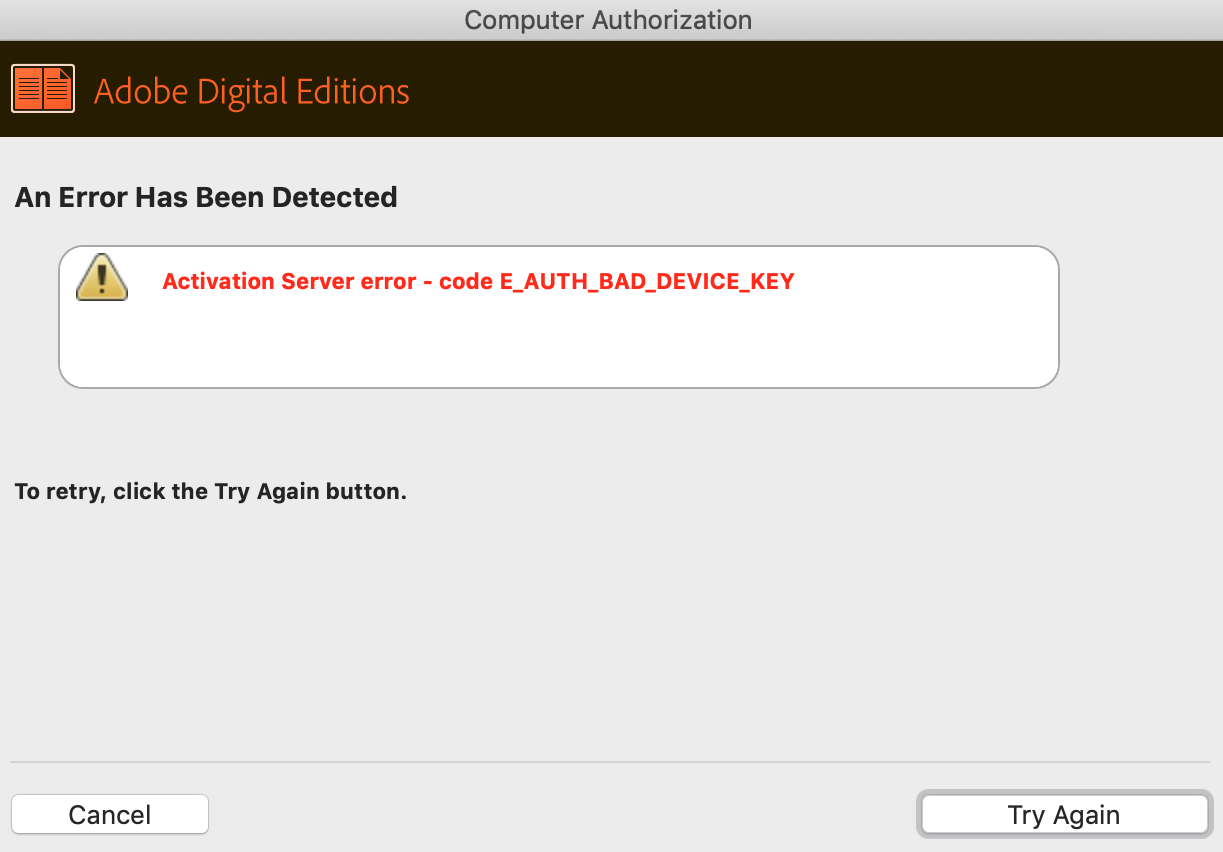
I also deleted the activation file (.dat) because that's the advice from adobe forums.
Still, it did not work.
I also tried to follow this: Error "E_AUTH_BAD_DEVICE_KEY" | Digital Editions | Mac OS X
But as you can see, it didn't work:
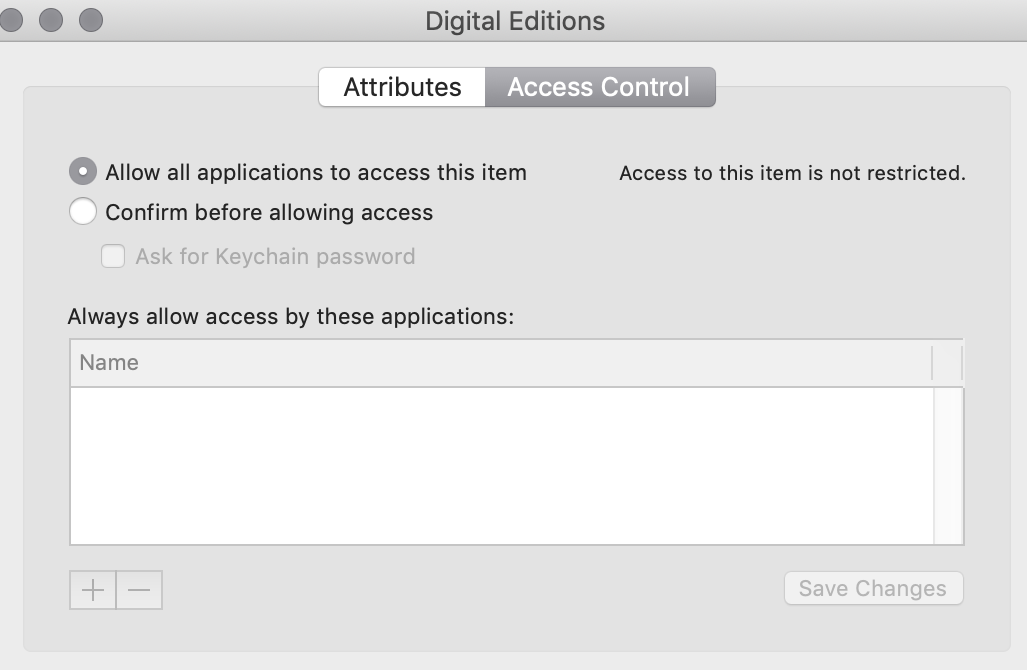
I still could not get authorization because I already have "allow all applications to access this item" (in my key chain) already selected, so I really can't do anything else. I don't know who else to ask. Seems like I can no longer use Adobe Digital Editions.
This forum is my only hope because both twitter customer service and customer service on this website can't help me.
I even deleted it and downloaded both the old and new versions.
Needless to say, I downloaded Adobe Digital Editions at least 5x.
I hope anyone out there can help me.
Thanks
Copy link to clipboard
Copied
I had a similar problem. I'm also using ADE on Mac OS 10.14.
I tried using the fix provided here: Error "E_AUTH_BAD_DEVICE_KEY" | Digital Editions | Mac OS X
I had two different entries for Digital Editions listed under the default "login" keychain. Both of them were set correctly to "Allow All Applications To Access This Item"
I ended up deleting both entries (hoping to fix the problem). That didn't work.
I deleted ADE 4.5 and reinstalled ADE 3.0. That also didn't help.
Finally, I created (in the Keychain access app) a new (empty) keychain and made that the default. With the new keychain active, I tried again to authorize my computer in ADE and this time it worked! The new keychain now has an entry for Digital Editions.
I don't know what exactly the problem is, or why this worked, but I thought I would pass along the info for those who have the same problem.
Copy link to clipboard
Copied
I had the same frustrating problem. Adobe customer service was not helpful. I finally switched to a different desktop (not a Mac) and used a different browser (Chrome, not Safari).
It worked. If you can’t use a different computer, try a different browser.