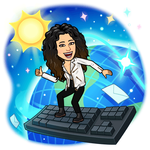Adobe Community
Adobe Community
- Home
- Digital Editions
- Discussions
- How to remove a device from my adobe id counter?
- How to remove a device from my adobe id counter?
How to remove a device from my adobe id counter?

Copy link to clipboard
Copied
Hello together,
I use my sony ereader with my adobe id for several years now, and have already used three different pc's with this same id to load my ebooks to the reader. Since the number of devices that can be registered with the same id is limited to 6, I really need to remove the id from two of these pc's that are not alive anymore to register a new device. How do I do that?
Copy link to clipboard
Copied
If you still have the old devices/computers you can deregister them.
For a computer running ADE, ctrl-shift-D (cmd-shift-D on Mac)
For an ereader device, connect it to a computer running ADE, then ctrl-shift-E (cmd-shift-E on Mac)
For a tablet, find instructions for the app you are running.
Unfortunately, deregistering does not always free up the slot to allow for more devices as is should.
In that case ...
~
Adobe Live Chat: http://www.adobe.com/support/chat/ivrchat.html,
or as a slight short cut try http://helpx.adobe.com/contact.html?product=digital-editions&topic=using-my-product-or-service
Click on 'I still need help' and then you should see 'Chat with an Agent' at the bottom of the page.
'Ask our experts' will indeed just lead you back to this forum.
Sometimes you will get ‘Sorry! All agents are busy— please check back soon.’
Don’t refresh the page, just hang on and it should eventually go to ‘Chat Now, and agent is available’.
They can reset your authorizations, and then you must reauthorize any devices you still need.
(Unfortunately, Adobe haven’t got round to an admin website for viewing and editing authorizations.)
Some of the representatives haven't been properly trained and don't know what to do (and claim there is nothing they can do);
in that case the only way seems to be to give up that chat and try another session hoping for a properly trained representative.
If your problem is with another device using Overdrive, Bluefire, Aldiko or similar third party app, it is recommended not to mention that app when on the chat, just mention that you have run out of authorizations (E_ACT_TOO_MANY_ACTIVATIONS) . Thanks to AJP_Bear for that tip.
Copy link to clipboard
Copied
Into your Adobe ID account on adobe.com, go to Plans & Products and click "Manage Plan."
The right hand column has some items. First is "Payment Details", then "Activated Devices.
Select any activated device in the list and click on the circled X, that will deactivate the device.
Copy link to clipboard
Copied
I only use adobe digital editions, so I don’t have any registered products so I don’t see payment details and I don’t see Activated Devices. This whole process is hopeless.
I just replace my broken Mac, si I can’t run it to deactivate. I now have a new ereader that I can not use with my Library, thanks Adobe.
Copy link to clipboard
Copied
I don't think you can get to chat if you are logged on. Go to the top of the page, click on the man and sign out then go to the links shown above. If you are signed in you will just get sent to this forum.
See also this link, scroll down to the last paos.
Copy link to clipboard
Copied
thanks
Copy link to clipboard
Copied
https://account.adobe.com/security
At the bottom page find "Active sessions" and option to "end session" for any/all devices actively signed on.
Copy link to clipboard
Copied
Copy link to clipboard
Copied
Log into your Adobe account. Go to your Plans. Click Manage Accounts. Scroll down to Activated Devices.
This will list your devices. If you would like to deactivate a device, simply click Deactivate next to that device.
Copy link to clipboard
Copied
Now under a different section: Account & Security > sign-in & security at bottom.
Copy link to clipboard
Copied
https://account.adobe.com/security
At the bottom page find "Active sessions" and option to "end session" for any/all devices actively signed on.