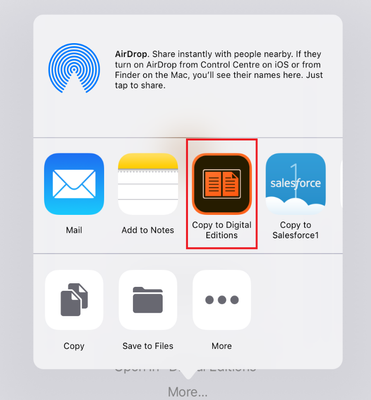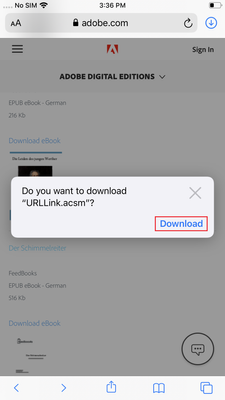Adobe Community
Adobe Community
- Home
- Digital Editions
- Discussions
- Issues with acsm fulfillment in iOS 13 update
- Issues with acsm fulfillment in iOS 13 update
Issues with acsm fulfillment in iOS 13 update
Copy link to clipboard
Copied
Issue
In the recent iOS 13 update released on September 19, 2019, the acsm fulfilment in Adobe Digital Editions do not work as expected.
In iOS 12.x and earlier versions, after downloading the acsm file in Safari browser, it automatically asked to open in “Digital Editions” or More->Copy to Digital Editions.
In iOS 13, it displays the download pop-up in Safari browser. When you click Download, nothing happens.
Work-around
Use the Chrome browser to download the acsm file. You can then download the file and launch the file, as expected.
Copy link to clipboard
Copied
When I do nat I get the following anser: " Unable to download. Communication problem. E Lic already fulfilled by another user."
Copy link to clipboard
Copied
I am getting the same error. Does anyone have a solution for this?
Copy link to clipboard
Copied
So how do you use this app?
Copy link to clipboard
Copied
Actually something does happen when one clicks Download. The file ends up in the Downloads folder that can be accessed in the new Files app in iOS 13. When then attempting to copy the acsm file to Digital Additions from within the Files app there is no option in the menu to do this. The needed option that you have red boxed in the image in your original post is missing.
Don't know if this is an Apple or an Adobe problem but it needs to be fixed so that acsm fulfillment can proceed as before.
Thanks for your original post. Hopefully someone at Apple or Adobe can get this fixed.
Copy link to clipboard
Copied
I had the same experience with an ebook I checked out from my local public library, and found this solution: install the Overdrive app from the App Store. Find the downloaded acsm file in the Files app and long-press on it until the pop-up menu appears, then press "Share." When the destination icons appear, swipe left on the bottom row so you see the "More" button. Press that, find the option "Copy to Overdrive," and press that. The book will open in the Overdrive app, which has become my favorite e-reader since ADE went weird on me.
The books you're working with may or may not open in Overdrive, though, depending on the rights and permissions and such. I don't know much about those issues.
Copy link to clipboard
Copied
The newest update of the ADE app for iOS (4.5.11) resolves this issue.
When downloading the acsm file, it ends up in the Downloads folder that can be accessed in the new Files app in iOS 13. One can then copy the acsm file to Digital Additions from within the Files app, as the needed option is now in the menu to do this. (The needed option is the one red boxed in the image in your original post.) No further need to resort to the workaround.
Many thanks to the ADE iOS app team for fixing this!
Copy link to clipboard
Copied
Adobe may have fixed this particular problem, but that doesn't change the reality that ADE has an average 1-star rating on the iOS App Store.
Copy link to clipboard
Copied
I just installed 4.5.11 version of ADE on iPad with latest iOS and I am having the same problem as op working with Safari.
Chrome work-around mentioned worked for me and could open file in ADE. (Thanks for tip!)
Looking to open file from Files app, there is no option to open with or copy to ADE (also tried to add ADE to list via the 'more' button, but ADE does not appear there as an option either)
Anyone have solution?