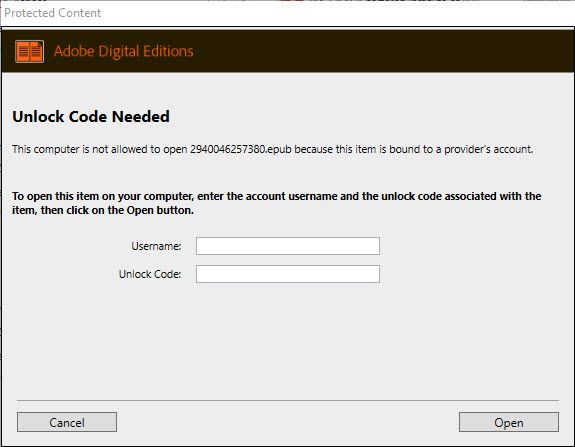Adobe Community
Adobe Community
Turn on suggestions
Auto-suggest helps you quickly narrow down your search results by suggesting possible matches as you type.
Exit
0
PC NOOK App + ADE
New Here
,
/t5/digital-editions-discussions/pc-nook-app-ade/td-p/10982917
Mar 14, 2020
Mar 14, 2020
Copy link to clipboard
Copied
I am using Windows 10 with the NOOK app version 1.10.1.15 as well as ADE version 4.5.8.183423. When attempting to open epub files downloaded to my computer via the NOOK app in ADE, I am presented with a "Protected Content" dialogue in ADE (screenshot below).
I attempted to use my B&N payment address name and credit card number as indicated within the B&N help provided at the link below to no avail:
https://help.barnesandnoble.com/app/answers/detail/a_id/2033/~/unlocking-nook-content
What information is required to unlock such a file? I hit up B&N support on their chat and they basically told me to get with ADE support.
Thank you.
Community guidelines
Be kind and respectful, give credit to the original source of content, and search for duplicates before posting.
Learn more
Have something to add?
Join the conversation
Copyright © 2024 Adobe. All rights reserved.