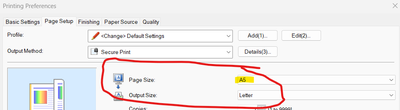Adobe Community
Adobe Community
- Home
- Digital Editions
- Discussions
- Printing from Digital Editions - Pages Are Cut Off
- Printing from Digital Editions - Pages Are Cut Off
Printing from Digital Editions - Pages Are Cut Off
Copy link to clipboard
Copied
We're having a problem printing from Digital Editions. No matter what zoom level is selected, the pages that get printed have text that is cut off on the bottom of each sheet. There are hardly any print options from the print dialog box to choose from, so I believe the problem is with the software itself.
Copy link to clipboard
Copied
Anyone able to offer any help?
Copy link to clipboard
Copied
I have the same problem as well- haven't been able to figure out a solution, either!
Copy link to clipboard
Copied
I have a related problem. If I tell Digital Editions to print (say) page 123 of a book, the page prints but it takes up two pages of A4 for one page of the epub book, and there is no page numbering on the printout. The print settings in Digital Editions are meagre and I can't see any way to print off (say) 10 pages of my book and get 10 matching numbered pages of printed text. Plenty of technical and academic texts are being published in epub. If you want to pull out a few pages for citation or other use, you need to be able to print them in a way that matches the physical book and has page numbers clearly indicated. Most frustrating.
Copy link to clipboard
Copied
You can try by show page number option in reading drop down menu. It will show page numbers on the right side of the page, you can take a print according to page numbers displayed.
Copy link to clipboard
Copied
That is correct - the page numbers show on the screen but they don't print, and you can't see where the page breaks are (even on the screen). The page numbers are useful to the extent that you can work out roughly what page numbers to specify for printing. Maybe this is all a result of the software having been designed to be as lean as possible.
Copy link to clipboard
Copied
I finally figured a way around the issue., but it requires the ability for borderless printing. Go into advanced preferences for your printer and see if it gives you the option.
Copy link to clipboard
Copied
I found if I change my print preferences (in printer dialogue) from A4 to "letter", I can get the bottom line of the page to print. I still have a problem missing/part missing the last character of the page number on the right-hand side, but I can live with that.
Copy link to clipboard
Copied
I found this method worked the best however, it still cut off the last sentence on the page for some reason.
Copy link to clipboard
Copied
I could not find any solution to this problem anywhere in the internet. Could someone please help?
Copy link to clipboard
Copied
The problem is still there! I would appreciate a solution from the adobe experts...
Copy link to clipboard
Copied
Same here !
Copy link to clipboard
Copied
I'm still having this same issue, although rather than not printing the bottom margin, when I print from Digital Editions, 1" of text on the right always gets cut off. I'm running a basic Brother laser printer, so I don't have the option for borderless printing, but I've adjusted text size, paper size, everything, to no effect. It would be really nice if someone could help us solve this seven-year-old problem. If only a company worth $150 billion would do its job.
Copy link to clipboard
Copied
it is also a problem when just viewing a documnìment/book. i solved by transfprming the file from .epub to .pdf,
But this will not be "the solution", just an escamotage.
Copy link to clipboard
Copied
I was running into the same problem, and solved it by changing my printer settings.
I think what is happening is that something is going wrong between the size of the "book" page, and the size of the paper it's printed on. So under page set up I changed the "Page Size" setting to A5 (It had been set to "Letter." Your best setting may be different -- experiment with page sizes smaller than the paper you are printing on) and "Output Size" to "Letter" (my paper size. It had been set to "Match Page Size").