 Adobe Community
Adobe Community
- Home
- Digital Editions
- Discussions
- Re: The installer requires administrative access, ...
- Re: The installer requires administrative access, ...
Copy link to clipboard
Copied
Ever since I ran the recent update for ADE I have been getting error messages. They pop up every time I turn on my computer. The first one is:
C:\Users\[my user name]
This file does not have a program associated with it for performing this action. Please install a program or, if one is already installed, create an association in the Default Programs control panel.
I click 'OK' on this one (my only option), and then this message pops up:
Adobe Digital Editions 4.5.7 Setup
The installer requires administrative access, aborting.
I've uninstalled and reinstalled ADE, I've ran the program as the administrator, but nothing has changed.
These messages also pop up when I try to download another program completely unrelated to Adobe. I'm not able to finish any other download at the moment, I just get the messages, then whatever it is crashes.
What do I do?
 1 Correct answer
1 Correct answer
Hi Zork,
I worked on this for awhile, and eventually fixed it, and here's what I think I did right:
Restart your PC, then on the very first error message you get, you need to find the option that lets you 'view the folder' for the download, the one that it says is giving you all the errors. I think the folder was "C:\Users\[Your User Name]", but you might want to do the actual restart to be sure.
In that folder I found a file that had the same name as my user name, but had no file extension (no '.
...Copy link to clipboard
Copied
I have exactly the same issue, except it happened on a clean install of the latest version. I have uninstalled and deleted everything about Adobe Digital Editions 4.5.7 Revo Uninstaller could find but still the message pops up every time I restart my machine.
Copy link to clipboard
Copied
Hi Zork,
I worked on this for awhile, and eventually fixed it, and here's what I think I did right:
Restart your PC, then on the very first error message you get, you need to find the option that lets you 'view the folder' for the download, the one that it says is giving you all the errors. I think the folder was "C:\Users\[Your User Name]", but you might want to do the actual restart to be sure.
In that folder I found a file that had the same name as my user name, but had no file extension (no '.doc' or '.pdf' after the name), which meant the icon of the file was a simple, white box. I tried to open it, but couldn't, so I just deleted it, and after that all my problems stopped.
Hope it works for you.
Copy link to clipboard
Copied
Thank you, that worked! I appreciate the investigation you put in and coming back to tell us.
I have just done this so I can document your procedure:
The file name was in the first message and it is in "C:\Users\****" where **** is the user name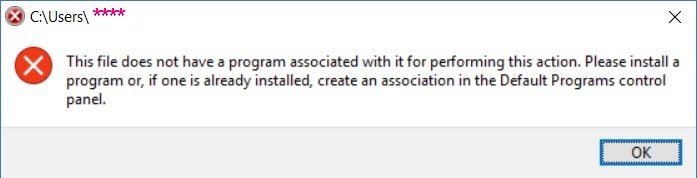 .
.
If you try to delete that without dismissing that first message it will tell you that the file is open in ADE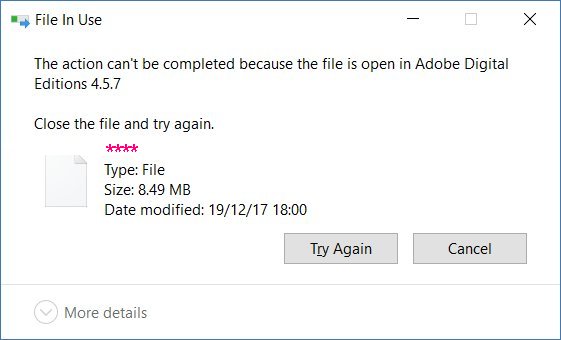 .
.
Once you close the message (and the next one about needing admin permissions pops up 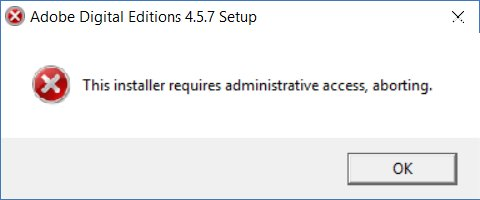 )
)
the file can be deleted.
As you say, this gets rid of the problem.
Copy link to clipboard
Copied
BTW: it turns out only you (as original poster) can mark your answer correct, so I guess you should do so ![]() !
!
Copy link to clipboard
Copied
Glad it worked for you Zork!