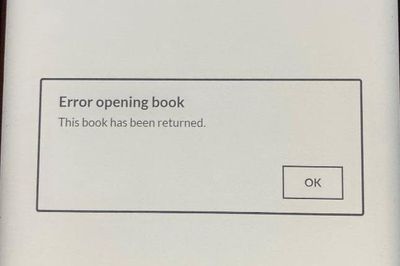Adobe Community
Adobe Community
- Home
- Digital Editions
- Discussions
- This book has been returned. Loan not on record
- This book has been returned. Loan not on record
Copy link to clipboard
Copied
I've used Adobe Dig Ed on a Windows XP computer for years with no problems. I recently switched over to Windows 8.1, and reinstalled Adobe DE, and went through the authorization step for the computer. Then I downloaded two books from the library, and read them with no problems. However, the next time I tried I ran into problems. I am able to download the books to Adobe DE. I can open the books in Adobe DE (but it would be tough to read in ADE on the computer, because of no formating). I can copy the books to my nook, the same way I always have, and they show up in my nook. But when I try to open in Nook, I get "Error dialog - This book has been returned. Loan not on record".
I turned off Virus protection and tried again, with same results.
Any help?
 1 Correct answer
1 Correct answer
This is a problem with older Noons and vers 4 of ADE. Need to uninstall ADE4.x and go back to version 3 of ADE. Then you probably need to de-authorize vers 3 of ADE, get out of ADE, and then get back in, and re-authorize. Then it will work.
Copy link to clipboard
Copied
This is a problem with older Noons and vers 4 of ADE. Need to uninstall ADE4.x and go back to version 3 of ADE. Then you probably need to de-authorize vers 3 of ADE, get out of ADE, and then get back in, and re-authorize. Then it will work.
Copy link to clipboard
Copied
You rock, this fixed my problem perfectly (NSTG, Win7 x64)
Copy link to clipboard
Copied
So happy! Thank you for the tip!
Copy link to clipboard
Copied
Thank you! Worked great once I managed to deauthorize and then reauthorize the computer.
Copy link to clipboard
Copied
Thank you thank you! I had waited for weeks to get this book from library. I had it as a sample on my NookColor from BN, and possibly that was the issue I had,a s I was currently on the sample...BUT when I tried to get it for the 4.3 Adobe Editions, i kept getting that error. But knowing my Nook was old, i went ahead and followed your instructions. It worked like a charm, to be int eh older Adobe Editions. The interesting thing is the 4.3 Adobe has been working like a charm for months. So, I am not sure if it was the fact I was on the Sample BN book at the time of the download from library to Adobe to Nook..or if was just not going to work anymore, any way...But..thanks so much for telling me what to do.
Copy link to clipboard
Copied
I just tried this fix and installed ADE 3.0. But now when I try to download the book from the library, I get this message:
Error getting License. License Server Communication Problem:
E_ACT_NOT_READY
Have you been able to continue downloading books since March?
Thanks!
Copy link to clipboard
Copied
I had a different error too until I deauthorized the computer on ADE 3.0. Had to look up instructions online as there's no tab option to deauthorize - after this everything works!!
- a) Open Adobe Digital Editions.
- b) On your keyboard, simultaneously press the Ctrl, Shift, and D buttons (if on Windows) or the Cmd, Shift, and D buttons (if on a Mac)
- c)Click the button that says Deauthorize Computer.
Copy link to clipboard
Copied
This is correct. It's exactly what I did. (I was not able to click Correct
below the message.) Thank you to pinkhockey75 for adding the details.
On Wed, Jul 26, 2017 at 1:11 AM, pinkhockey75 <forums_noreply@adobe.com>
Copy link to clipboard
Copied
Thank you so much for the info. I was able to deauthorize in ADE 3 with your instructions:)
Copy link to clipboard
Copied
Thank you so much for the info. It is so bizarre that just a few weeks ago, I had no problem with ADE 4.x but today had a problem with opening an ePub book. Because of your detailed help, I'm now able to open it. Thank you so much!!!
Copy link to clipboard
Copied
I can not find version 3 to download!
Copy link to clipboard
Copied
I seem to be experiencing this issue as well, I think. I last downloaded a book several months ago to GlowLight3 with no problems - same library Overdrive I have always used and have ADE 4.5. I am still on Windows 7. Then all of a sudden when I tried to do it this week, I got error message. Is this a Nook problem, an ADE problem? I am completely confused. I looked into support with Nook to make sure it was updated with the most current software update, but I can't make heads or tails out of any of this. I am also not the most savy person when it comes to computer language. I would appreaciate any help / updated info that any of you know of.
Copy link to clipboard
Copied
This seems to be a recent bug that is occurring. I have used ADE 4.5 just fine for years now and just this week I am getting this error. Nothing has changed in the way I'm downloading my books. Maybe a software update will come along to correct?
Copy link to clipboard
Copied
I have not had the time to actually call B & N yet but I did question this on their Facebook page. They responded that they apologize for the inconvenience and expect the issue to be addressed in a future software update. No eta on that software update and no idea how we will know when it is out. When I have a chance, I still intend to call as well.
Copy link to clipboard
Copied
Hi it has nothing to do with the Nook or your operating system . I am on Windows 10. It has to do with a ADE . I also have had this issue this week with my Nook Simple Touch and will posting a full explanation of what is going on soon and how to fix it . It is a bit lengthy so I am taking my time writing the explanaion. In short I can tell you it is the activation.xml in the nook which has a ghost loan record from probably an older ADE update in the past which is trying to your add the new loan ids(Books you downloaded) to this record instead of the proper one and is failing. It has to do with the timestamp of the ghost loan section on when it stops working It never removes this file between any minor version just updates it all the time which in my opinion is not a good idea espcially when the file corrupts. I was able to make it work without reauthorizing anything or changing major versions.
Copy link to clipboard
Copied
Hi @tonyf202110 , did you ever write up your longer explanation of this issue and how to fix it? I'm also running into it and any help would be much appreciated!
Copy link to clipboard
Copied
I'm also wondering if you've had a chance to post a full explanation. My Nook Color worked fine last week and I was able to download books from ADE. Now, I get the error msg. Please let us know how to fix this problem, if possible! Many thanks!!!
Copy link to clipboard
Copied
Hi @dvicarooni This problem ended up fixing itself with my Nook Glowlight. I put it down for a few days and when I next picked it up and turned on wifi it downloaded an updated from Barnes and Nobles that said it was fixing a bug with ADE, and indeed, it did. However, I got that update before you posted your problem! If you haven't manually checked for update with your Nook Color yet, I'd start there. Good luck!
Copy link to clipboard
Copied
Hi all,
I was able to go through all of the instructions and finally use my Nook Glow Light 3 again in October just fine. I just borrowed a library book via Overdrive today like I did in October and for some reason it is not showing on my Nook at all. Software update is current on Nook, and I am using Adobe DE3.0 which I installed back in October per advice I received. I used to have 4.5 installed. Any advice / help out there that anyone may know of regarding why the book is not showing on my Nook would be much apprecieated! Thanks in advance for any advice.
Copy link to clipboard
Copied
Worked like a charm!!
- Uninstalled 4.0, Installed 3.0.
- De-authorized ADE, removed borrowed book from library (not returned, just remove!).
- Re-authorize ADE, re-add book (no need to download again, just add already downloaded file) and move it to Nook.
- Enjoy reading!
So happy!! ![]()
Copy link to clipboard
Copied
I've been searching for hours on how to fix this problem and this finally fixed it (at least for now - hopefully it keeps up)! Thank you!
Copy link to clipboard
Copied
Just want to say THANK YOU!. I had the same problem and it was making me crazy. I downloaded ADE 3.0 and can now open my library downloads in my Nook.
Copy link to clipboard
Copied
Thank you! I can't wait until there is competition for ADE- what a mess.
Copy link to clipboard
Copied
I've been having this problem for a long time. For a while I could open books from one library system but not another. Now, I get that error message on both systems. So I uninstalled ADE 4.0 and just installed 3.0. But in 3.0 there's no option to deauthorize. And when I try to download the book, I now get this error message:
Error getting License. License Server Communication Problem:
E_ACT_NOT_READY
I realize it's now 2 years after you posted this answer, and maybe ADE 3 is just too old now. But I see someone had success in March this year. Anyone have any ideas?
Thanks!
-
- 1
- 2