 Adobe Community
Adobe Community
WINDOWS 10 AND ADOBE DIGITAL
Copy link to clipboard
Copied
My Tablet operates Windows 10. I have downloaded Adobe Digital 4.5 to enable to read e-books. For some reason when I download my vendors books the URLLink is Notepad and the translation is gobbley-de-gook. How do I change the URLLink from Notepad to something that will give me a readable document? I have tried a test book and that seems to be readable. It is my vendors books that I am unable to read.
Copy link to clipboard
Copied
what is the file extensions of the ebooks you are downloading? Adobe Digital supports EPUB, EPUB3 and PDF.
Copy link to clipboard
Copied
Borrow Box are using EPUB.
When I go to: “Download for eReader (Adobe ePUB)” I receive an instruction that asks me the following:
“What do you want to do with: “URLLink.acsm (1.7KB)?
‘From: acs-fulfillment.borrowbox.com” “OPEN SAVE CANCEL
When I “OPEN” the system I get: URLLINK (5) Notepad. But the book will not open.
It would be really good if the problem I have could be resolved.
Copy link to clipboard
Copied
- In the search bar at the bottom of the screen, type "Default programs" and select the result with the
 icon.
icon. - Click Choose default apps by file type.
- Scroll down and select the EPUB file type.
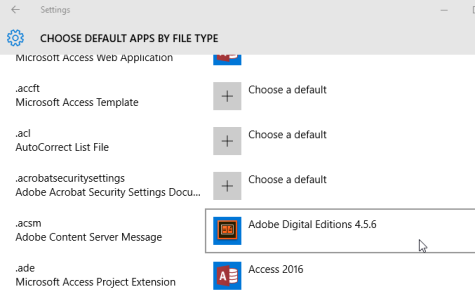
- The extension should be set to "Adobe Digital Editions." If it's set to a different app, click on the app to view other options.
- Select Adobe Digital Editions from the list of recommended programs.
- Click OK, then close to save the changes.
- Try downloading the title again.
Copy link to clipboard
Copied
I have Adobe Digital Editions 4.5.6 on my Tablet. When I go to my vendors site and read a book on "Trial". I have no problem! But, when I download a book to "My Account" and then "download" it to read the book opens in "Notepad" and I am unable to read it. I have uninstalled Adobe Digital Editions in the hope it would remove the problem and allow me to start from scratch. This does not work.
Please accept my appreciation the people on the Forum are offering. I find the process very frustrating.
Copy link to clipboard
Copied
Sounds like you are not having an Adobe issue, this is a Windows issue. Your tablet is opening the files on notepad as a default.
Copy link to clipboard
Copied
[moved from Downloading, Installing, Setting Up to Adobe Digital Editions]
Copy link to clipboard
Copied
Garbage In. Garbage Out. Thank you for your assistance. I will forget the whole matter and not bother any further.
