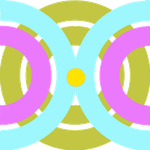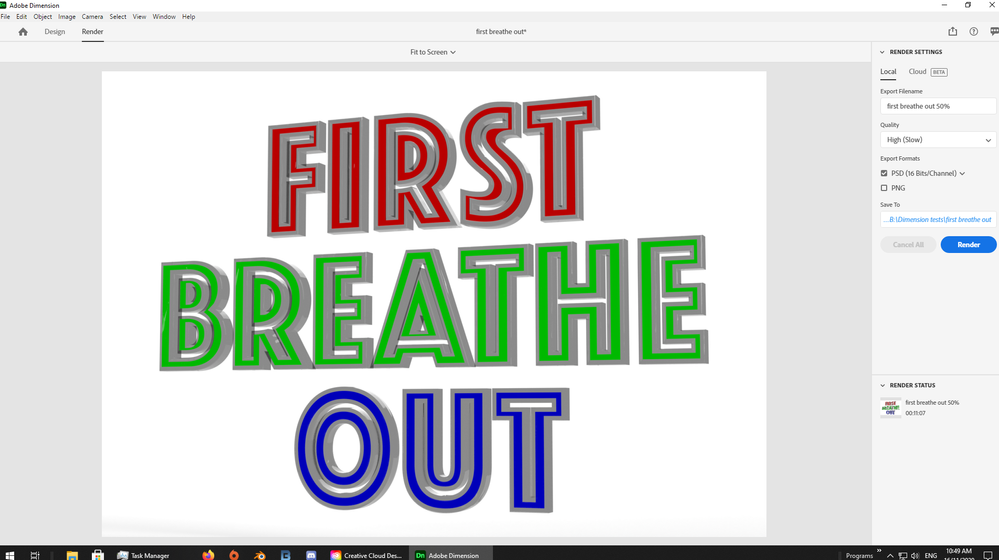Adobe Community
Adobe Community
- Home
- Dimension
- Discussions
- 3 text objects - one displays and renders correctl...
- 3 text objects - one displays and renders correctl...
Copy link to clipboard
Copied
Each text object has identical properties, with differing colors. Only the third one displays in Dimension and is rendered to .psd correctly.
My only idea is to do each one separately. But I would like them as one graphic in Photoshop and Premiere Pro.
 1 Correct answer
1 Correct answer
Next change the font to "Phosphate"
mystery solved
using a non standard font = you have to do some of the thinking and tell Dimension what parts of the text to rendor or your system just has to make a guess at what you want
p.s, next time just share the file mate
Copy link to clipboard
Copied
So you have 3 different text object in Dn and render that file to PSD.? You can merge 3d layers in Ps and export one file for Pro. Did you try that?
Copy link to clipboard
Copied
Thanks for the suggestion. However, I guess I wasn't clear that the problem was in Dimension. I found a workaround which was to modify the third text object that actually worked and rendered. I made three Dimension files using text 3. One for each line of text. It solves the problem for me. But it still would be nice to know how to do it in a single Dimension file.
Copy link to clipboard
Copied
I think you can use "Export Selected Model" option for expoting each text separetely as 3d file. You have to use Export=> Selected model or Publish button on the top right. In my example I have two seperate text object and each one can be exported seperately if you selected them seperately.
Copy link to clipboard
Copied
That's good info. But it doesn't answer the problem. Maybe we should close this question since two people now have not understood what I said. I'll repeat it here and see if somehow I can reword it to communicate better. "Each text object has identical properties, with differing colors. Only the third one displays in Dimension and is rendered to .psd correctly." Start a new Dimension project. Import a background image as a guide. Make one text object and change the text to "First". Make another text object and change the text to "Breathe". Make a third text object and change the text to "Out". Next change the font to "Phosphate" and change position, and other properties of "Out". Now change the other two text objects to have similar properties. Only "Out" has depth and displays in 3D correctly. "First" and "Breathe" do not. They are just flat ordinary letters. I am inserting the photo here again that shows the difference.
Copy link to clipboard
Copied
I forgot to say that I can hide the background image. Or delete it. It has no affect on the texts.
Copy link to clipboard
Copied
Next change the font to "Phosphate"
mystery solved
using a non standard font = you have to do some of the thinking and tell Dimension what parts of the text to rendor or your system just has to make a guess at what you want
p.s, next time just share the file mate