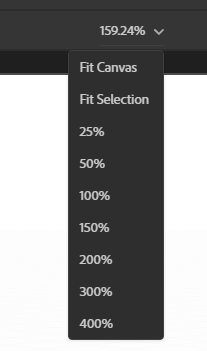Adobe Dimension workspace is not working
Copy link to clipboard
Copied
Hello,
I´ve got a problem with Adobe Dimension workspace. It doesn´t react to any of my actions. I took a short video how does it look. Does anybody have an idea how to repair it please?
Copy link to clipboard
Copied
I see you have no document open (or that it's open but not displaying the 3D space)
I see your zoom ratio at the top is very small. What happens if you put it at 100% or fit to canvas?
also check your actual cnavas size in the properties:
If you have indeed a document open (you should since your objects are clickable) and the zoom does nothing, check your GPU preferences (Switch between CPU and GPU, plus test all the other things) via EDIT>PREFERENCES
Let us know if it helps!
Copy link to clipboard
Copied
What are your PC hardware and software?