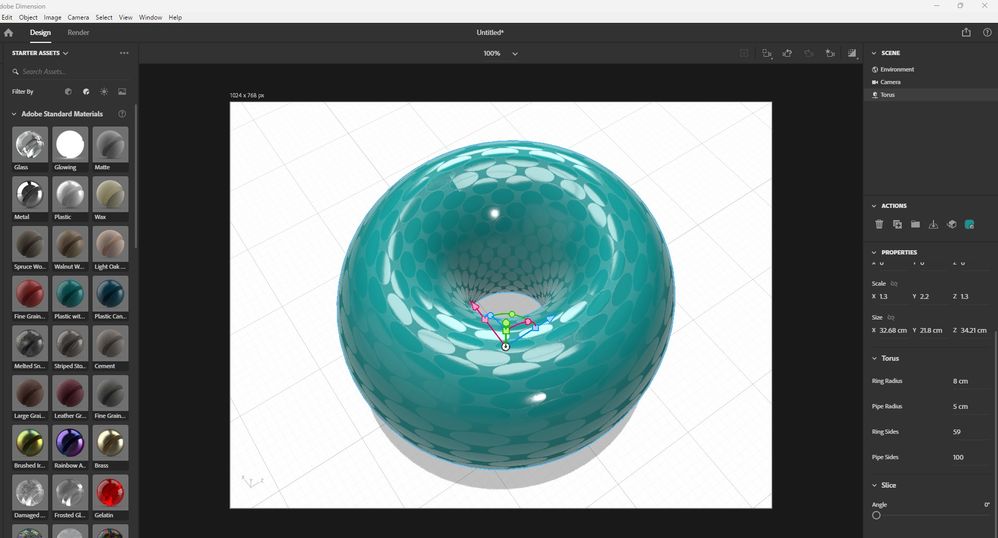Copy link to clipboard
Copied
Adobe Dimensions - I'm suddenly forgetting how to "cut hole" in a 3d object. for example: cutting a hole that passes through a sphere (or a cube, etc). I recall that the steps included
- grouping the objects (for example, a sphere, with a cylinder that passes through the sphere)
- then applying a mask, or some other effect, to "hide" the cylinder.
the effect I'm going for is to subtract the cylinder shape from the sphere, so that a "hole" is cut through the sphere.
frustrating... I recall beiing able to do this before. but can't remember and can't find previous tutorials
thank you!
 1 Correct answer
1 Correct answer
Some time I use Torus
Copy link to clipboard
Copied
[Moderator moved from Using the Community forums to Dimension.]
Below is a link the Dimension User Guide. Hope that helps.
https://helpx.adobe.com/dimension/user-guide.html
Copy link to clipboard
Copied
Adobe Dimensions - I'm suddenly forgetting how to "cut hole" in a 3d object.
By Greg30065402nztt
its called a Boolean
basically its an old school way of making a hole which you can still do in Blender or old copies of Photoshop before Adobe dropped everything 3D... to be clear if you just do a Boolean then Dimension will not rrendor it correct because it doesn't know what it is and you have to then re-mesh the model in what ever software you like to model with and that link has examples i've already posted
Copy link to clipboard
Copied
p.s, thats starting to look like a dasy chain of links
jump right to this one
Copy link to clipboard
Copied
Some time I use Torus