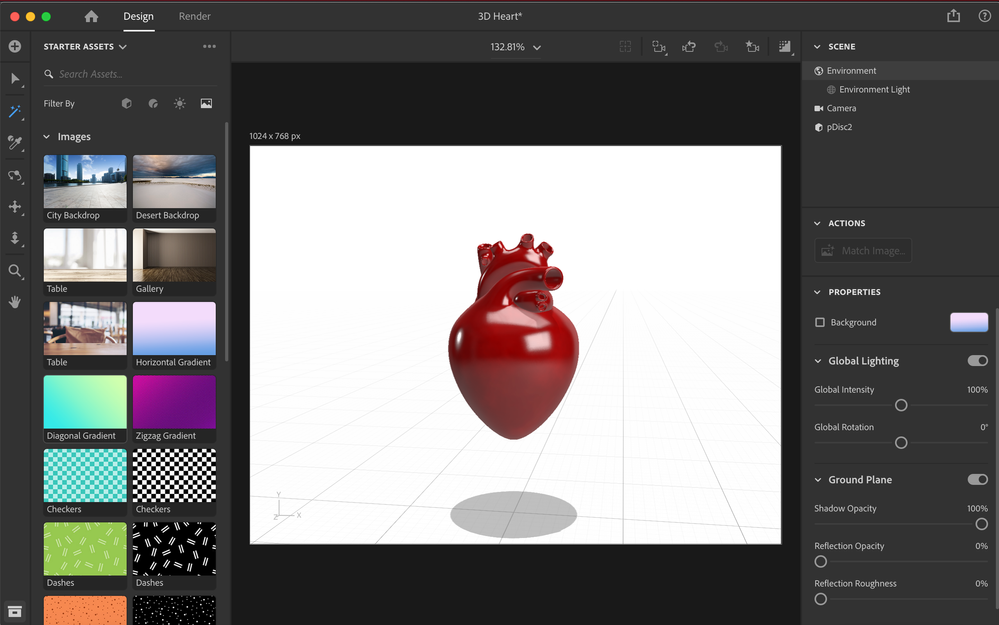Adobe Community
Adobe Community
Copy link to clipboard
Copied
I need take this model of a heart and make it slowly rotate for a video project I'm working on. Is it possible to export the file to another application to do this? If so, what application and what file type does it need to be? I'm brand new to Dimension so forgive me if this is a stupid question.
 2 Correct answers
2 Correct answers

Also you can use Microsoft Paint 3D. Open exported model into app and save as Video
Thanks for your help! Took some time learning Blender, but I got it working!
Copy link to clipboard
Copied

Also you can use Microsoft Paint 3D. Open exported model into app and save as Video
Copy link to clipboard
Copied
make it slowly rotate for a video project
By @ashleyk51077825
what is in the background of this video project you are making... is it just against a white or blank background like you show here?
yes = edit it in rush or prem-pro, the old 3D Photoshop, Blender or a dozen other 3rd party apps
no there is something in the background = you need a Machinima; Iclone, Unreal [Windows] or Unity [Mac users]
Copy link to clipboard
Copied
Yes, it is against a white background. I have downloaded Blender. What file type should I save the project so I can import into Blender? I saved it as an OBJ file and tried to import into Blender and it wouldn't work.
Copy link to clipboard
Copied
Blender can open any standard file type so thats Fbx, Obj or Glb... basically anything but Dn
Copy link to clipboard
Copied
Thanks for your help! Took some time learning Blender, but I got it working!
Copy link to clipboard
Copied
well done... yes Blender is well worth the time invested