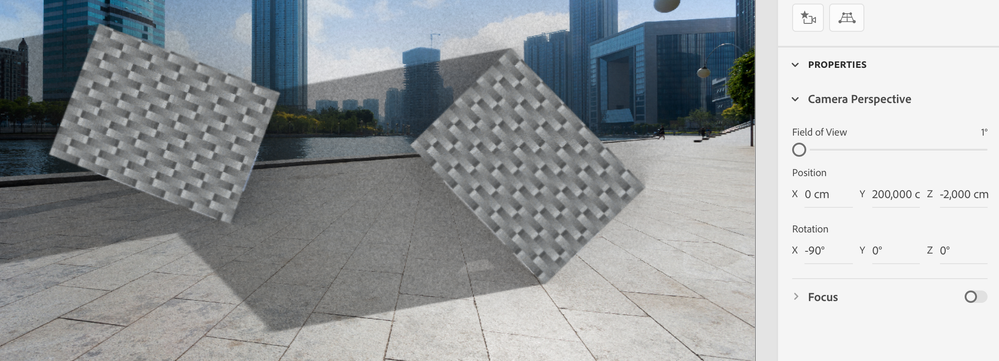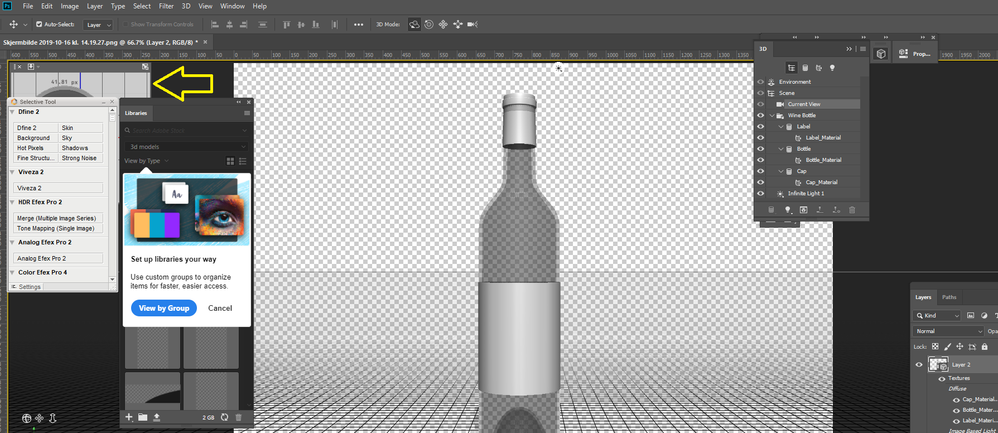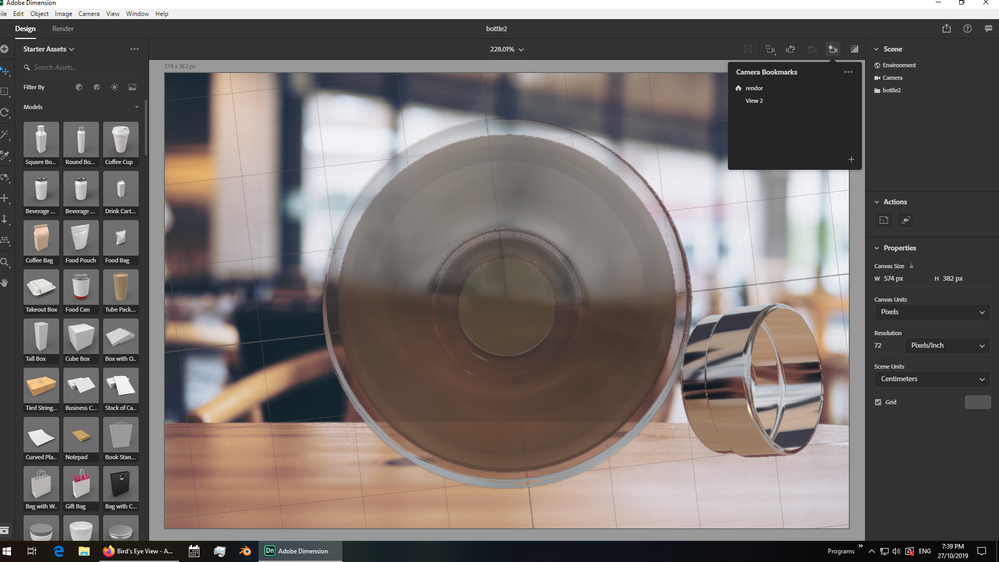Adobe Community
Adobe Community
Bird's Eye View
Copy link to clipboard
Copied
Is there a way to make the field bird's eye view? Also, is there a way to make the field perfect isometric view? Or does every view have to have a convergence point? Thanks.
EDIT:
So to give more details, basically I'm working on a stationary letterhead business card mockup. I have two scenes, one in bird's eye and one in isometric view. I dropped in their logo into Dimension hoping to line it up nicely with the background image of each scene but it's not quite right. The logo would look like a physical plastic sculpture object next to the stationary objects. For the bird's eye view version the logo won't lay flat. It's forced into a bit of a perspective lean. Same for the isometic scene, the logo sort of pinches into a slight perspective rather then the exact slant degrees on the top and bottom of the logo. I was hoping to use Dimension because I like the shadow casting it creates with the custom light source effecting the entire scene. So getting perfect top view renders and the exact same top and bottom slant isn't possible on Dimension, correct?
Copy link to clipboard
Copied
You can change the camera rotation to get the bird's eye view, and change the field of view to effectively get parallel projection. The number might well need to be 0 for FOV and infinity for the camera Y position, but those are not possible. You get good enough with a FOV of 1 and an extreme Y position. This is a top down isometric view:
Copy link to clipboard
Copied
Thanks, that's actually really really close to what I need for the top view version. Actually probably exactly what I need. Thanks.
Copy link to clipboard
Copied
no unlike true 3d software such as Photoshop or Blender Dimension is only a 2d UI and doesn't have extra views
yes you can adjust the camera but if you look at the models from over views it will muck up most background images
Copy link to clipboard
Copied
About the background image, Dimension does seem to expect straight on images, but you could load in a top down view, or export as PSD and do the background layer using Photoshop.
Copy link to clipboard
Copied
Thanks for the screenshots. I think I understand. So just added a few more details to my original post. Do you recommend doing the 3d logo in the scene with Photoshop instead? I don't know if it could automatically cast shadows and lighting like Dimension does?
Copy link to clipboard
Copied
the lights in the rendor come from the background image so a top rendor will look wrong unless you place an image that accounts for that... as you say, grab a camera and take the image from that correct angle is ok as a work around but Dimension is still not a real 3D (4D) ui
the marketing team put it together to sell adds and that influence is very clear in the design... as a step forward Dimension could show other views such as top down with min extra cpu power if the team wanted to add that option in
you are welcome to vote for it here