 Adobe Community
Adobe Community
- Home
- Dimension
- Discussions
- Brushed metal look, once rendered goes away
- Brushed metal look, once rendered goes away
Brushed metal look, once rendered goes away
Copy link to clipboard
Copied
Hi all,
I am very new to Adobe Dimension and need some help.
I am trying to create a rendering of a brshed metal business card.
I apply the brushed metal affect to the object and it looks present in the design window. Once I render the card the brushed affect goes away and it looks washed out.
Is this an issue with lighting settings? Any insight or help would be greatly appreciated.
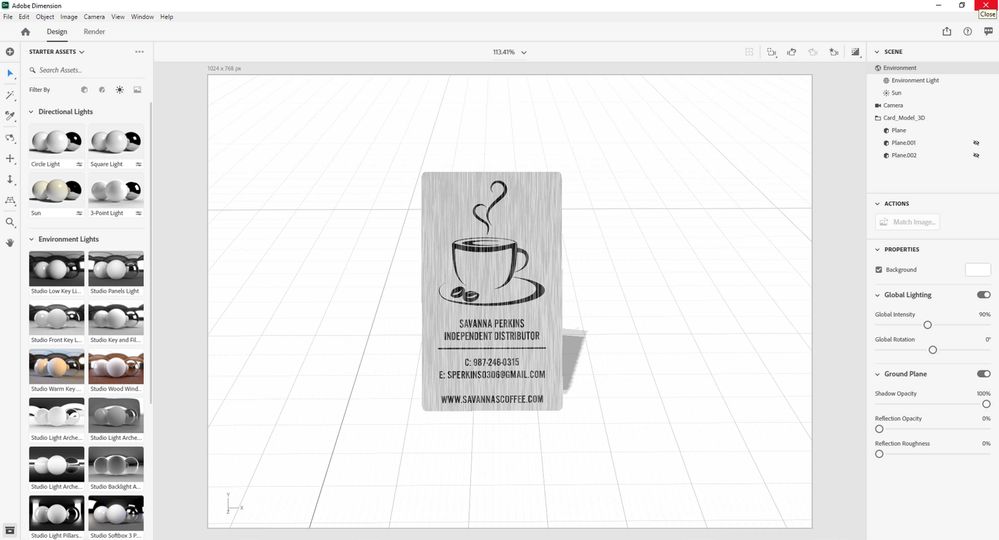

Copy link to clipboard
Copied
well your screenshot shows two hidden objects so they are covering the effect to some part... try another rendor after you remove those
or share the Dn file in a dropbox and I'll take a better look
Copy link to clipboard
Copied
Yes thank you that did help. I am just starting to use this program and wasn't sure what I had done wrong.
Copy link to clipboard
Copied
no problem mate... it really doesn't help that Adobe has bugger all info posted to help people know how the software works but thanks for letting us know how you got on