Copy link to clipboard
Copied
Is there a way to fix the distortion falloff when i have several objects in frame. See sample. I understand there will be a little bit but this looks like it is falling out of the picture
Low res attached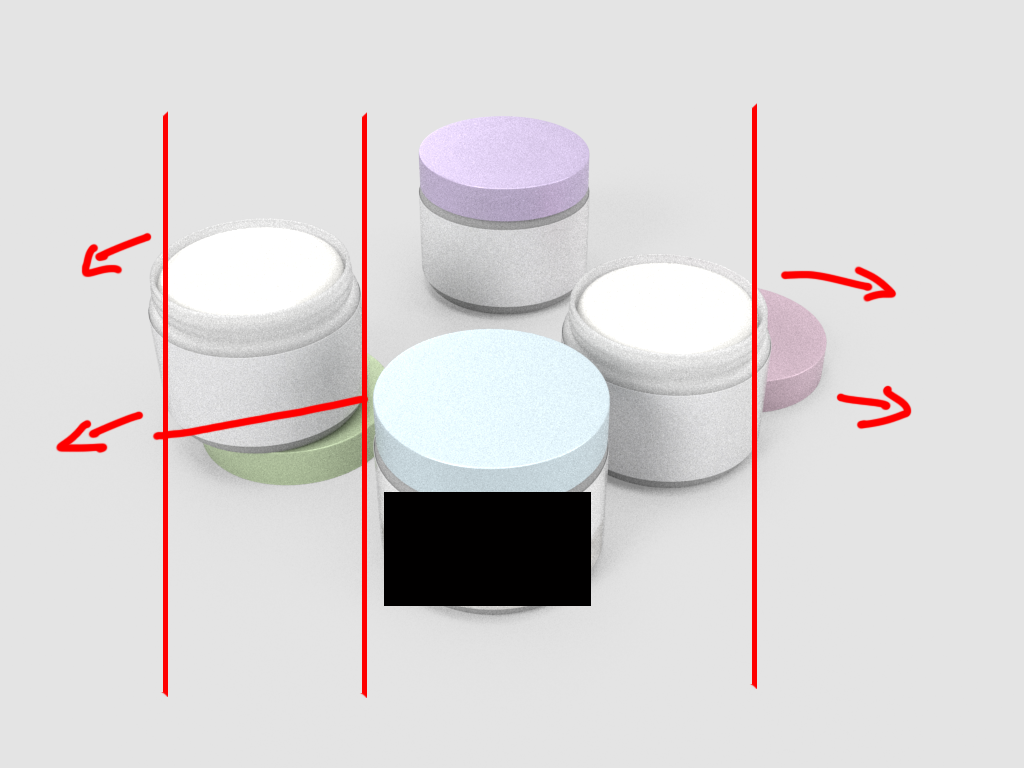
Thx
 1 Correct answer
1 Correct answer
Dimension uses a physically based system to give the most realistic effects. This type of distortion is caused by the Camera's "Field of View" setting. Essentially whether it's a wide angle lens (more distortion) or narrow (less distortion). You can change this in the Camera properties.
Copy link to clipboard
Copied
Dimension uses a physically based system to give the most realistic effects. This type of distortion is caused by the Camera's "Field of View" setting. Essentially whether it's a wide angle lens (more distortion) or narrow (less distortion). You can change this in the Camera properties.
Copy link to clipboard
Copied
Ahhh thankyou I was starting too close then adjusting the field of view slider.
Get ready! An upgraded Adobe Community experience is coming in January.
Learn more