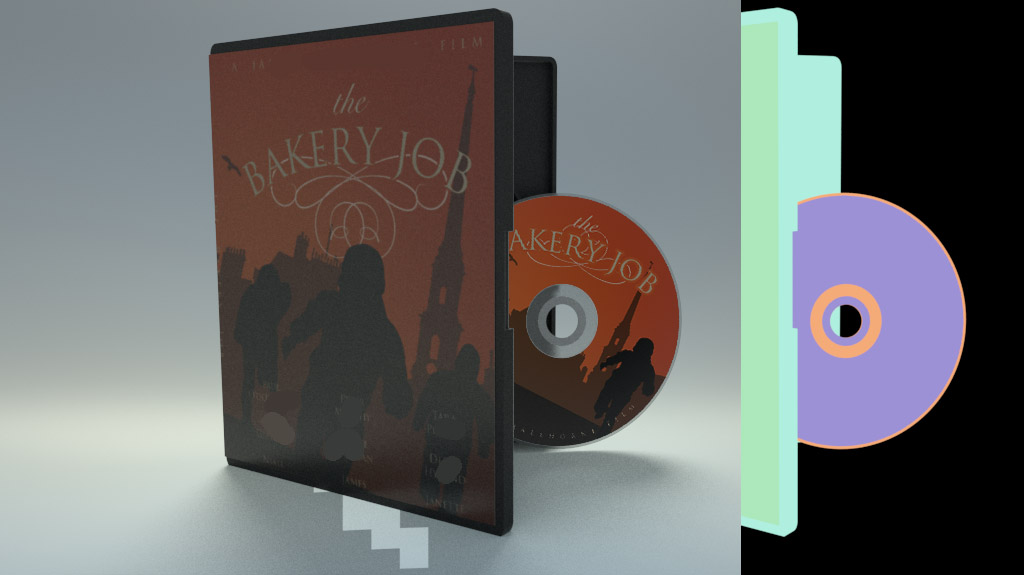Adobe Community
Adobe Community
- Home
- Dimension
- Discussions
- Re: Can't find any model of a disk that works with...
- Re: Can't find any model of a disk that works with...
Copy link to clipboard
Copied
Hi folks,
Has anyone at all been able to render a decal on a disk correctly? I've tested all the models on Adobe Stock with disks and none of them work with decals.
I either get an error message that the model dose't work with decals, or this attached warped thing. In the picture there's a cylinder with the default decal, and a disk with the default decal, but warping.
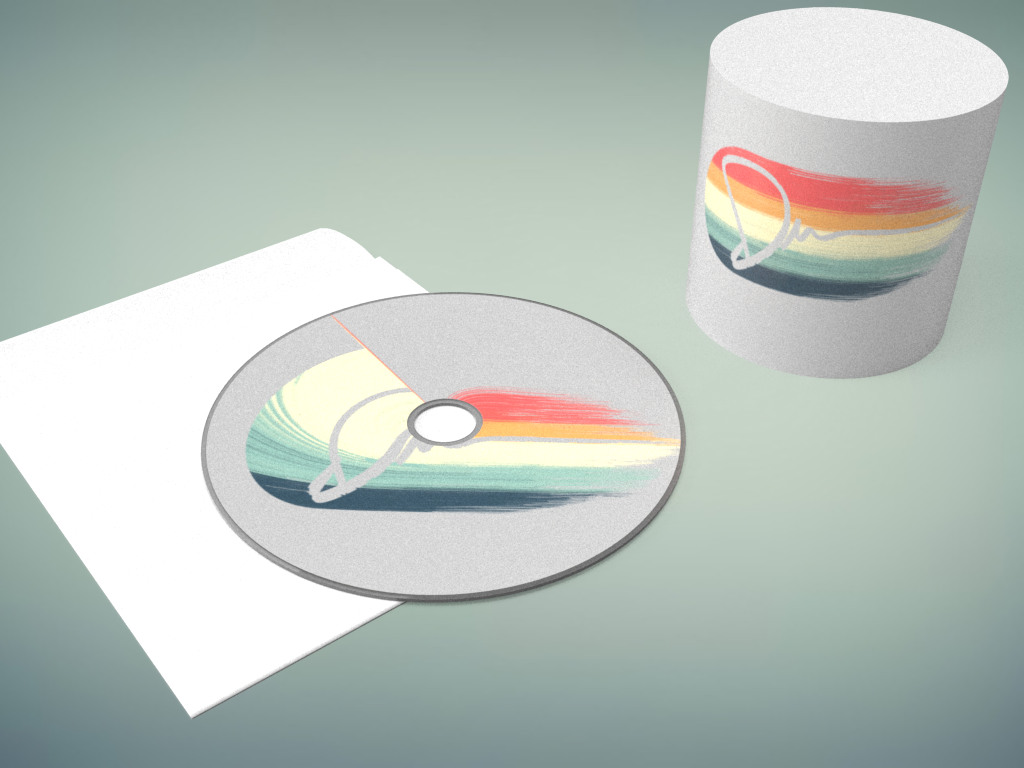
I would live to use this application for doing quick product renders, but there just doesn't seem to be the infrastructure behind it.
I don't suppose i'm doing something wrong, or there's a way around this?
 1 Correct answer
1 Correct answer
The decal feature doesn't currently work well on any objects with holes in the graphic placement area. I've marked this situation for our engineers as we're working on decal improvements for a release later this year.
Copy link to clipboard
Copied
The decal feature doesn't currently work well on any objects with holes in the graphic placement area. I've marked this situation for our engineers as we're working on decal improvements for a release later this year.
Copy link to clipboard
Copied
Thanks for the reply. That's great that it's a logged bug. Looking forward to the next update.
Copy link to clipboard
Copied
duncanm90697064 wrote
there's a way around this?
I would make another rendor of a flat plane with the decal and fix it in Photoshop i.e, mask it onto the disc
Copy link to clipboard
Copied
That's a good idea.
I tried it out and realised that the Dimension export includes some masking info to make this easier. So it's pretty simple to mask it onto the rendered CD object. Though it needs a bit of fiddling to match the lighting.
Bad example: