 Adobe Community
Adobe Community
- Home
- Dimension
- Discussions
- Re: Can't place object in Dimension, stuck on load...
- Re: Can't place object in Dimension, stuck on load...
Can't place object in Dimension, stuck on loading screen
Copy link to clipboard
Copied
Dimension opens up just fine. Whenever I either create a new document or attempt to take a tour, I'm unable to drag in an object from the sidebar into the scene without getting stuck on a never-ending "Loading..." dialog box. The object never appears, and the only way to restart Dimension is to force close it from the Task Manager. This happens with any type of object that I attempt to drag in. This is my first time using Adobe Dimension, and I'm running the latest version on Windows 10. I've included a screenshot of the screen I get stuck on. My laptop has 8 GB of RAM and an AMD Ryzen 5 processor. I don't think my computer is too slow; after all, it's brand new and runs everything faster than my old computer, but I could be wrong. What causes this?
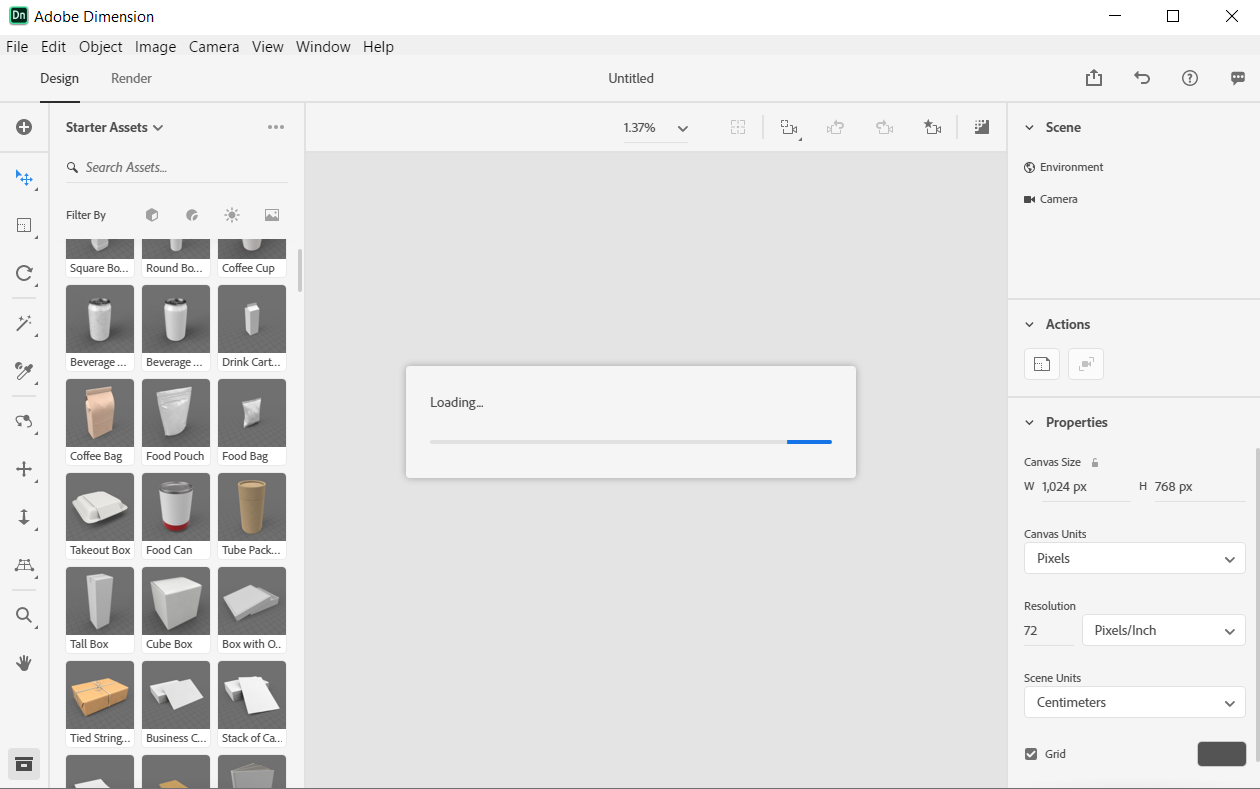
Copy link to clipboard
Copied
Hi. Maybe this information can be helpful for you: Optimize performance Dimension
Copy link to clipboard
Copied
Adobe Dimension has higher Hardware and Software requirements compared with other Adobe apps like Photoshop or Illustrator. You can check the requirements here: Dimension system requirements
Do you have the same problem with any kind of object (models and images)? Have you tried using the import command? Some models are more complex than others, have you tried importing the sphere o cube? Or an image?
Copy link to clipboard
Copied
I meet all the requirements for Dimension. I have an AMD Ryzen, 8 GB RAM, and an AMD Radeon Vega 8 with 2 GB of VRAM. I meet all the minimum requirements, it shouldn't be taking hours for anything to happen.
I've tried many models; even the most basic models such as planes and cubes don't work. I've also got no dice with importing images as backgrounds.
Copy link to clipboard
Copied
Sorry you're running into this issue, would you mind grabbing the dimension.log file? We can take a look at it and hopefully sort things out.
It can be found in C:\Users\YOURACCOUNT\AppData\Local\Adobe\Dimension
Copy link to clipboard
Copied
Thanks for the response. Since the log is pretty huge I just uploaded it to Google Drive. Hope this provides some insight.
Copy link to clipboard
Copied
the log says everything is working
Copy link to clipboard
Copied
Umm okay, are there any other logs or different information I can provide then?
Copy link to clipboard
Copied
Thanks Acr515, we'll get the log to our QE and see if we can dig up the problem ![]()
Copy link to clipboard
Copied
Was that log from a session where you added an asset and loading went on forever? A new log is created for each new session
Copy link to clipboard
Copied
Yes, that log is from a session with the endless loading bar.
Copy link to clipboard
Copied
Interesting, the log isn't showing any action of adding an asset to the canvas. Would you mind trying a few variations?
Can you orbit the camera? I don't see a canvas in your screenshot
Can you try Clicking an asset to add it instead of dragging it?
If you have an obj file available, can you try dragging to the canvas from the desktop?
If you have an obj file available, can you try importing it from the File menu?
Thanks!
Copy link to clipboard
Copied
tylergeorgeson wrote
Interesting, the log isn't showing any action of adding an asset to the canvas. Would you mind trying a few variations?
Can you orbit the camera? I don't see a canvas in your screenshot
Can you try Clicking an asset to add it instead of dragging it?
If you have an obj file available, can you try dragging to the canvas from the desktop?
If you have an obj file available, can you try importing it from the File menu?
I can't orbit the camera. In fact, if I try to click any of the tools to do so, nothing happens. I remain on the Select and Move tool. There doesn't appear to be a scene, either. I've never used Dimension so I'm not exactly sure what the screen is supposed to look like.
Clicking an asset doesn't work, nor does importing an .obj file through dragging or through the File menu.
Ussnorway wrote
a list of steps is what we really need, for example
- start new Dimension file and save it to your desktop as just a blank file
- close Dimension and open it back up then load that blank file... does it open yes or no?
- add a default model to the canvas, save close and reopen the file... basically rinse and repeat adding one thing at a time until we know what blocks the workflow then once we know that adding this image to a Obj model or turning the camera to 0, 0, 0 is the problem it can be fixed
I opened Dimension, started a new file, and clicked Save as. Once I gave it a name and clicked save, I was given a never-ending loading bar that said "Saving..." just like the never-ending loading bar I've been experiencing. Checking the file path in which I attempted to save the file yielded that no file actually manifested on my hard drive.
Copy link to clipboard
Copied
I opened Dimension, started a new file, and clicked Save as. Once I gave it a name and clicked save, I was given a never-ending loading bar that said "Saving..." just like the never-ending loading bar I've been experiencing. Checking the file path in which I attempted to save the file yielded that no file actually manifested on my hard drive.
ok your system has bigger issues then
can you please run the about command and post the resulting as a screenshot like this or at least what gets flagged
ms-settings:about
.png)
.png)
Copy link to clipboard
Copied
Can do. Here you go:

The X for Virus & Threat Protection exists because I forcibly disabled Windows Defender and didn't replace it with an alternative antivirus program.
Copy link to clipboard
Copied
Acr515 wrote
Can do. Here you go:
The X for Virus & Threat Protection exists because I forcibly disabled Windows Defender and didn't replace it with an alternative antivirus program.
yes I understand that... can you click the "see details in Windows Sercurity" link and try temp turning off app and browser for testing also disable storage sense and Uac... the best way to find it is to press [windows key] + [pause]
- Now restart your computer and see if Dimension is allowed to save and load a blank file to your desktop?
.png)
.png)
.png)
.png)
Copy link to clipboard
Copied
Storage sense was already turned off, but turning off app and browser control as well as UAC after a reboot did not allow me to save a blank file.
Copy link to clipboard
Copied
It sounds like the GL view isn't initializing. For reference, here is what the default view of Dimension should look like- white canvas, groundplane and grid lines.
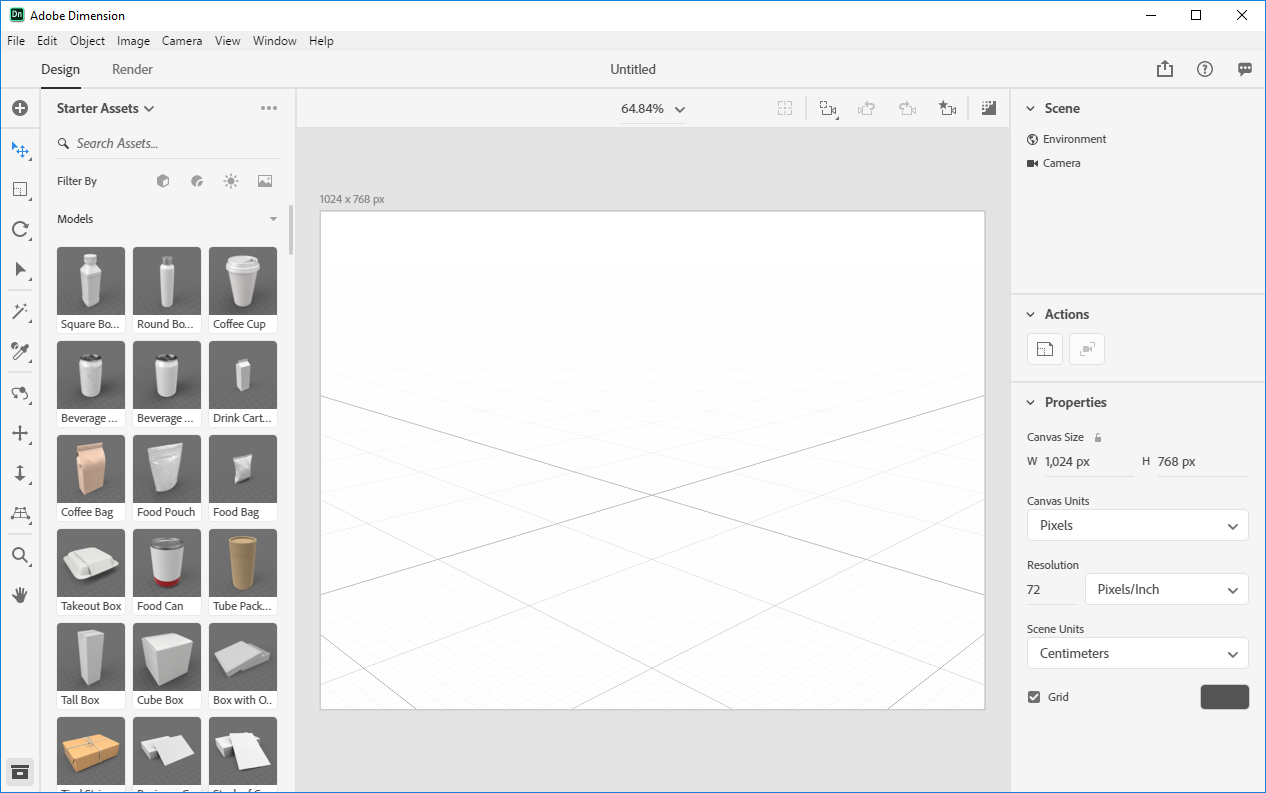
Copy link to clipboard
Copied
Umm okay, are there any other logs or different information I can provide then?
a list of steps is what we really need, for example
- start new Dimension file and save it to your desktop as just a blank file
- close Dimension and open it back up then load that blank file... does it open yes or no?
- add a default model to the canvas, save close and reopen the file... basically rinse and repeat adding one thing at a time until we know what blocks the workflow then once we know that adding this image to a Obj model or turning the camera to 0, 0, 0 is the problem it can be fixed
Copy link to clipboard
Copied
If it's brand new then I will assume that Windows update is sucking up the ram in the background + you probably also have at least one too many antivirus protections in the way as well
First of all the Ryzen is doing all the work and 8 g of ram on that system only allows 4G for Dimension to use... Work arounds include running the system in flight mode to disable automatic checks / updates and of course additional ram will come in handy
Copy link to clipboard
Copied
Ussnorway wrote
If it's brand new then I will assume that Windows update is sucking up the ram in the background + you probably also have at least one too many antivirus protections in the way as well
Windows Update isn't running at all. I also forcibly disabled Windows Defender through regedit, so I currently have no antivirus software running on my computer whatsoever.
marliton, nothing in that link works or applies. I don't have an NVIDIA video card, the render preview is already closed, I have no other applications open while waiting for Dimension to load, and viewport anti-aliasing is already disabled.
I highly doubt at this point that this is solely a computer performance issue. I left Dimension open for seven hours and it failed to leave the loading screen after dragging a model in during that entire period. Programs like Blender operate just fine on my computer; I see no reason why the performance of my computer alone would be the cause of this issue.
Copy link to clipboard
Copied
Did you fix this issue?
Copy link to clipboard
Copied
I'm having this same exact issue! Dimension loads fine initially, but when I try to add an object like a can or a bag, it loads and it's never-ending.
Copy link to clipboard
Copied
in that case your best option now is to uninstall Adobe Dimension and I would take all Adobe off... move the install path to D: Adobe then reinstall it
.png)
.png)
Copy link to clipboard
Copied
Ussnorway wrote
in that case your best option now is to uninstall Adobe Dimension and I would take all Adobe off... move the install path to D: Adobe then reinstall it
Due to the time sensitive work I need to complete using other Adobe apps and my very slow internet connection, I'm not in a position to remove everything Adobe from my computer and reinstall it all, but I did reinstall Dimension and am still having the same issue.
tylergeorgeson, my screen has definitely never looked like that.
-
- 1
- 2
