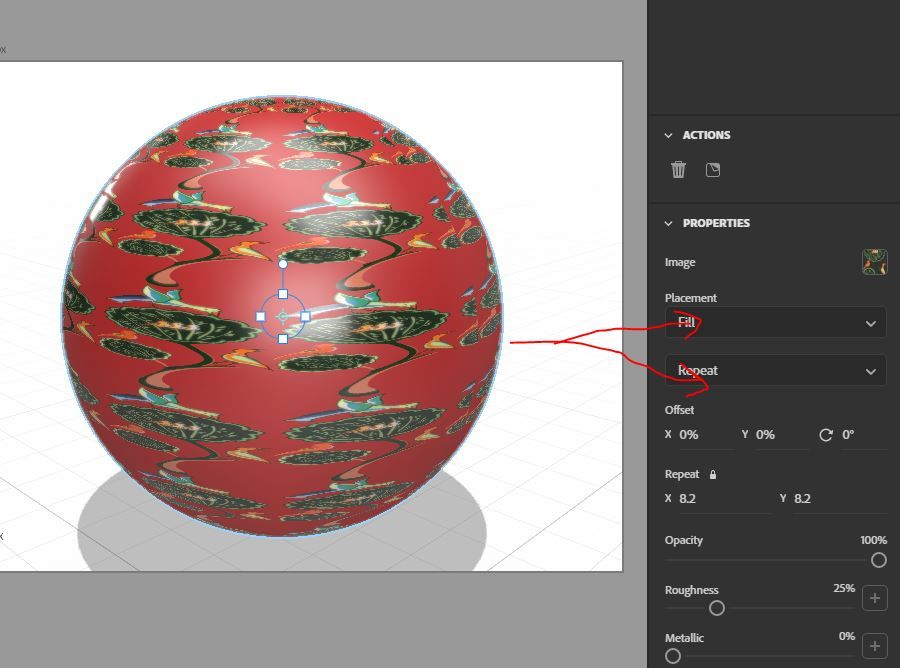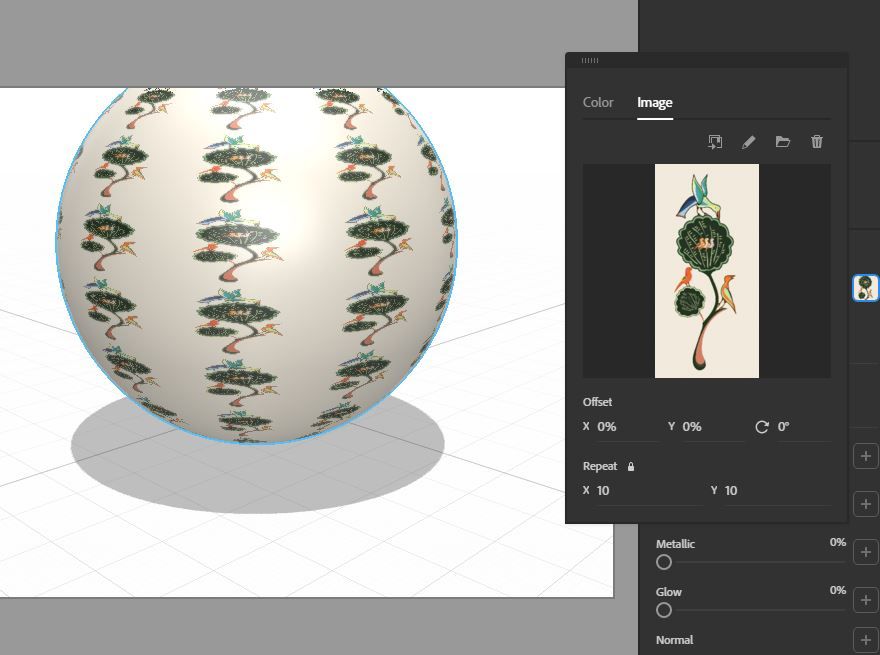Adobe Community
Adobe Community
Turn on suggestions
Auto-suggest helps you quickly narrow down your search results by suggesting possible matches as you type.
Exit
0
Car Wrapping
New Here
,
/t5/dimension-discussions/car-wrapping/td-p/10780489
Dec 04, 2019
Dec 04, 2019
Copy link to clipboard
Copied
Hello everybody!
I have a car wrap in jpg and I have the car model in Dimensions but I can't find the way to import it as a material, only as a graphic.
How do I wrap the graphic in jpg as a material on the model?
Thanks!
TOPICS
How to
,
Import and export
Community guidelines
Be kind and respectful, give credit to the original source of content, and search for duplicates before posting.
Learn more
Community Expert
,
/t5/dimension-discussions/car-wrapping/m-p/10780687#M2607
Dec 04, 2019
Dec 04, 2019
Copy link to clipboard
Copied
Plese review these 2 videos.
https://helpx.adobe.com/dimension/how-to/add-edit-3d-material.html
https://helpx.adobe.com/dimension/how-to/add-logo-graphics.html
When you placed graphic you can choos that graphic in scene panel and go to "Fill" option for graphics in property panel.
Or you can choose material icon, open panel and load your image as material.
Community guidelines
Be kind and respectful, give credit to the original source of content, and search for duplicates before posting.
Learn more
LEGEND
,
LATEST
/t5/dimension-discussions/car-wrapping/m-p/10781267#M2609
Dec 04, 2019
Dec 04, 2019
Copy link to clipboard
Copied
you can also adjust the decal size so that it doesn't tile i.e, one single big image
Community guidelines
Be kind and respectful, give credit to the original source of content, and search for duplicates before posting.
Learn more
Copyright © 2023 Adobe. All rights reserved.