- Home
- Dimension
- Discussions
- Cloud rendering fails when using a water material.
- Cloud rendering fails when using a water material.
Copy link to clipboard
Copied
After I sent a file with water material to Blender model in Dimension by cloud rendering, I received a 78MB PSD file. When I open it, it contains only two empty layers and nothing is displayed. In other words, the failed file is sent, and the credit is simply wasted. I contacted support and could not resolve it. Version is 3.1. Rendering files using non-water materials has been successful. Why does cloud rendering fail when using water materials?
 1 Correct answer
1 Correct answer
I got your file
issue 1 = the file is too big for cloud rendor... not that you have anyway to know that
another point is that hidden layers show up in a rendor as shadows so you need to remove them... I see you are a Mac user so I sent you back a link to the rendor in case it comes in handy


issue 2 is missing textures and that could be a unsupported file type like Tiff or Bmp but that would crash Dimension and corupt the save so I assume you used Png but you have them stored
...Copy link to clipboard
Copied
can you please drop the Dn file into a dropbox and share it so I can test it for you... assuming you know cloud rendor is beta and never worked well after Adobe swapped servers
Copy link to clipboard
Copied
I got your file
issue 1 = the file is too big for cloud rendor... not that you have anyway to know that
another point is that hidden layers show up in a rendor as shadows so you need to remove them... I see you are a Mac user so I sent you back a link to the rendor in case it comes in handy


issue 2 is missing textures and that could be a unsupported file type like Tiff or Bmp but that would crash Dimension and corupt the save so I assume you used Png but you have them stored in a locked location like a portable drive which is a known issue for Mac
the bad news is I can't really repair this because I don't know what you want the image to look like
the good news is that if you replace the textures or pick a colour then Dimension will rendor the image fine (local)
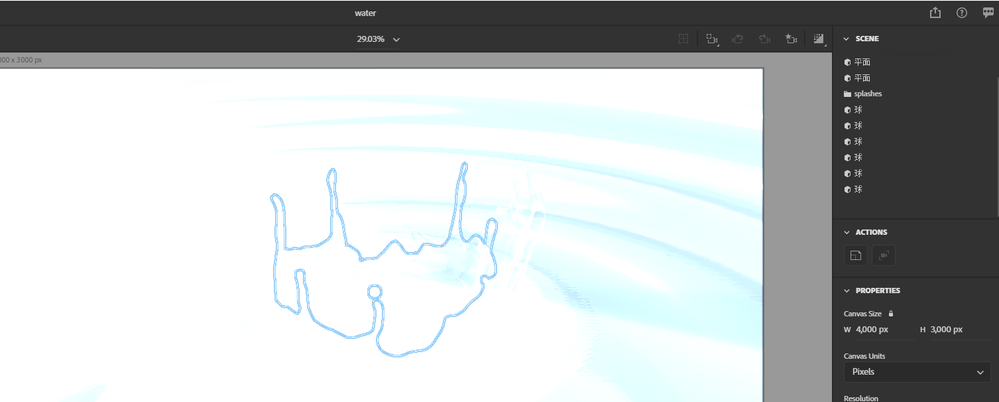
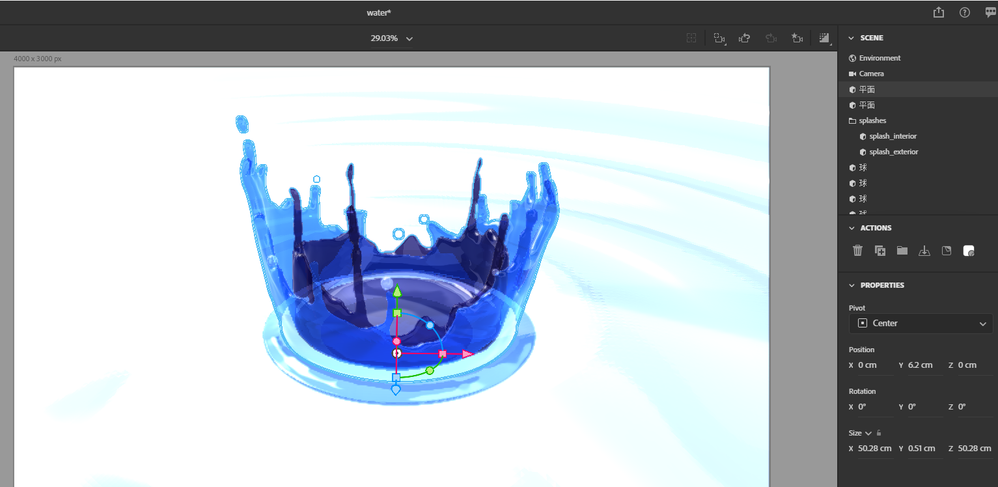
ime big files like this are not normally worth the extra effort and 1024 or 2048 squares tend to be all you really need but its your file mate
p.s, if you want to send me a copy of the Dn file with textures \ colours then I'm happy to rendor it on my Ryzen for you
Copy link to clipboard
Copied
Thank you for your reply. File received. But there are still problems with dimensions. For example, at 50% of the rendering, the PC is stopped and restarted. I want to improve this problem. Furthermore, I am glad if you increase the credit of cloud rendering. Thank you. No reply required.