 Adobe Community
Adobe Community
- Home
- Dimension
- Discussions
- Re: Dimension CC Not Opening Properly
- Re: Dimension CC Not Opening Properly
Copy link to clipboard
Copied
So I updated to macOS High Sierra Version 10.13 and Dimension opens with the into screen and I click "get started" and then that rotating blue ball goes on for eternity and it won't go further.

This is my info. Is my computer too old??? It is only a 2015. I am not sure what to do. Plz help.
 1 Correct answer
1 Correct answer
This is the known AVX limitation with certain CPUs. You can see the full discussion here: Has anyone managed to get Dimension to actually open?
Copy link to clipboard
Copied
Hi
Thank you for posting query on forums.
I request you to please share logs from ~/Library/Logs/Adobe/ . Also I request you to please close any unused background applications and their processes as they might be consuming the required RAM to run Dimension.
If you have updated Mac to High Sierra after installing Dimension, the please reinstall the application and check if it works fine.
Regards
Parth Vyas
Copy link to clipboard
Copied
Hi Andrew, just following up here. If you have the files those will help us see what is going on. Please send as much of the following information. Please attach your files using a file transfer service and do not copy/paste the entire logs here.
Application Logs
DimensionGPUProfiler.log
Dimension.log
Mac: ~/Library/Logs/Adobe/
Win: ~\username\appdata\local\Adobe\Dimension\
Crash Logs
Mac: ~/Library/Logs/DiagnosticReports/
Win: %LOCALAPPDATA%\CrashDumps
Copy link to clipboard
Copied
Soooooooo when I searched for that folder, there is nothing in there.... Please help me.
Copy link to clipboard
Copied
Hmm, there should be a crash log here at least:
Crash Logs
Mac: ~/Library/Logs/DiagnosticReports/
Win: %LOCALAPPDATA%\CrashDumps
Copy link to clipboard
Copied
Looking at your system info it's also possible that you have 8 GB of RAM but because of the integrated card part of it might be being used up by your card and therefore it's not actually enough available for Dimension. The log would help confirm that.
Copy link to clipboard
Copied
Which Log?
Copy link to clipboard
Copied
I installed Dimension CC but it is not opening properly. Process was aborted leaving a log window. I uninstalled and tried again but same result. Please help.
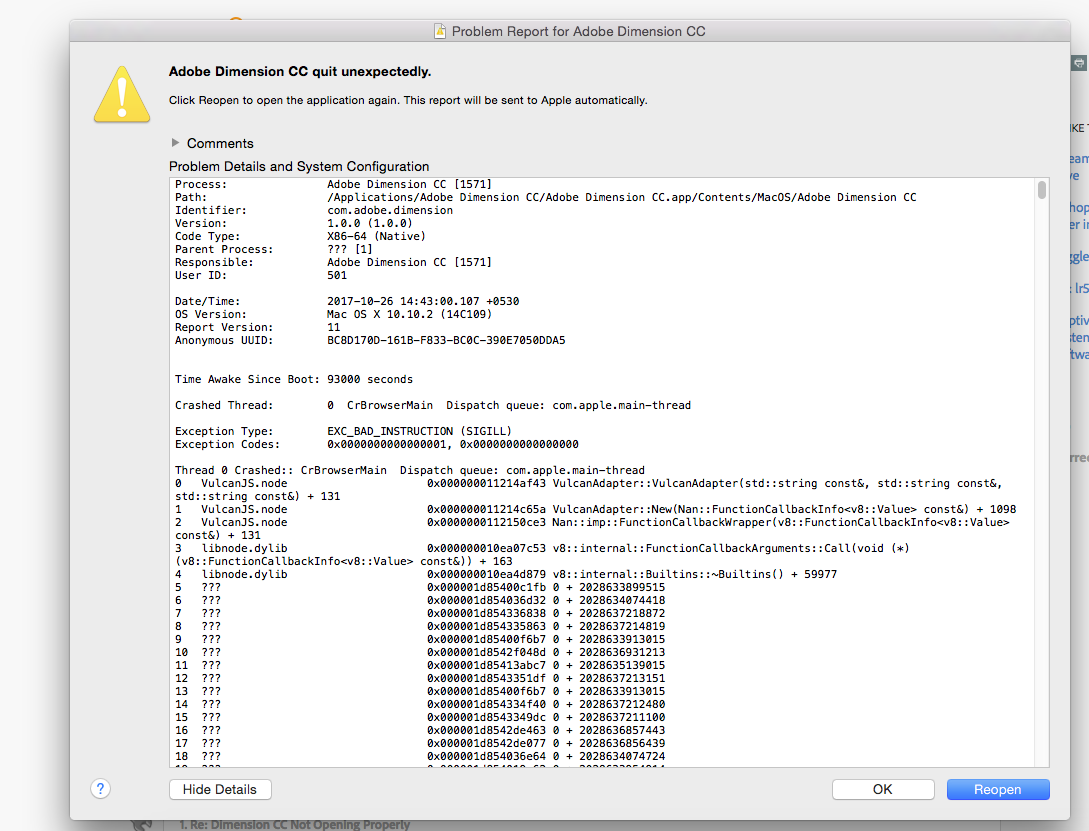
Copy link to clipboard
Copied
This is the known AVX limitation with certain CPUs. You can see the full discussion here: Has anyone managed to get Dimension to actually open?
