 Adobe Community
Adobe Community
- Home
- Dimension
- Discussions
- Dimension CC - Out of bound UVs Marvelous Designer...
- Dimension CC - Out of bound UVs Marvelous Designer...
Copy link to clipboard
Copied
Hi all,
I have one question...
We work with Marvelous Designer, a 3D pattern maker for clothing wear.
So when I export the OBJ I have this window, that have also "Unify Coordinate UV"
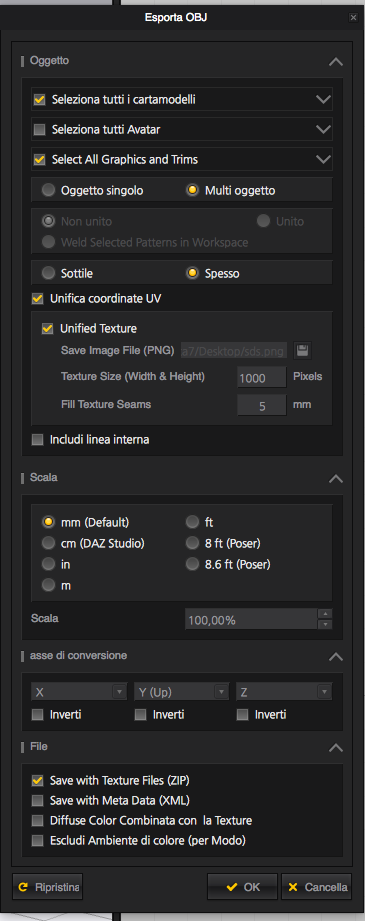
But if I export with this option on and also off the error is:
We have detected that the model has out of bound UVs. Out of bound UVs may affect the way materials and graphics are applied to the model. For ideal results ensure all UVs are in the 0-1 space.
So anyone can help me? I think that this software is very interesting and we want support and make some renders with it, but at now we are blocked with this error.
Thank you for the support
 1 Correct answer
1 Correct answer
Hi everyone. For anyone having out of bound UV errors, our next release of Dimension will identify UVs issues and ask if you want to fix them. You can get early access and try this out on the Dimension CC Prerelease .
Copy link to clipboard
Copied
I've exported some complex Maya mappings and this mistake has already happened to me. I fixed this problem by saving all my textures with names with no special characters or no spaces.
Example:
"I used to save
"Coca-Cola Label.jpg"
-I now save
"rotulo_da_coca_cola.jpg"
That worked for me. I hope it helps!
Copy link to clipboard
Copied
Please send your exported .obj file to tickets@adobedimension.com with a reference to this discussion. We have a team member with Marvelous Designer and I will work with him to see what's going on! Thank you!
Copy link to clipboard
Copied
Hi everyone. For anyone having out of bound UV errors, our next release of Dimension will identify UVs issues and ask if you want to fix them. You can get early access and try this out on the Dimension CC Prerelease .
