 Adobe Community
Adobe Community
- Home
- Dimension
- Discussions
- Dimension CC Quits on startup [Locked]
- Dimension CC Quits on startup [Locked]
Copy link to clipboard
Copied
[Moderator moved from Adobe Creative Cloud to Dimension CC .]
Just installed all the updates on my other cc apps and no issues. However, installed Dimension CC and it repeatedly crashes before I get a splash screen. I have tried uninstalling, trashing prefs (I'm on Sierra macOS), signing out of CC, signing back in and reinstalling. Still no luck. My machine meets the specs so not sure what to try next.
Suggestions please.
 1 Correct answer
1 Correct answer
Hey all! Going to try to keep this discussion all in one place so referring everyone over to the larger thread here. I'll be providing updates on that thread.
Copy link to clipboard
Copied
Same here, on El Capitan, mac pro
Copy link to clipboard
Copied
I have the same problem. macOS High Sierra.
Copy link to clipboard
Copied
How old is your CPU?
See this related discussion
Has anyone managed to get Dimension to actually open?
Alt-Web Design & Publishing ~ Web : Print : Graphics : Media
Copy link to clipboard
Copied
I have an iMac mid-2010 ,2.93 GHz Intel Core i7. I don't know much about these things but thats my processor.
Copy link to clipboard
Copied
Same here, Dimension crashes instantly. Everything else works fine, AE, Illustrator, Premiere, Photoshop, Bridge, no problems.
Copy link to clipboard
Copied
I found that you need to have a Mac that is from 2014 or later for the software to work. I won’t work on older machines.
Copy link to clipboard
Copied
Could anybody confirm that a mac from 2014 is required? If this is true, could Adobe please correct the minimum requirements ??
As far as I can see, apparently it should work with an old MacPro (Early 2008) with an ATI HD5770 (1GB) and 10GB of RAM, isn't it? here you have the specs and the open gl features (remember that open gl 3.2 capable is required, again from this min requirements)
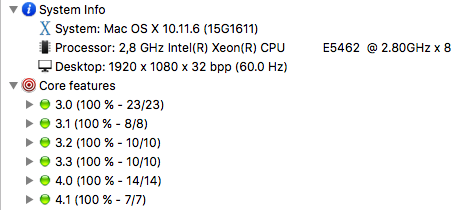
Copy link to clipboard
Copied
This is not technically the case. We require a CPU that has support for what's called AVX. AVX was introduced in 2012, so machines from around that time sometimes have it. 2014+ is almost guaranteed to have that support, but unfortunately it's different for every line of CPUs so hard to give an exact cutoff year.
If you are experiencing the crash on start up then it is likely AVX support. We are working on adding some messaging and updating the system requirements for this information.
Copy link to clipboard
Copied
Again...looking at the MINIMUM system requirement for Dimension, I would not have thought that my Mac Pro would not qualify:
Minimum system requirements
Operating system
Mac OS X v10.10 (Yosemite) or later I'm running 10.13
Memory
8 GB of RAM or more I've got 24 GB 1066 MHz DDR3
Hard disk space
2.5 GB available I've got 90 GB available
Graphics card
Intel Iris Graphics 540 or GeForce GT 750M I've got ATI Radeon HD 5870 1 GB
OpenGL
OpenGL 3.2 capable system. According to the Apple page you link to, I'm at 4.1
Display
1024 x 640 display I've got the Apple 30-inch (2560 x 1600)
Video memory
512 MB of dedicated VRAM I'm running 1 GB
How can we trust that updating our other CC applications won't hose them as well?
Copy link to clipboard
Copied
Jeanette Matthews needs to kick all this feedback back to the developers. OR they need to be honest about what they post for minimum requirements. I had two separate phone calls to Adobe TS re: Dimensions quitting upon launch to find out I needed to update from El Capitan to Sierra even though Adobe's own specs say Yosemite or later for OS. So I did that on my main HD, it still didn't work, then on the 2nd call to Adobe was advised to upgrade OS again (to High Sierra, being informed by the Adobe technician that High Sierra comes with the AXX plugin? Is this true?), which I installed on a separate drive in my MacPro so I could test it first. After all was said and done Dimensions again quit upon launch. At that poitn I said I'm done. Wasted enough time.
Full disclosure, I have an early 2009 MacPro 4,1 8 core which I upgraded to the following: I have 64gigs of RAM and Nvidia GTX980 4 GIG video card
Model Name: Mac Pro
Model Identifier: MacPro5,1
Processor Name: 6-Core Intel Xeon
Processor Speed: 3.46 GHz
Number of Processors: 2
Total Number of Cores: 12
L2 Cache (per Core): 256 KB
L3 Cache (per Processor): 12 MB
Memory: 64 GB
Processor Interconnect Speed: 6.4 GT/s
basically bringing it to a 2012 MacPro model specs as far as CPU's. I run Maya, Cinema4D, etc with no problems yet Adobe's telling me that I am unable to run Dimensions because of AVX requirements. A piece of software not compatible with probably a lot of users systems is not well thought out and shows a lack of diligence and testing on Adobe's part. Big disappointment.
Copy link to clipboard
Copied
Same with Windows 10 Version 1703 (Build 15063.674) with Graphic board Intel(R) HD Graphics 630. I use Intel(R) Core(TM) i7-7700 CPU 3.60Ghz 16 GB RAM 64 Bit. I could install it, but can not launch it. It starts for 2sec. than I get a window which tells me that my hardware is not compatiple! Which is nonsense I believe.
Copy link to clipboard
Copied
How old is your CPU? If it's more than a few years old it won't work.
Recommended system requirements on Windows
Operating system: Windows 10 Anniversary Update (64-bit) - Version 1607 (build 10.0.14393) or later
Processor: Intel i7 with a frequency of 3.0GHz or higher
Memory: 16 GB of RAM or more
Hard disk space: More than 2.5 GB for additional content
Graphics card: Geforce GTX-970 or equivalent
OpenGL: OpenGL 3.2 capable system
Display: 1080p with qualified hardware-accelerated OpenGL graphics card
Video memory: 1 GB of dedicated VRAM
Alt-Web Design & Publishing ~ Web : Print : Graphics : Media
Copy link to clipboard
Copied
Dimension requires Windows 10 Fall Creator's Update (64-bit) - Version 1709 (build 10.0.16299) or later
Copy link to clipboard
Copied
So if it's true that Dimension CC won't work on a pre-2014 machine, will you make Felix available again because it DID work on my mid-2010?
Copy link to clipboard
Copied
I second that! I've got Felix projects that I can no longer access because installing Dimension on my Mid-2010 Mac Pro!!
Copy link to clipboard
Copied
Unfortunately we can't do that. Project Felix (the beta versions of the application) have built in expiration dates, so it would require re-building them to make them available.
I do want to say we're looking at removing the component that requires the AVX instruction set which would let the application run on earlier than 2012 CPUs, but I do not want to make any promises at this time. We do not want to sacrifice on the technology we're building for a future facing product, so only if we can safely do it without losing quality, performance, or features for the existing supported hardware. It is an exploration at this point. If it ends up being too much of an investment, we may not be able to do this.
Last comment on this for a bit, but just as a tiny bit of insight here - the Dimension team is pretty small. Adobe is big, but not all teams/products are equal in scale. We have very limited resources and we have to make the call to build features for all the supported users or expand support to a smaller group of machines. I understand that when you're experiencing frustration (especially something as severe as not even being able to use the app) that it really doesn't matter from your perspective. There are a good number of you all having this issue, which is why we're exploring removing that component. But, and again, just to have some insight, it's actually a pretty small number. Not saying we won't do our best for everyone, even if it's 1%, or 0.5% of users. But we do have limited resources so it usually comes down to what we spend our time on to maximize value for the most users possible.
It's not an excuse, but I like to be as open as I can be and just provide some insight to our decisions.
Copy link to clipboard
Copied
Jeanette,
Firstly, thank you for your response and insights. I genuinely understand that technology is meant to move us forward and that is what your team are striving for. You site figures of 1% or 0.5% as examples of those users that may be affected by the inability to use Dimension. Perhaps it is just that a few are more vocal than others.
In an ideal situation, I would like to see that your team had the backing and resources from Adobe. Dimension CC is after all, a new project that they must be very proud of and keen to promote. Adobe do however, seem very good at alienating long-term users who have invested thousands in their products.
In the field of web design, the practise of progressive enhancement works well because you are not excluding your user-base. If the same approach could be adopted here, it would quieten the small minority of which I am a part. The frustration is not being levelled at you or your team - in fact, your honesty is much appreciated. The frustration is reasonable and borne simply out of being able to use a beta product but not a general release. This is compounded in the case where files that were previously created in PF have become corrupted with no way back. (Time Machine anyone?)
Copy link to clipboard
Copied
Yes, I agree! And these are totally reasonable expectations. The latest features we added in the last release included some new rendering capabilities that had a new version of V-Ray included (the rendering engine we've partnered with). So you are right that Project Felix beta could run on different machines and we only increased those system requirements for the last release of 1.0. The file format (.asd to .dn) was also in flux as we were still building out our technology and architecture.
As said, we'll see what we can do about the AVX issue in particular! The backwards compatibility with the file format though, I'm afraid, there's not much we can do there. We've committed to backwards compatibility for any future releases, but during the beta, too much was changing too fast in terms of keeping up with it all.
Copy link to clipboard
Copied
Are there any similar instances of "built-in obsolescence" for the other CC2018 apps? I've held off updating all others after this fiasco.
Copy link to clipboard
Copied
No, generally speaking every application sets it's target hardware at release of 1.0 and from there it's very rare to ever change it. Because once you have the support it's much easier to maintain it. I am honestly not sure if at Photoshop 1.0 it worked on systems that were (at that time) 3 years old, 5 years old, etc though. There is no standard policy for hardware support right now.
Copy link to clipboard
Copied
Jeanette,
I´ve found Illustrator and Photoshop 2018 much more slow than 2017 versions.
Best regards,
Copy link to clipboard
Copied
I´ve found the Illustrator 2018 version much more slow than 2017.
Copy link to clipboard
Copied
It seems that many of us are using "old" Macs. Adobe, BAD FOR YOU...
Copy link to clipboard
Copied
Found this here, shows you how to check if your CPU supports AVX.
Serious Multiplatform Software Development: How to check Intel AVX2 support on Mac OS X
Copy link to clipboard
Copied
Mine is a mid 2010 processor, 24 gigs ram, soon to be 64, and soon to have a serious new GPU with 6 gig on board ram. I run all sorts of 3D software on my current setup with no problems other than speed. Blender, Maya, C4D, various other Renderers, Modelers, CAD packages. They are all current versions and NON of them have a problem with my "Ancient" processor. I wanted to give Adobe's 3D product a try but now I"m just going to ignore it. I have more powerful software that does everything Dimension does and more. I'm sorry I just don't buy this AVX2 garbage. I can model and render 3D things, compose them into video, do AE stuff and output with Premiere with my current setup, there is no reason Dimension should not be able to run on my machine.


