 Adobe Community
Adobe Community
- Home
- Dimension
- Discussions
- Dimension Decal Pinching and acting weird around c...
- Dimension Decal Pinching and acting weird around c...

Copy link to clipboard
Copied
So im making a special box and for some reason the decal I put on it looks fine. But when it gets like halfway around a edge it wigs out and stretches, pinches etc. My model has really clean Geo and Unwrap because I have been having the problem. It has gotten much better but its still not fixed and I dont really know what do do beyond this. I have multiple pieces with similar shapes that art doing the same thing.
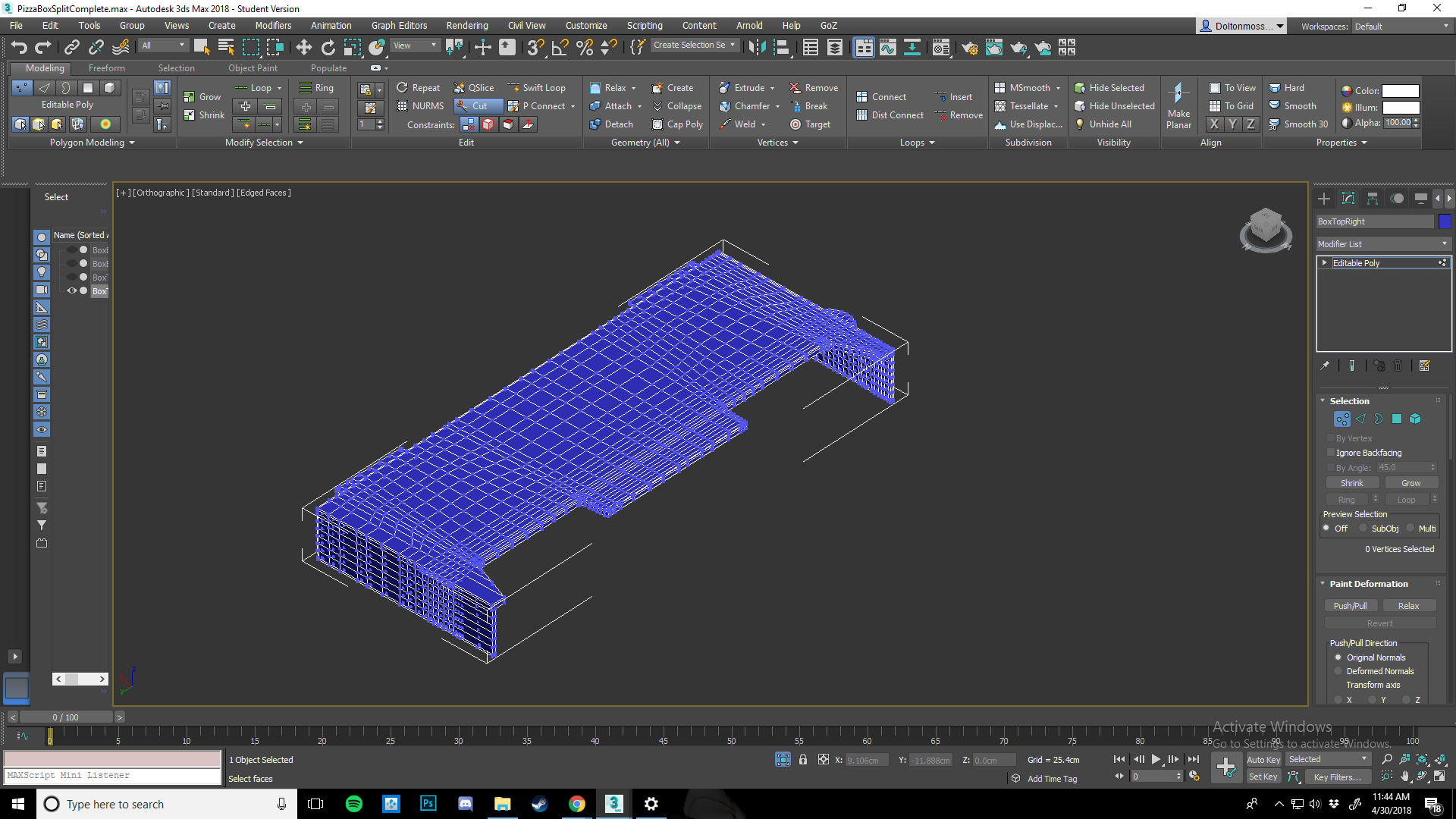


But this is where things start getting wonky
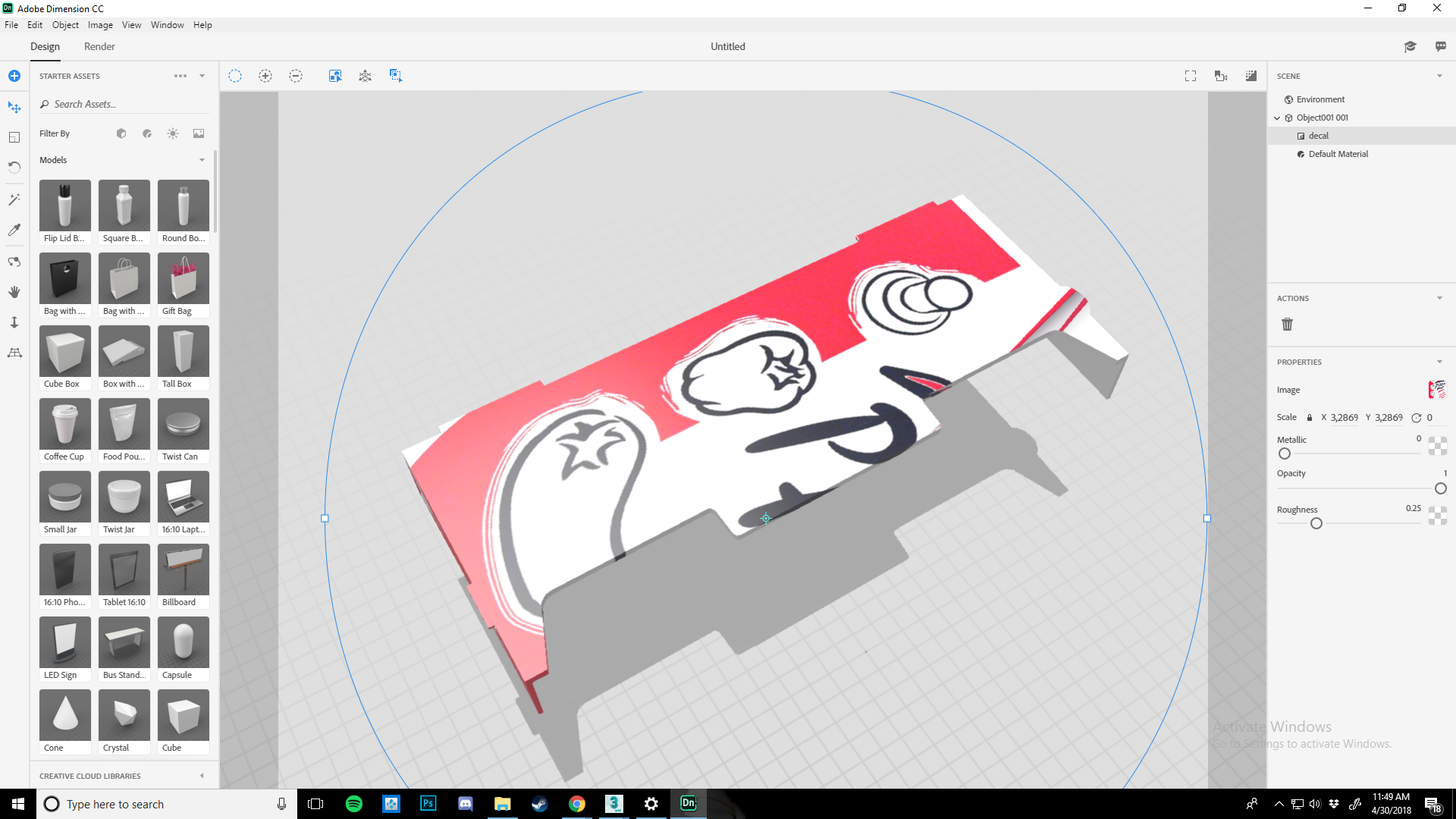
 1 Correct answer
1 Correct answer
Hm, unfortunately not much I can say here. Decals are pretty smart about relatively straight corners or organic shapes, but these types of cutouts can just be difficult for it to auto-wrap. We're adding more control around how images are applied in our next release but this won't be available for several months, so there's nothing I can really recommend short-term. This is just a technology limitation at the moment.

Copy link to clipboard
Copied
Bump, Please anyone cant figure this out.
Copy link to clipboard
Copied
Hm, unfortunately not much I can say here. Decals are pretty smart about relatively straight corners or organic shapes, but these types of cutouts can just be difficult for it to auto-wrap. We're adding more control around how images are applied in our next release but this won't be available for several months, so there's nothing I can really recommend short-term. This is just a technology limitation at the moment.

Copy link to clipboard
Copied
Appreciate the information. have a good one.
