 Adobe Community
Adobe Community
Turn on suggestions
Auto-suggest helps you quickly narrow down your search results by suggesting possible matches as you type.
Exit
0
Dimension map reading issue
LEGEND
,
/t5/dimension-discussions/dimension-map-reading-issue/td-p/10411589
Mar 09, 2019
Mar 09, 2019
Copy link to clipboard
Copied
problem = Dimension sometimes misreads maps... in this case an opacity map
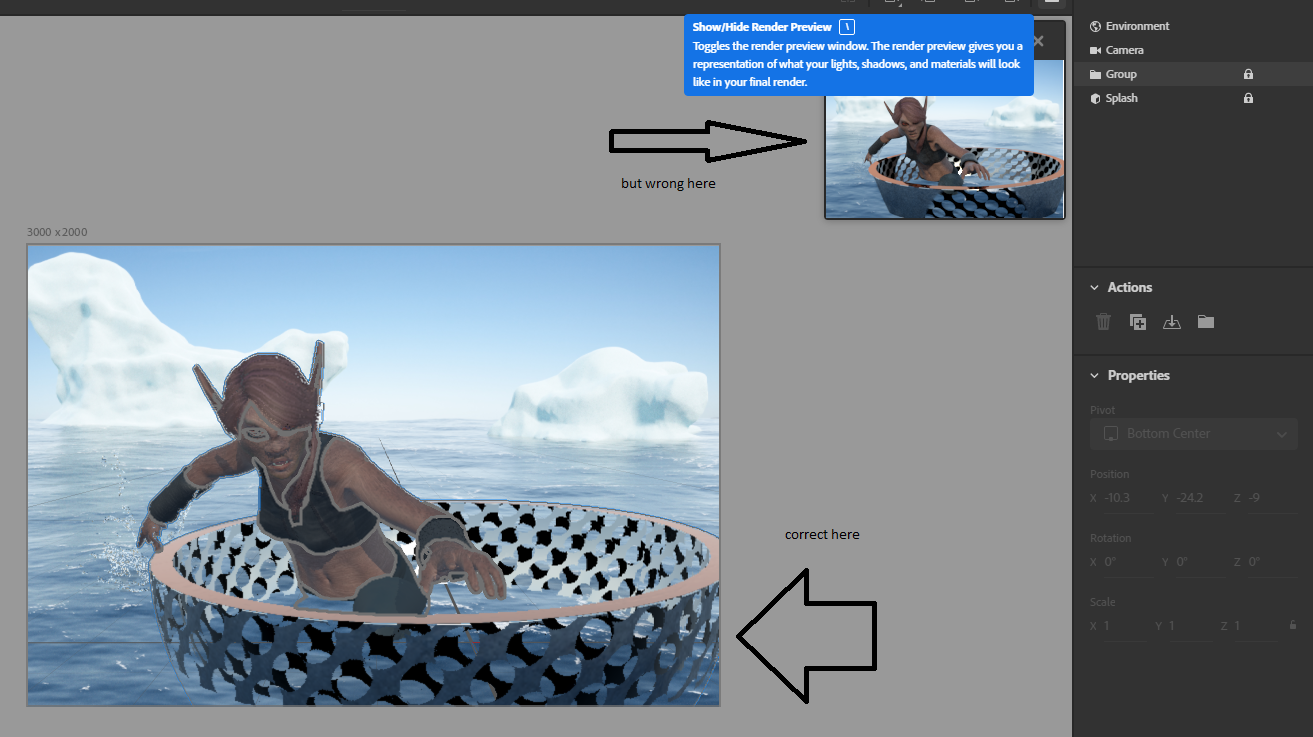
work around = set the maps manually
- i know from the files that Dimension likes 2048 so I edit one of these to make my map the same size | scale
- insert the map to the opacity, black = a hole and watch the cpu rendor as you adjust offset and repeat
- then open colour map and adjust that to match your custom (opacity in this case)... once they match Dimension understands what to do and rendors correct
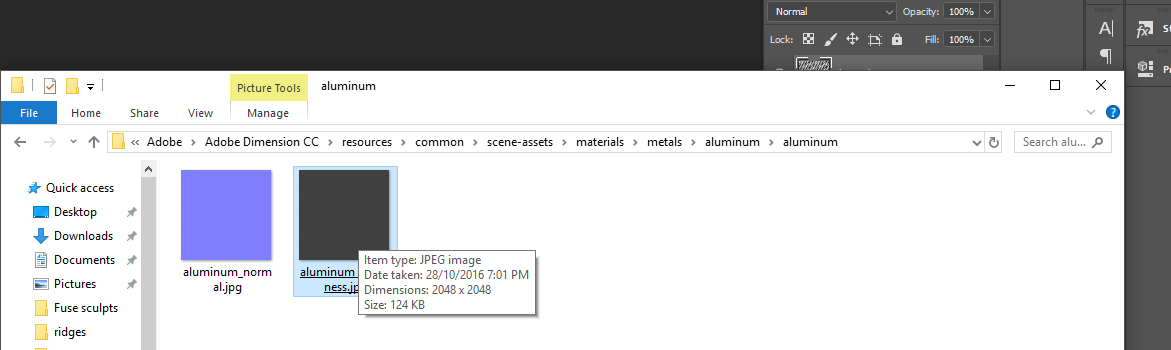
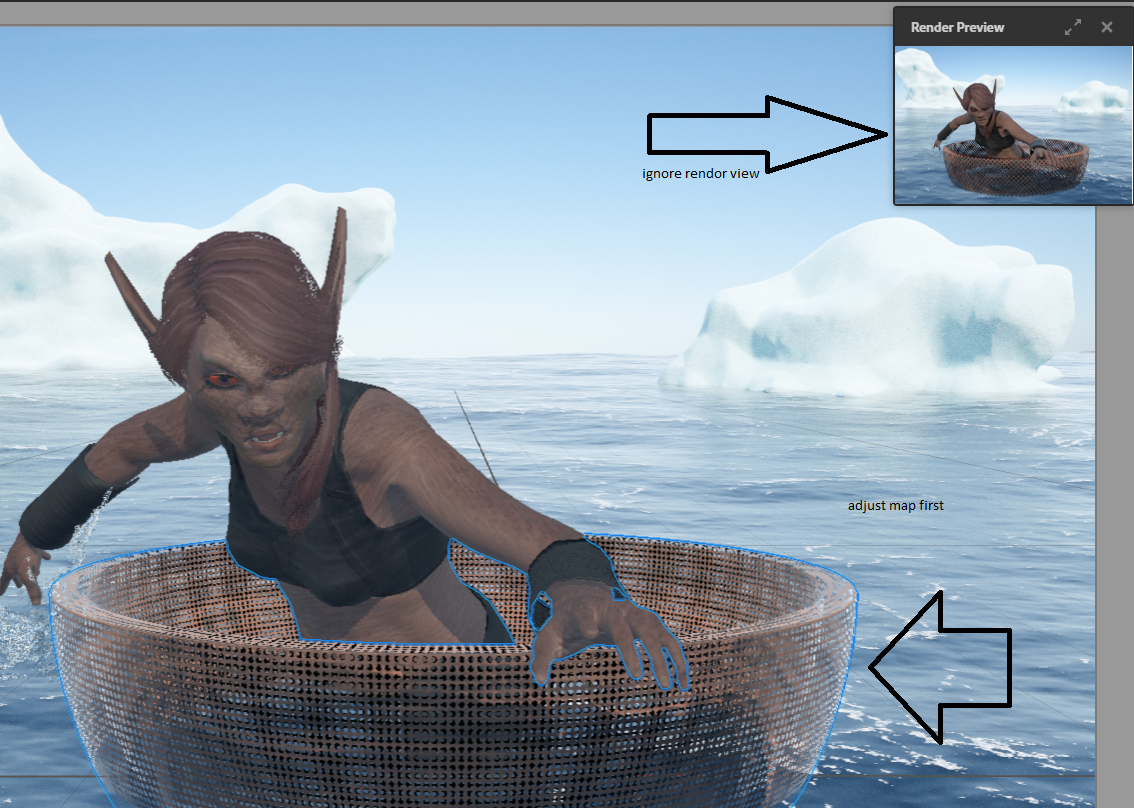
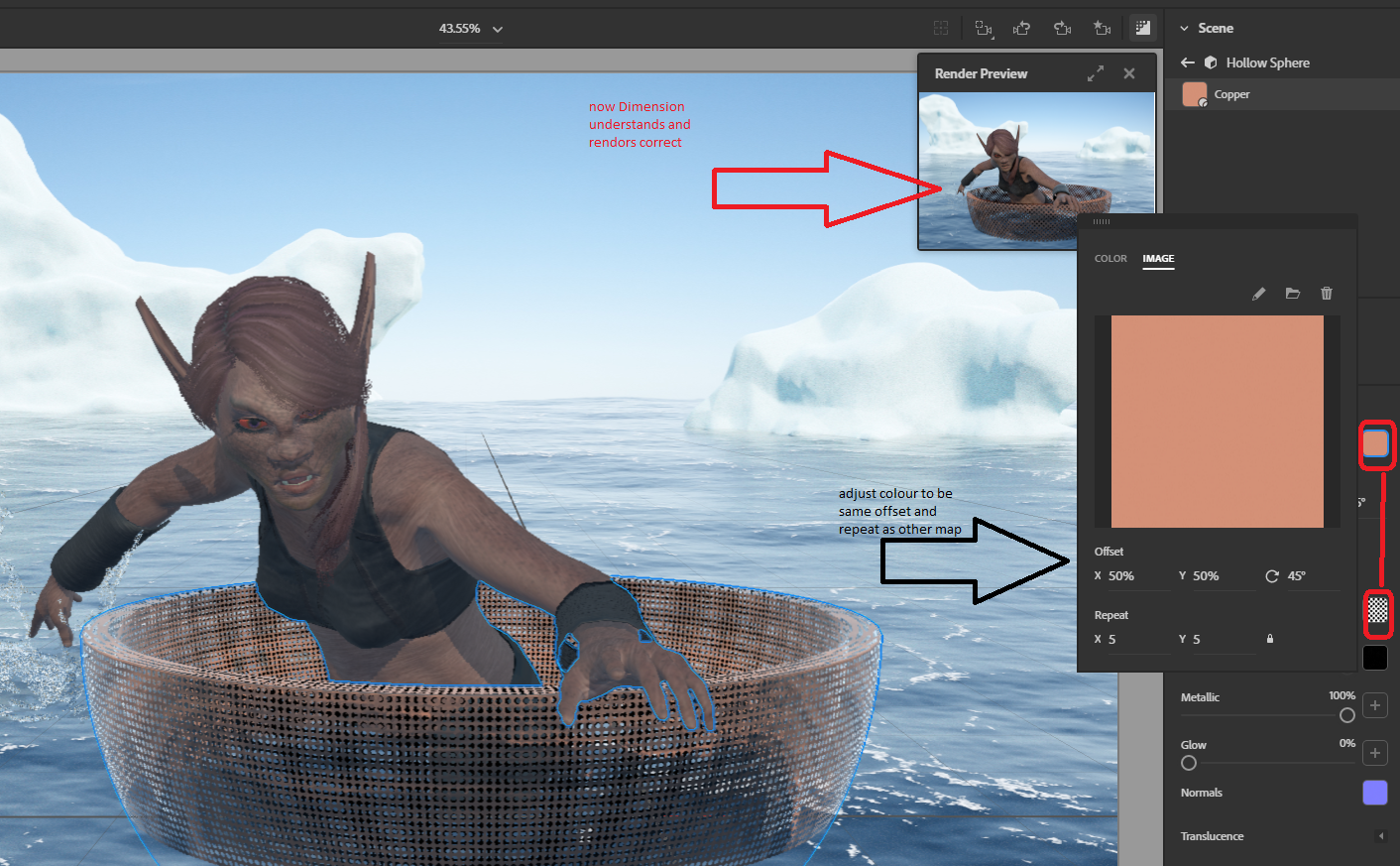

Community guidelines
Be kind and respectful, give credit to the original source of content, and search for duplicates before posting.
Learn more
Community Expert
,
/t5/dimension-discussions/dimension-map-reading-issue/m-p/10411590#M1886
Mar 09, 2019
Mar 09, 2019
Copy link to clipboard
Copied
In Photoshop we have "Apply to matching Textures" feature in UV Edit Panel that is very helpful for solving this kind of problem. Hope we wil see it Dn also
Community guidelines
Be kind and respectful, give credit to the original source of content, and search for duplicates before posting.
Learn more
Ussnorway
AUTHOR
LEGEND
,
LATEST
/t5/dimension-discussions/dimension-map-reading-issue/m-p/10411591#M1887
Mar 09, 2019
Mar 09, 2019
Copy link to clipboard
Copied
a simple tick box to tell Dimension which map size to use would solve the problem as well, sometimes we would want the colour map size and others the opacity... at the very least it should flag the mismatch to warn users because its for average people
Community guidelines
Be kind and respectful, give credit to the original source of content, and search for duplicates before posting.
Learn more
Copyright © 2024 Adobe. All rights reserved.

