- Home
- Dimension
- Discussions
- Dimension material transparent background
- Dimension material transparent background
Dimension material transparent background
Copy link to clipboard
Copied
Is it possible to set a transparent background for a material? I have tried a few different materials (glass, water) and settings but the plane shape is still visible.
Screenshot prior to rendering.
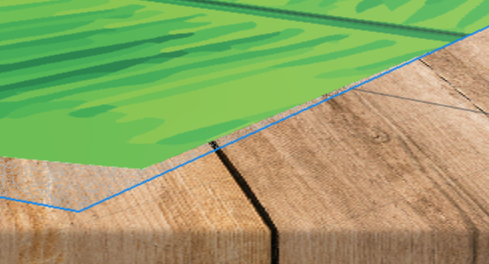
Rendered result. The shadow of the odd shaped menu looks to be correct.

I have a quick search but can't find out if a transparent background is possible with Dimension CC?
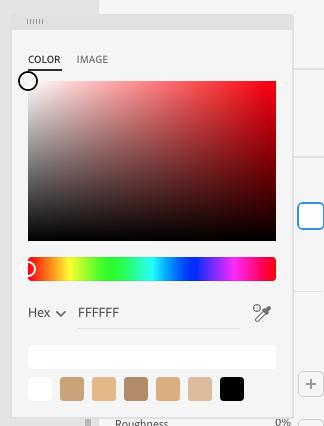
Copy link to clipboard
Copied
the old Dimension engine could do a transparent background i.e, nothing but the new one defaults to white
you can always set the opacity lower for models
.png)
Copy link to clipboard
Copied
which version?
Copy link to clipboard
Copied
Try to use translucency property also.
Find more inspiration, events, and resources on the new Adobe Community
Explore Now