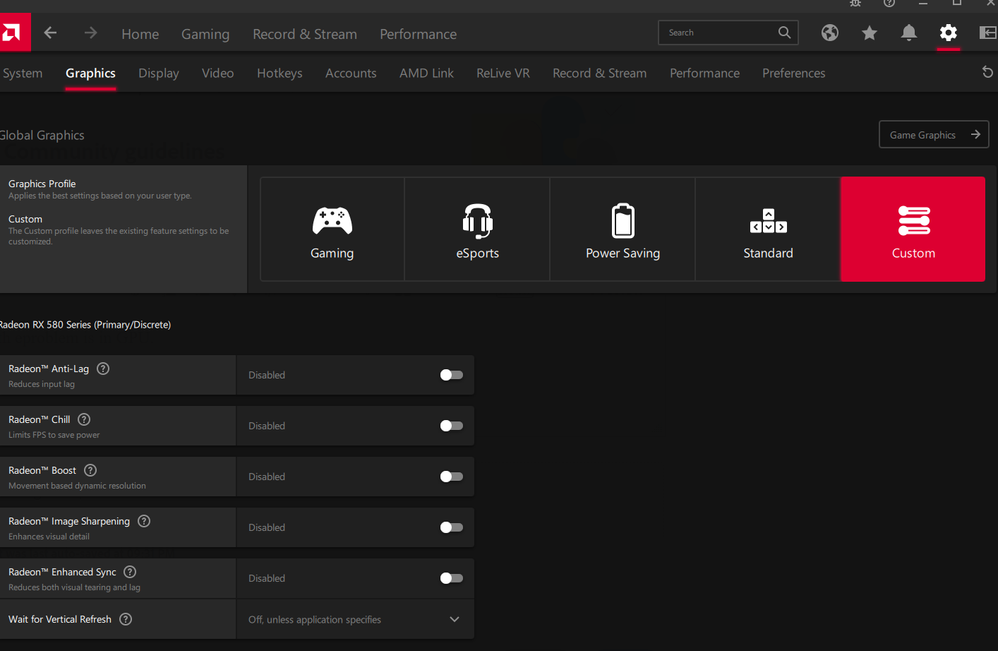Adobe Community
Adobe Community
- Home
- Dimension
- Discussions
- Re: Dimension not opening a new project
- Re: Dimension not opening a new project
Dimension not opening a new project
Copy link to clipboard
Copied
Hi, I am new to Dimensions so I thought I'd download it and give it a go. It starts up fine to the home window but when I go to click Create new it just freezes. I can't close the programme down the usual way so I have to end the task via task manager.
My specs are over and above the minimum required but it will not work! Tried reinstalling it and nothing. I installed the very first version and that works, but it doesn't have any of the new features that I want to use!
Any help would be great 🙂
Many thanks, Chris.
Copy link to clipboard
Copied
What is yout specs?
Copy link to clipboard
Copied
Processor Intel(R) Core(TM) i5-10400F CPU @ 2.90GHz 2.90 GHz
Installed RAM 16.0 GB (15.9 GB usable)
System type 64-bit operating system, x64-based processor
Edition Windows 10 Pro
Graphics: GeForce RTX 2060 12GB
Many thanks
Copy link to clipboard
Copied
Not shure but I think the problem is in GPU mode. Can you check your Graphic Profile and try another mode if it is on Gaming. I am using RX500 (see capture) so you need to find this settings for your GPU.