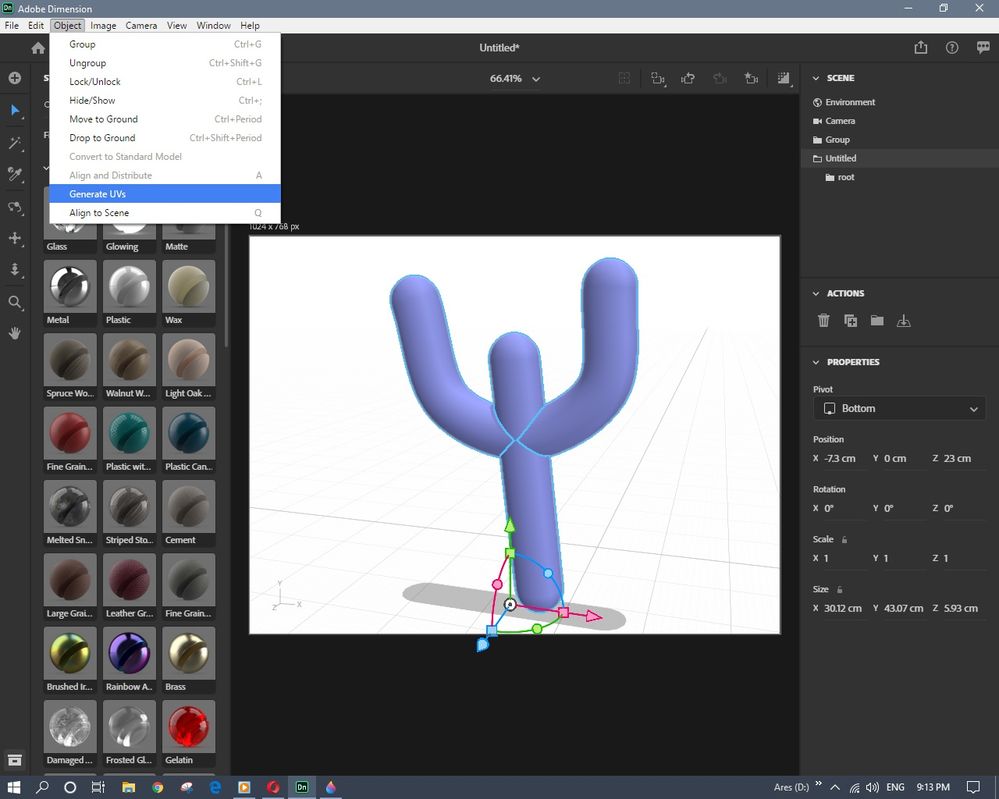Adobe Community
Adobe Community
- Home
- Dimension
- Discussions
- Dimension obj export to Cinema 4D R21 shows materi...
- Dimension obj export to Cinema 4D R21 shows materi...
Copy link to clipboard
Copied
Can anyone tell me the proper way to import a Adobe Dimension obj model with color (materials) and textures into Cinema 4d r21 and have it render out of C4D using the Dimension assigned materials. I can create a material in C4D, apply to my Dimension obj import, it appears in the editor window and renders perfectly. Many thanks
BTW the purpose bring the Dimension obj into C4D is to create animation that orbits around the Dimension OBJ...thanks
 1 Correct answer
1 Correct answer
There is no proper way because Dimension is not designed to export into out dated software
Why doesn't it work = because the file Dimension exports is a non standard Obj, basically the export will have a small text file that explains how the use the extra materials like Substants files and your C4 software just ignore it
The best workaround imo is to custom build the materials after import of the Obj or even better would be to use up to date animation software like Blender or Iclone
Copy link to clipboard
Copied
Try to generate UV maps for created model in Dimension. Maybe that can help.
Copy link to clipboard
Copied
Thanks for the suggestion...care to share how to generate the UV maps for model created in Dimension?
Mark
Copy link to clipboard
Copied
Here is capture for model that has been imported in Dn..Generate UV in Object menu.
Copy link to clipboard
Copied
Thanks for showing me the UV Generate...have you tried to import this into Cinema 4D?
Copy link to clipboard
Copied
There is no proper way because Dimension is not designed to export into out dated software
Why doesn't it work = because the file Dimension exports is a non standard Obj, basically the export will have a small text file that explains how the use the extra materials like Substants files and your C4 software just ignore it
The best workaround imo is to custom build the materials after import of the Obj or even better would be to use up to date animation software like Blender or Iclone
Copy link to clipboard
Copied
C4D R21 is not an outdated software.. its only 2 years old.
Also both C4D and Blender are considered 3D Software. Not Animation software. You can do animations in both, but that is not 100% the intended use.. If you want a piece of software that was designed for animation then you would use After Effects
Copy link to clipboard
Copied
Hrm. Not so quick. The 'C' in C4D is for Cinema — as in cinematic..time-based image making. And the '4' in C4D stands for time. (The other 3 'D' — dimensions — being 3-space.) C4D is very much animation software with a rich feature set that is specifically designed from the beginning — back in the days before the recently (May 2022) released 26th version (!) to be modeling, rendering, and animation. Hopefully that productively corrects any misunderstanding. It's neither outdated nor is it only for modeling.