 Adobe Community
Adobe Community
- Home
- Dimension
- Discussions
- Re: Dimensions not running on Surface Pro i7 2017
- Re: Dimensions not running on Surface Pro i7 2017
Copy link to clipboard
Copied
I have the latest version of the Surface Pro series and I see the i7 has Intel Iris Plus Graphics 640 (which is a more updated version of the requirements for Dimensions), yet every time I try and open up Dimension the system says I do not have the proper system requirements. Anything you can do to help would be awesome. I have searched the forums, and I did not see the proper fix for the SP 2017. Thanks!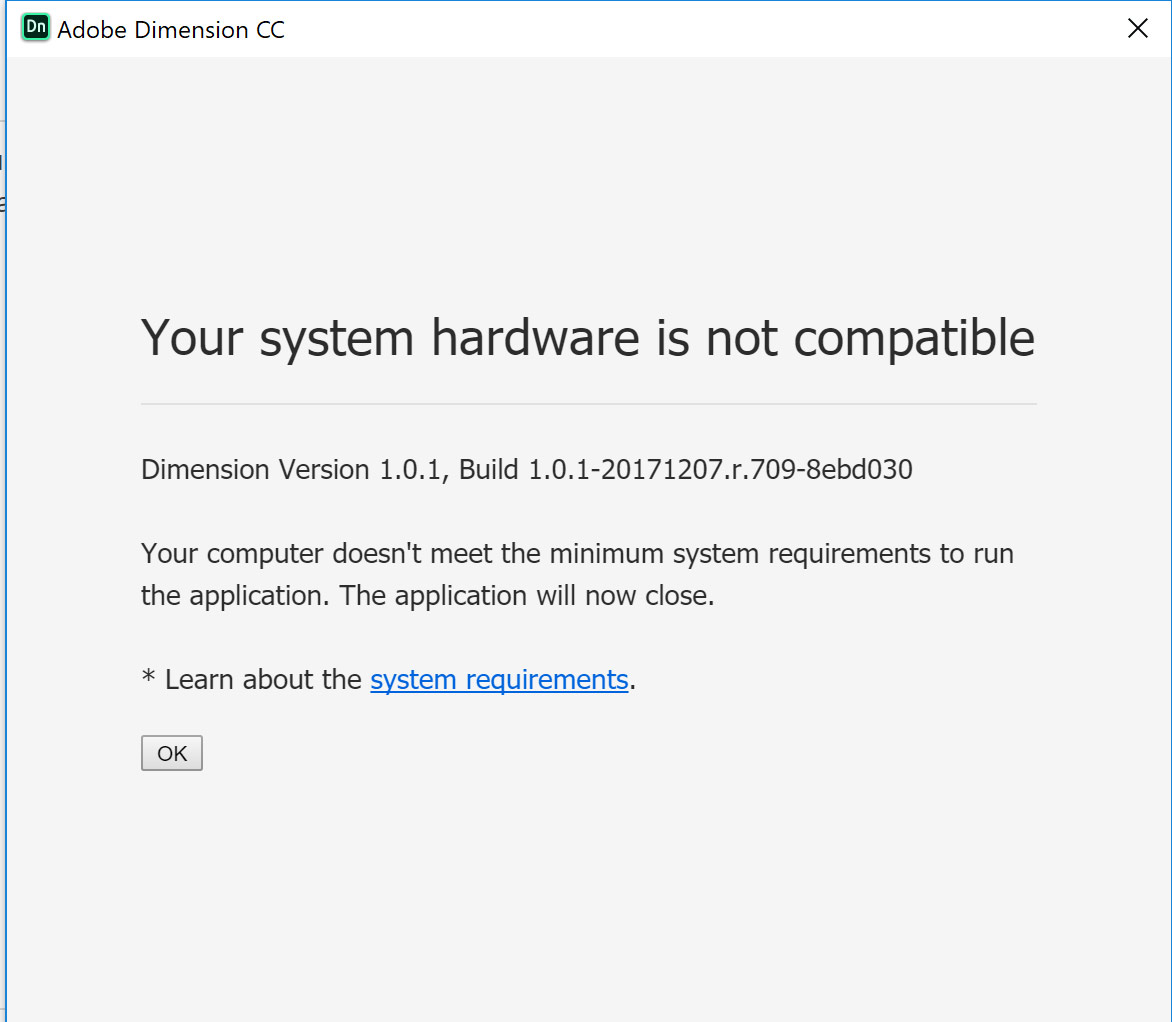
 1 Correct answer
1 Correct answer
Today (4/3/2018) we released Dimension 1.1 update which includes removing the blocking factors of system requirements. Dimension will now display a system requirements check dialog at startup that tells you if you are below minimum, below recommended, or above recommended for each specification. You can also access this in the Help menu at any time.
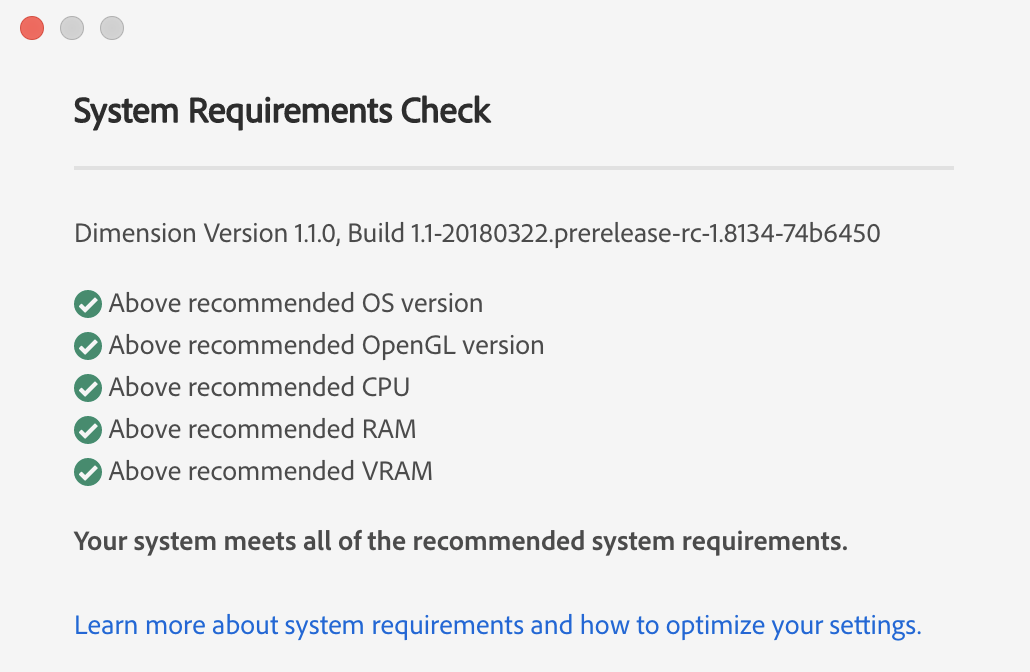
We're happy to reduce the barriers to people trying Dimension but want to be clear this does not guarantee Dimension will be performant on lower sp
...Copy link to clipboard
Copied
matts3292890 wrote
Intel Iris Plus Graphics 640 (which is a more updated version of the requirements for Dimensions),
the 580 wipes the floor with 640 mate... there is no way a 640 can be called an "update" to a 580
Copy link to clipboard
Copied
Super helpful!
Copy link to clipboard
Copied
you asked "why does your latest version of the Surface Pro not run Dimension" and thats why
don't want to take my word for it is fine, do a google search for "Intel Iris Plus Graphics 580 vs 640" and read the results yourself
Copy link to clipboard
Copied
Ussnorway wrote
you asked "why does your latest version of the Surface Pro not run Dimension" and thats why
don't want to take my word for it is fine, do a google search for "Intel Iris Plus Graphics 580 vs 640" and read the results yourself
Ok!
Intel Iris Plus Graphics 640 - NotebookCheck.net Tech
-"The Intel Iris Plus Graphics 640 (GT3e) is a processor graphics card for Kaby Lake models announced in January 2017. As the successor to the Intel Iris Graphics 540 (Skylake), the Iris Plus Graphics 640 is used for 15-Watt ULV models and is equipped with 64 MB eDRAM cache. There should not be any big changes compared to the Iris Graphics 540."
Copy link to clipboard
Copied
matts3292890 wrote
Intel Iris Plus Graphics 640 - NotebookCheck.net Tech
There should not be any big changes compared to the Iris Graphics 540
translation = we didn't test it
a review from someone that did in fact test it =
Iris Pro Graphics 580 vs Iris Plus Graphics 640 - Technical City
you have a device that is made to do emails and basic browser work... it runs on less power and should not get hot during normal work flow
a system for running 3d needs gpu POWER that your device just doesn't have
Copy link to clipboard
Copied
Ussnorway wrote
you have a device that is made to do emails and basic browser work... it runs on less power and should not get hot during normal work flow
a system for running 3d needs gpu POWER that your device just doesn't have
Thanks for all your insight, you really made me realize I have a junk tablet that is only for browsing youtube and sending memes
Copy link to clipboard
Copied
What I am asking is, the SP2017 is the newest latest system, yet people are running Dimension successfully on a SP4 with lesser specs. It seems more of an Adobe issue than strictly a hardware issue.
Copy link to clipboard
Copied
Hopefully this helps someone. I got dimensions working flawlessly on my Surface Pro 2017 i7 8GB. I just followed this guide making sure to select D_WORD 32bit and restarting the surface after. This also has the potential to work on other intel machines.
Copy link to clipboard
Copied
The Surface Pro has 8GB of RAM which is the minimum system requirement for Dimension. When you open Dimension we actually check for 7GB of available RAM. What's happening for many users with 8GB of RAM is that more than 1GB is being used by the system OS and other applications, making Dimension fail the available memory check.
1. You can try restarting your machine and closing other applications to free up resources. If you don't have other things running Dimension may have the 7GB it needs to launch.
2. We are looking into messaging this much clearer and removing the blocking restriction with a warning. Low memory may cause performance issues.
If your device does have more RAM / meets the available RAM the other likely cause is the VRAM. The Surface Pro does not have a dedicated graphics card so VRAM is subtracted from the RAM and is an abstract number reported by the OS. The only way to edit this is to edit the registry of the OS, which is not recommended by Adobe.
Copy link to clipboard
Copied
My system has 16gb of ram, and has 9.62gb of physical ram available when I opened up Dimension and I still get the same error.
Copy link to clipboard
Copied
If your device does have more RAM / meets the available RAM the other likely cause is the VRAM. The Surface Pro does not have a dedicated graphics card so VRAM is subtracted from the RAM and is an abstract number reported by the OS. The only way to edit this is to edit the registry of the OS, which is not recommended by Adobe.
Added this to my answer above for others as well.
Copy link to clipboard
Copied
In our next planned update we are removing system requirements as a blocking factor. We are testing that version now and you're welcome to join the Dimension CC Prerelease to get early access to that build and try it out.
Copy link to clipboard
Copied
Awesome, downloaded it and it works great! Thank you for this!
Copy link to clipboard
Copied
Today (4/3/2018) we released Dimension 1.1 update which includes removing the blocking factors of system requirements. Dimension will now display a system requirements check dialog at startup that tells you if you are below minimum, below recommended, or above recommended for each specification. You can also access this in the Help menu at any time.
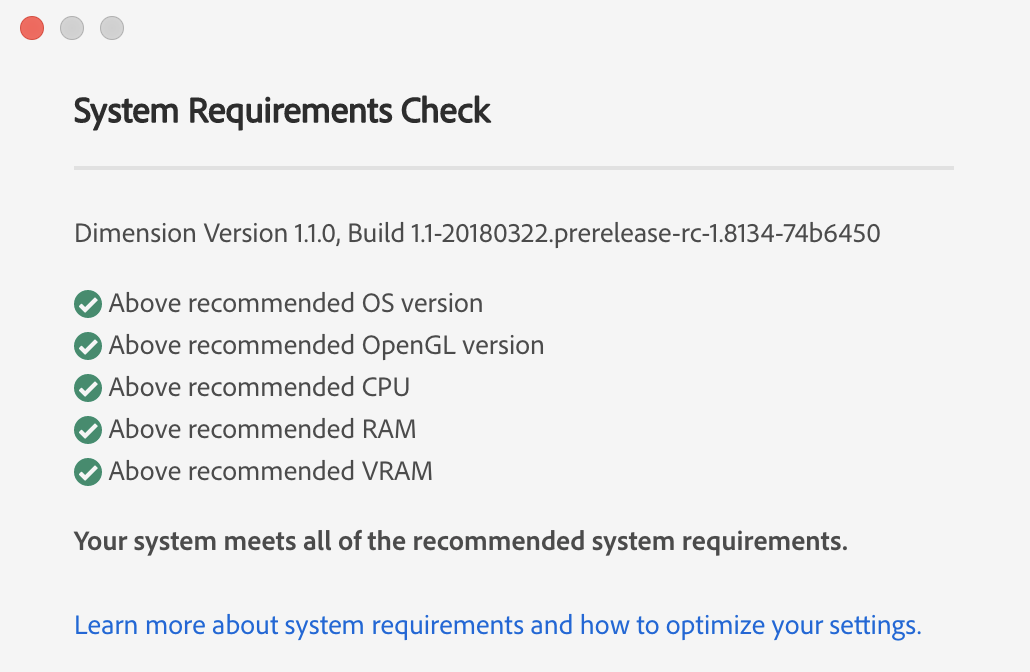
We're happy to reduce the barriers to people trying Dimension but want to be clear this does not guarantee Dimension will be performant on lower specced machines as 3D is still generally a more intensive media type. Interacting and rendering will be significantly faster on a more powerful machine.
