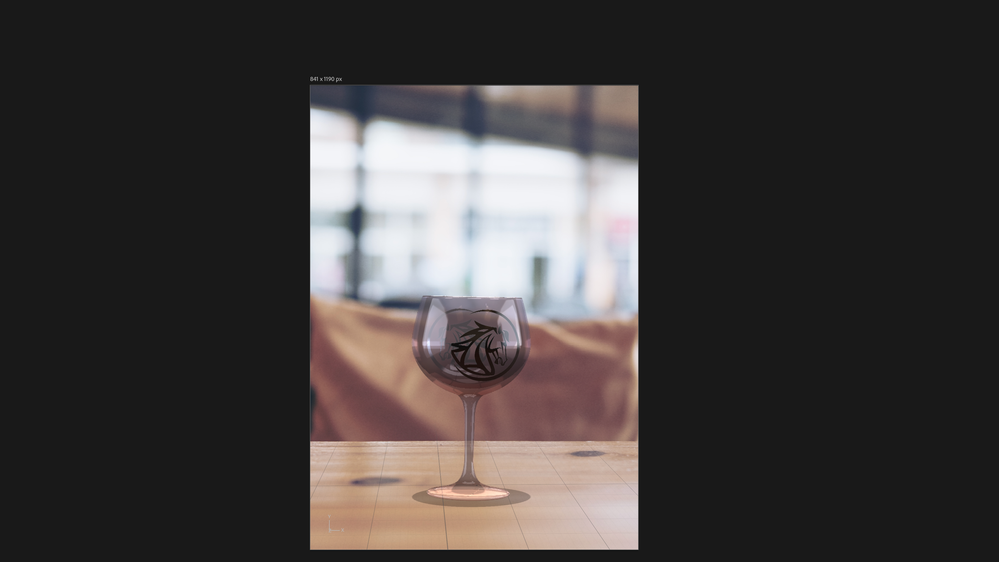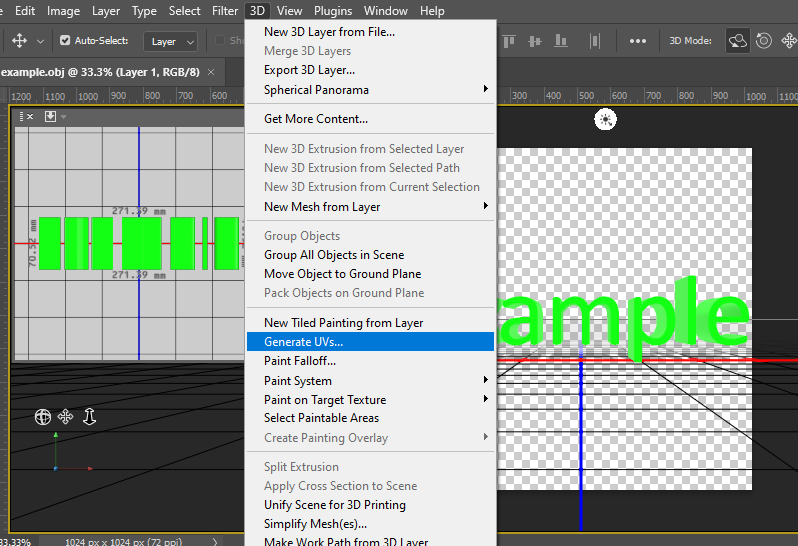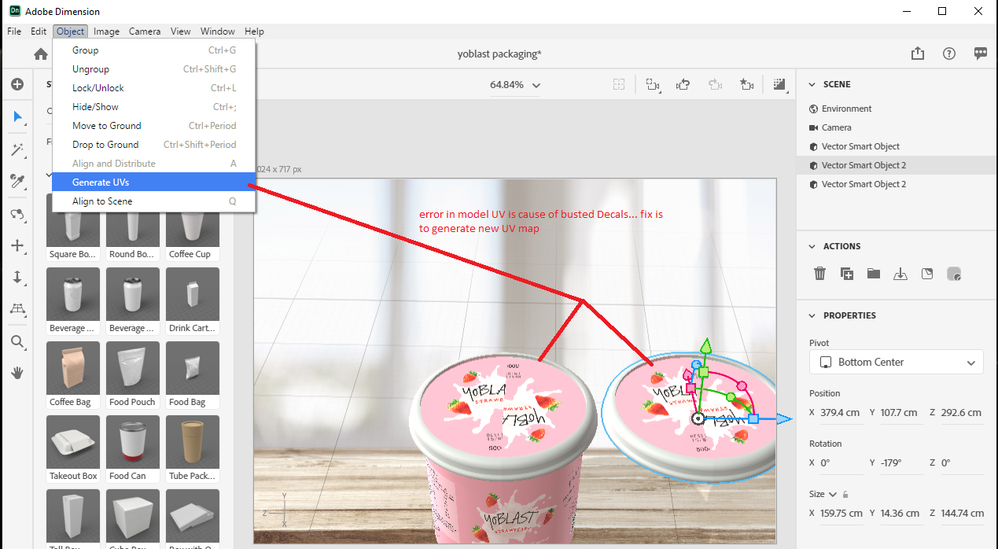Adobe Community
Adobe Community
- Home
- Dimension
- Discussions
- DOUBLE STICKER WHEN I STICK IT ON THE FIGURE
- DOUBLE STICKER WHEN I STICK IT ON THE FIGURE
DOUBLE STICKER WHEN I STICK IT ON THE FIGURE
Copy link to clipboard
Copied
Hello to the whole community.
I am new to DIMENSION and I have a problem that I cannot solve.
I have created a crystal glass in Adobe Photoshop and when I go to include a logo, it automatically creates 2, one in front of the glass and one behind.
I only need 1 logo.
Why can this be? can you tell me how to make only 1 logo appear?
However, when I choose an object from the default ones in DIMENSION, when I include the logo, it appears only once.
Thanks in advance,
Miguel
Copy link to clipboard
Copied
why? = when you made the glass in Photoshop you skipped the generate UV step
fix = go back into photoshop and make a UV map [1024 is good for glasses] or you can ask Dimension to make you a new UV... apply the decal again, and let us know if you still need more help