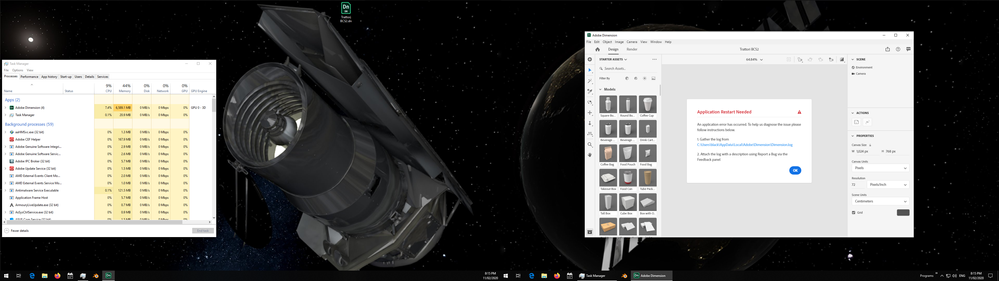Adobe Community
Adobe Community
- Home
- Dimension
- Discussions
- Re: Error after open old file 3D model
- Re: Error after open old file 3D model
Copy link to clipboard
Copied
When I open a large 3D old model, It gives me an error report. The log-file is attached. What can I do?
 1 Correct answer
1 Correct answer
Copy link to clipboard
Copied
- Dimesion can not open an Obj file... you need to import it to a scene
- you did not attach any files
Copy link to clipboard
Copied
I know that. I'm opening a file that weighs is 7.5Gb. But that's not the problem. The problem is that with a very old version the file opened it, with the new version it no longer opens the file.
Copy link to clipboard
Copied
Try to export model from old Dn and import into new Dn.
Copy link to clipboard
Copied
There is no version before 2.3.1 😞
Copy link to clipboard
Copied
Part of opening an old file is converting it to the new format... With a very large Dn it sounds like you don't have any ram left over for that step
Share the Dn file please
Copy link to clipboard
Copied
Here at work they took my new pc.
i9-9900 processor
ram 35gb
NVIDIA GTX 1070 Ti video card
this is an example of a file that I can't open
Copy link to clipboard
Copied
Copy link to clipboard
Copied
How is it possible?
I have never reopened it since I last saved it and it worked. 😞
Copy link to clipboard
Copied
you would have a better idea how it happened
is it stored on a network shared drive... that is the number one cause of busted files with Windows
Copy link to clipboard
Copied
how can I avoid this problem on other files?