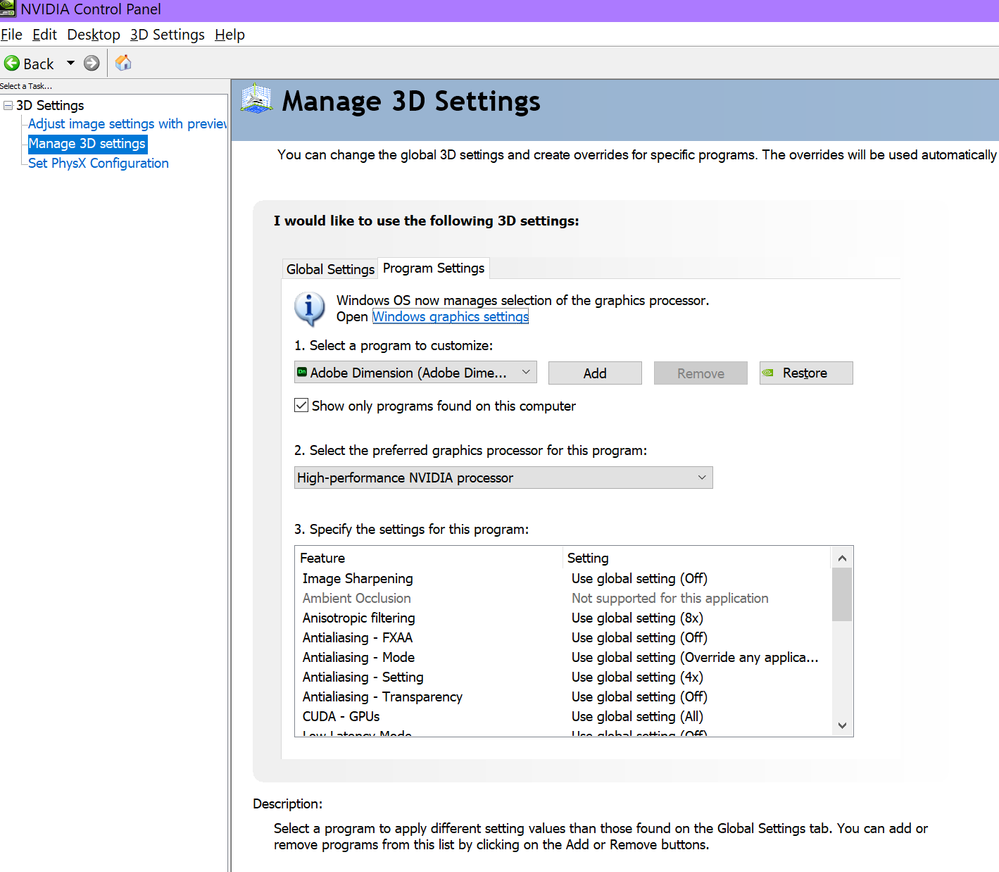Copy link to clipboard
Copied
Why does every dimension upgrade remove the GPU render option. Will be super helpful if the new release explicitly mentions that upgrading kills this. Could someone post the NVIDIA driver setup that supports GPU render and the dimension version that works with this? Thanks in advance.
 1 Correct answer
1 Correct answer
v443 drivers should get it working
why = because that was the driver out at the time the dev team put out their beta test build and they have not looked at it since... its a small team
p.s, Dimension V2 is the most stabble
Copy link to clipboard
Copied
v443 drivers should get it working
why = because that was the driver out at the time the dev team put out their beta test build and they have not looked at it since... its a small team
p.s, Dimension V2 is the most stabble
Copy link to clipboard
Copied
So Without reverting back to an old version and associated drivers....the following worked for me. Open NVIDIA control panel>>>Manage 3d settings
>>>global settings tab>>>choose NVIDIA processor as the global processor
>>>Program settings tab>>>>choose ADOBE dimension select NVIDIA processor as the preferred processor.
Now Windows does control these settings and i already has NVIDIA processor as my preferred processor.
I suppose that having this setting activated on the NVIDIA side helps this.
I am no able to render in dimension at 3X the speed.
Copy link to clipboard
Copied
the only thing that does is tell Windows to 'open' Dimension using the Gpu instead of the Intel chip... actual Gpu rendor is controlled by the software [i.e, Dimension] after the software has started and is not working outside that limited test beta
if you want updates from the Dev team then go and find the Gpu rendor thread in their uservoice forum...
Copy link to clipboard
Copied
Hmm... Strange! In task monitor I see 70 to 90% 3D function utilization on the Nvidia chip and nil on the Intel igpu during render. Thanks for the link. Any idea as to how a 45 min igpu render got shortened to 15 mins ...I am confused but happy to see faster renders.
Copy link to clipboard
Copied
fast rendors are great but without knowing the models \ scene we can't say ... it could just be fast because the model is simple [already rendored before]
a good test is to take 4 different models from the starter assets, give each a material and set 3 [top, front, side] views then save the Dn file and ask it to rendor these 3 views in sequence i.e, one after the other
if your Gpu is working then fine but this rendor is more complex so expect it to crash at the 50% point on the 2nd rendor... assumes Dimension V3.3
Copy link to clipboard
Copied
We have been working with NVidia to update Dimension and the drivers to resolve this issue. This fix will be in Dimension 3.4 release, coming soon, and will let Dimension work on the latest drivers.