 Adobe Community
Adobe Community
- Home
- Dimension
- Discussions
- Re: Help - Importing Sketchup .obj file into Adobe...
- Re: Help - Importing Sketchup .obj file into Adobe...
Help - Importing Sketchup .obj file into Adobe Dimension
Copy link to clipboard
Copied
Hi everyone - I've been working on a 3D model in Sketchup (I am a student and this is my first time playing around with 3d modelling.) I exported the Sketchup file as a .obj file, and then tried to import into Adobe Dimension to add colours and materials. When I try import the file, I receive the popup pictured below. Does anyone please have any advice? I'm not sure what I have done wrong, or if theres anything I can do to fix this. I have attached images below of the error prompt, the settings I used (I also played around with unticking and ticking options although nothing worked), and an image of the model itself. Any help is greatly appreciated, thanks!
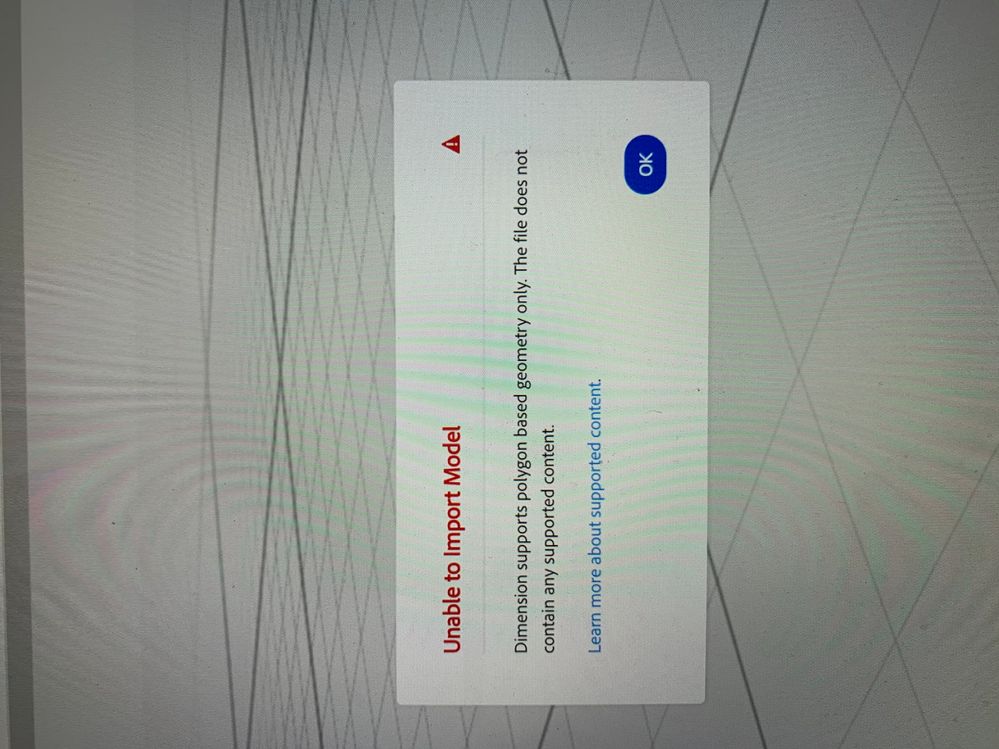
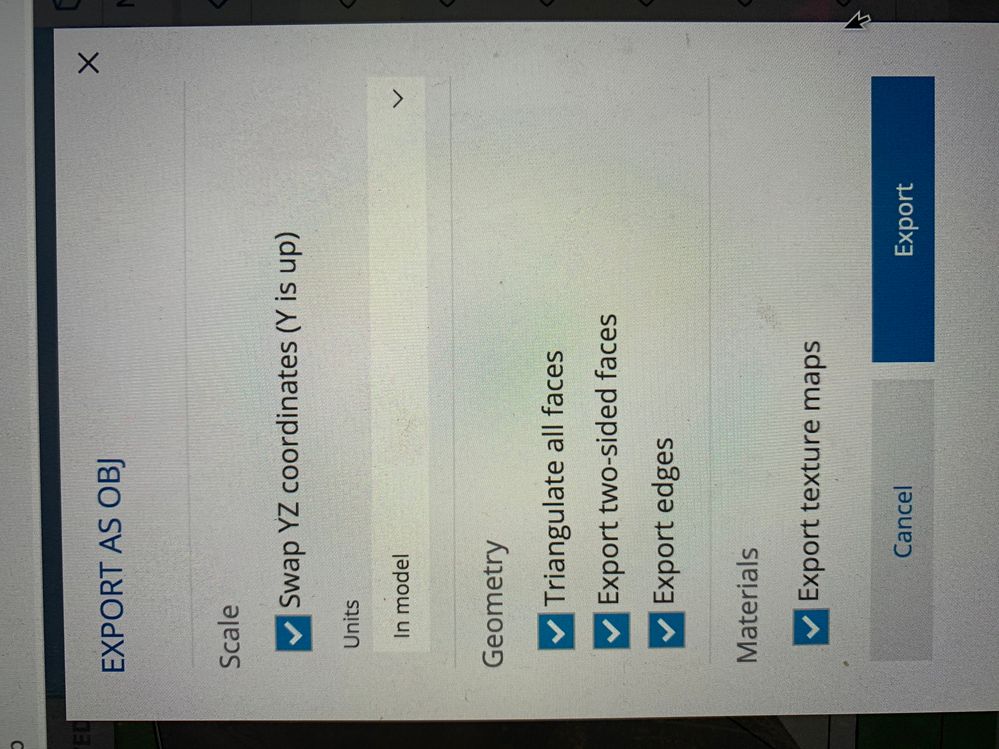
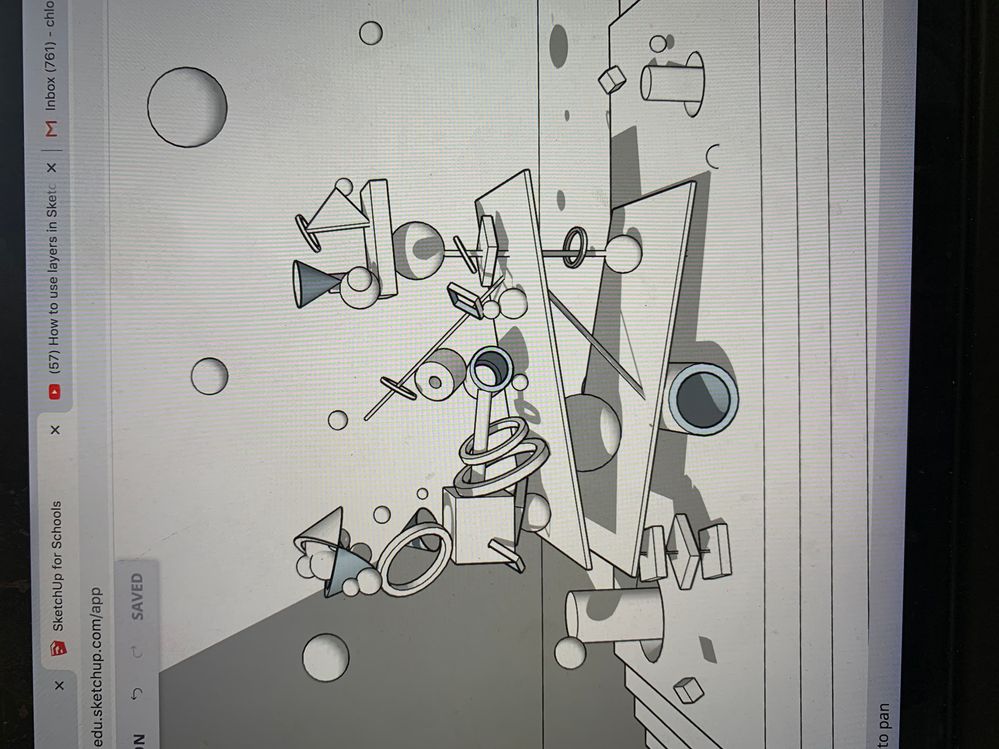
Copy link to clipboard
Copied
Dn told that it can import only polygon based geometry. It related to meshes structure.
Here is convertin about your topic.
It seems that your models are created from basic shapes. Would be better if you will try to build it in Dn from scratch.
