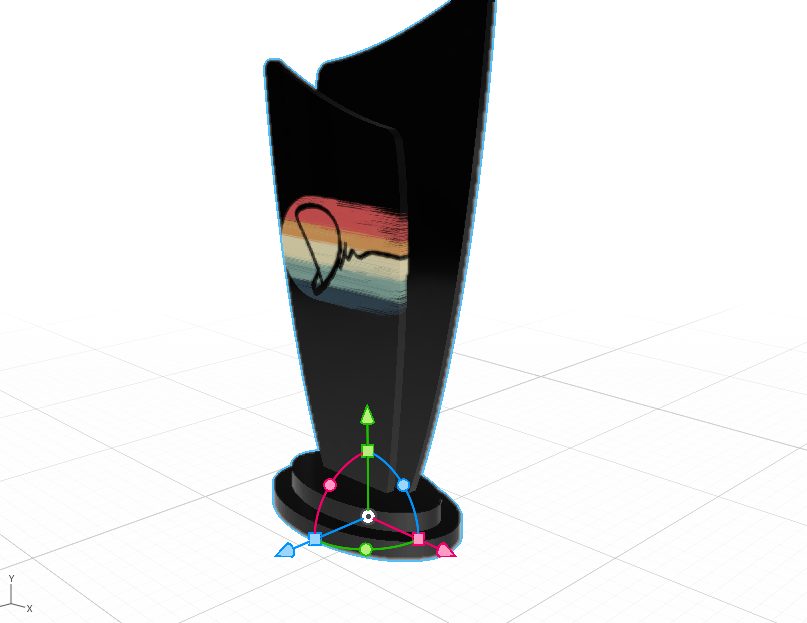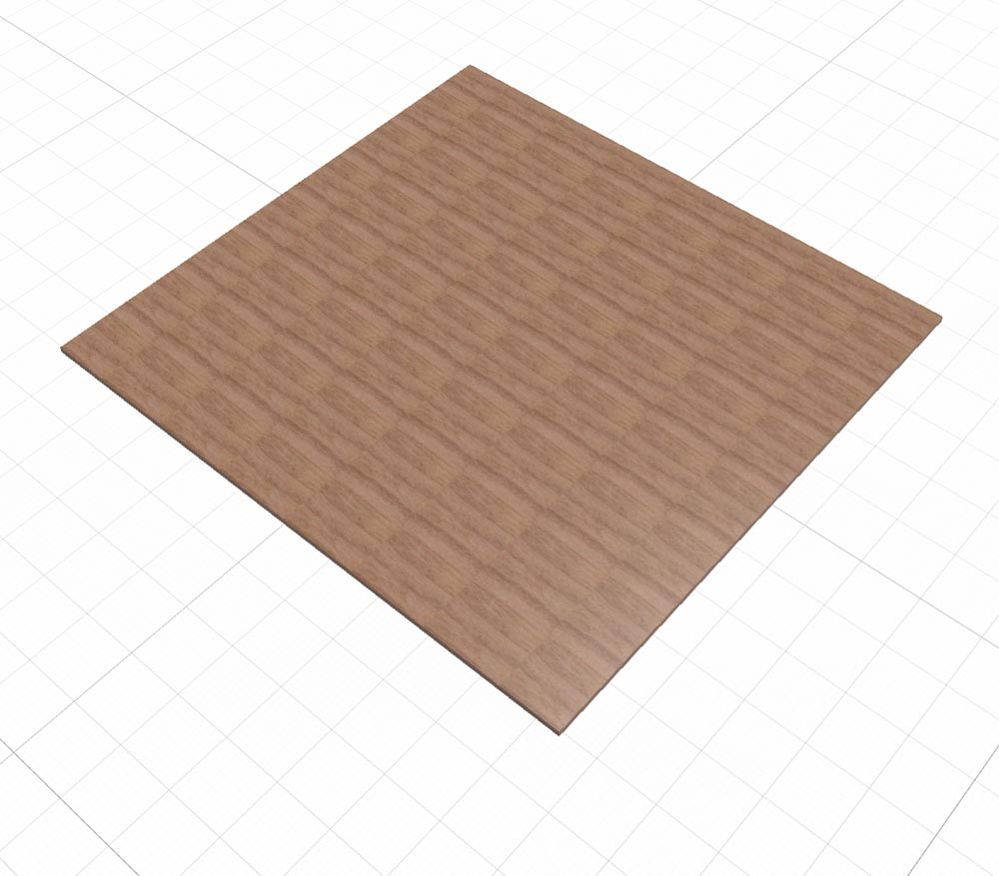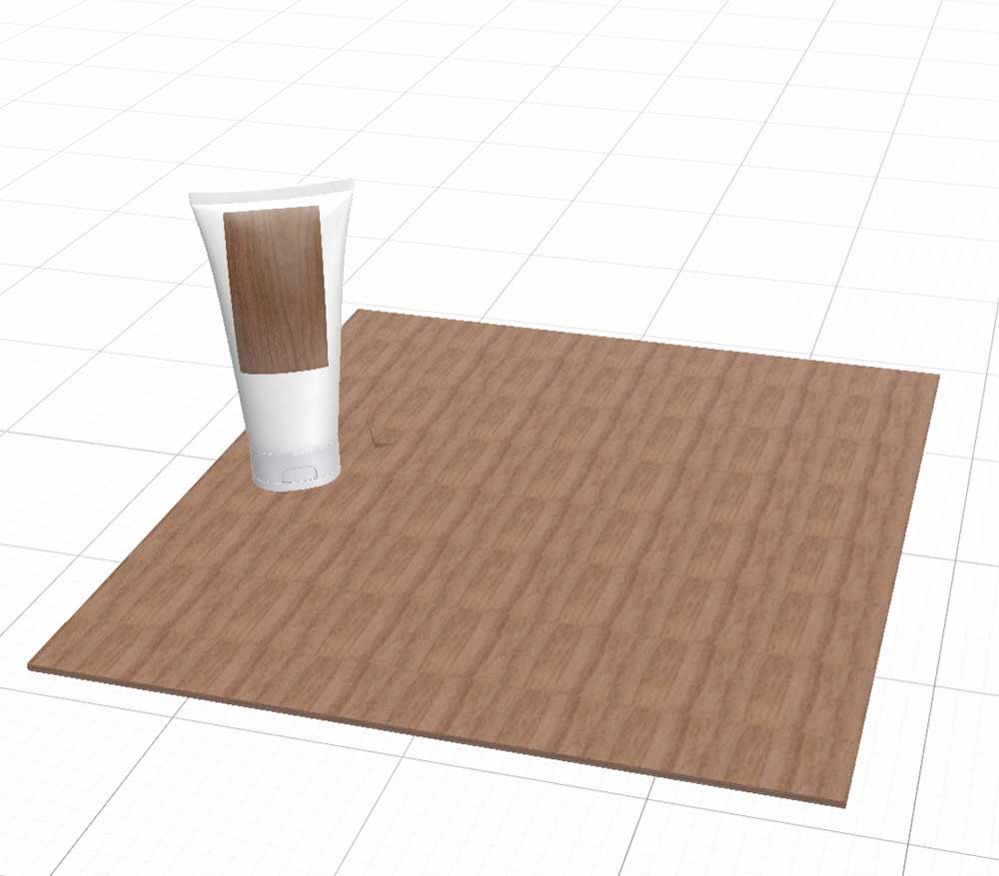Adobe Community
Adobe Community
HELP
Copy link to clipboard
Copied
Help ... obj file created by fusion 360, I can't insert logo. see example
Copy link to clipboard
Copied
your example shows that the decal is working
if you want a different effect then please tell us want that would look like... as for the model it looks a little stretched but it could be just the angle
p.s, happy to have a go if you want to share the model + decal
Copy link to clipboard
Copied
Thanks friends: No. I would like the single logo. No repeated. STL file ok single logo. FILE OBJ not single but repeated logo
Copy link to clipboard
Copied
Can you describe your steps?. That will help us to understand problem. Thank you
Copy link to clipboard
Copied
quote> No repeated. STL file ok single logo. FILE OBJ not single but repeated logo <quote
in that case your uv map must be wrong;
on the stl copy does the logo show on the back face as well?
on the Obj file, I would import it into Photoshop and regenerate a new UV map then export as wavefront Obj... that should fix it but again, happy to have a go if you share the file
Copy link to clipboard
Copied
p.s, a work around = place the Obj in Dimension, use the wand to select only that front face then give it a new material... it doesn't matter what as long as it is different to the other materials
now you can add a decal to [only] that new face i.e, in effect makes a new temp UV map that just includes the area you selected with the wand
Copy link to clipboard
Copied
Hi,
I am experiencing the same problem.
I export from fusion to an OBJ. When I try to map a JPEG or PNG image onto the object, I'm seeing that it's splitting the surface into 8x8 cubes and tiling the decal into each individual square. When you reduce the size of the decal, it reveals that the decal is scaling inside the split surfaces (not 100% sure is a surface issue).
I've tried all the ways to map image with same result. I've tried adding this same image to stock objects and it works fine.
Magic wand tool selects everything, re-scaled up or not, with the same result.
Happy to email the obj file if you like.
for comparison - stock obj vs fusion obj
Copy link to clipboard
Copied
yes always... your best chance to get help with models is to share the file
if we can test it then your odds of getting a fix | work around go up dramatically guys
Copy link to clipboard
Copied
Hi Ussnorway, I'm new to the community. How/where do I share files, is there an email i should send it to?
Copy link to clipboard
Copied
if its a Dn file you can zip it and share from your creative cloud, Obj files don't need to be zipped unless you want to include the mtl which isn't really needed for testing
in theory you should be able to upload Dn files to this forum (but it doesn't work for me here in Australia) and I'm yet to see anyone else get it working... most people use Dropbox as they test their systems to work
https://community.adobe.com/t5/Dimension/A-new-Dimension-forum-Check-it-out/td-p/10602264