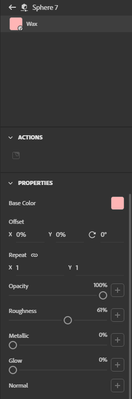Adobe Community
Adobe Community
Turn on suggestions
Auto-suggest helps you quickly narrow down your search results by suggesting possible matches as you type.
Exit
- Home
- Dimension
- Discussions
- How to adjust materials for all objects?
- How to adjust materials for all objects?
0
New Here
,
/t5/dimension-discussions/how-to-adjust-materials-for-all-objects/td-p/13508931
Jan 21, 2023
Jan 21, 2023
Copy link to clipboard
Copied
I alot of spheres and I have to adjust the glow for each sphere one at a time, is there a way to do it all at once?
TOPICS
How to
Community guidelines
Be kind and respectful, give credit to the original source of content, and search for duplicates before posting.
Learn more
 1 Correct answer
1 Correct answer
New Here
,
Jan 21, 2023
Jan 21, 2023
I found out that I just need to group
New Here
,
/t5/dimension-discussions/how-to-adjust-materials-for-all-objects/m-p/13508956#M7813
Jan 21, 2023
Jan 21, 2023
Copy link to clipboard
Copied
I found out that I just need to group
Community guidelines
Be kind and respectful, give credit to the original source of content, and search for duplicates before posting.
Learn more
Community Expert
,
LATEST
/t5/dimension-discussions/how-to-adjust-materials-for-all-objects/m-p/13510691#M7816
Jan 22, 2023
Jan 22, 2023
Copy link to clipboard
Copied
I know you found the answer, but just in case, if you need to quickly replicate materials and their effects from one shape to another, you can also use the eyedropper tool (called the sampler tool in Dimension)
where you'll be able to pick one or more attributes and replicated them to your selected shape. Grouping also works 😉
Community guidelines
Be kind and respectful, give credit to the original source of content, and search for duplicates before posting.
Learn more
Copyright © 2024 Adobe. All rights reserved.