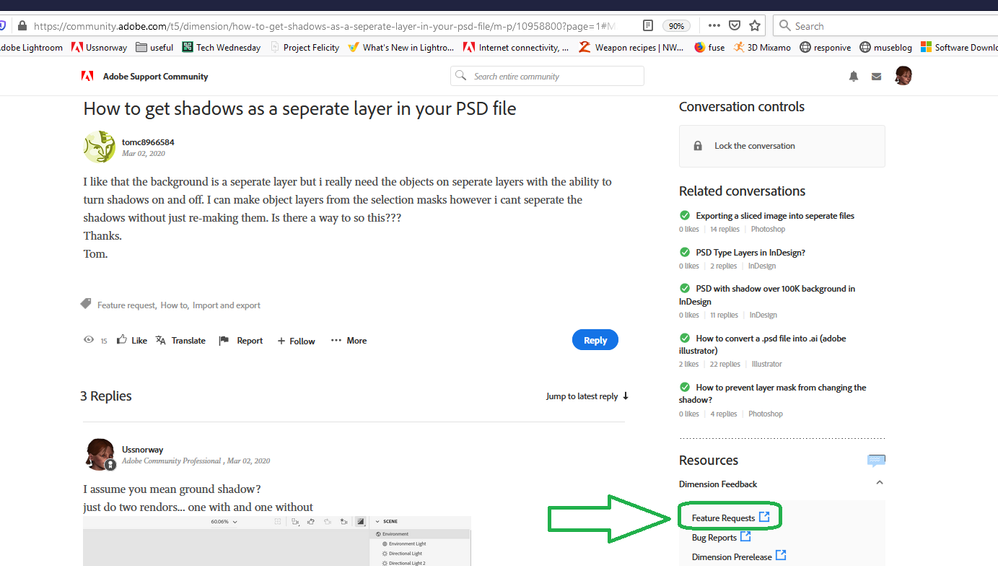Adobe Community
Adobe Community
- Home
- Dimension
- Discussions
- Re: How to get shadows as a seperate layer in your...
- Re: How to get shadows as a seperate layer in your...
Copy link to clipboard
Copied
I like that the background is a seperate layer but i really need the objects on seperate layers with the ability to turn shadows on and off. I can make object layers from the selection masks however i cant seperate the shadows without just re-making them. Is there a way to so this???
Thanks.
Tom.
 1 Correct answer
1 Correct answer
ok that is possible to code so the best option is to put in a request for it... if people vote for it then who knows
Copy link to clipboard
Copied
I assume you mean ground shadow?
just do two rendors... one with and one without
Copy link to clipboard
Copied
...or do you meen PSD file layers after rendering file into PSD file?
Copy link to clipboard
Copied
I would like to have a PSD file after rendering, which has each object in a seperate folder with 2 layers. One for object and one for it's shadow. This way you can move the objects around the scene in photoshop. Just like a regular PSD mockup. Is this possible?
Thanks.
Tom.
Copy link to clipboard
Copied
ok that is possible to code so the best option is to put in a request for it... if people vote for it then who knows
Copy link to clipboard
Copied
Hi guys,
Is there any update on this feature and whether it's now possible to export a dimesion file into a psd file with seperate shadow layers?
Copy link to clipboard
Copied
Any updates will be posted in the uservoice forums and we can't discuss prerelease builds here until Adobe Staff post something public about them