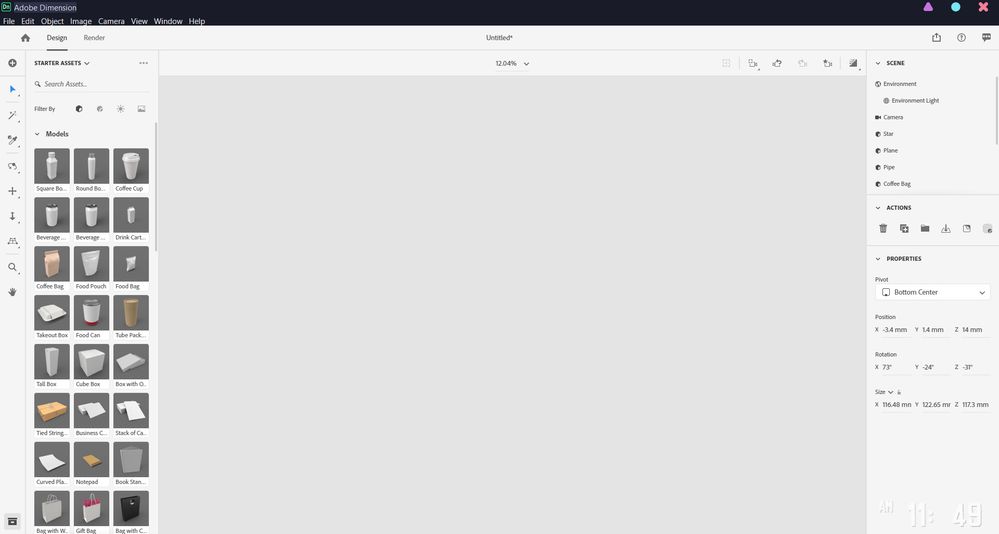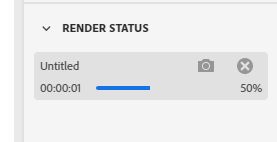Adobe Community
Adobe Community
- Home
- Dimension
- Discussions
- Thanks!.But I installed fresh drivers first. All w...
- Thanks!.But I installed fresh drivers first. All w...
Copy link to clipboard
Copied
I recently updated my adobe dimension and saw that^
I also attach video below.
System:
Windows 10 Home Single Language x64 (1903 build 18362)
Motherboard: ASUSTeK COMPUTER INC. FX504GD
Intel(R) Core(TM) i5-8300H CPU @ 2.30GHz
NVIDIA GeForce GTX 1050, 2 GB x Intel(R) UHD Graphics 630
15 inch screen: FX504GD @60 (1920 x 1080)
Ram: 6 GB
Help me please(....
__________________________________________________________________________________________________________
Problem already resolved:
I just installed latest drivers
and choose to use only video card
for dimension at nvidia settings
 1 Correct answer
1 Correct answer
Thanks!.But I installed fresh drivers first. All work now.
Copy link to clipboard
Copied
Please follow this conversation https://community.adobe.com/t5/dimension/no-objects-showing-in-dimension/td-p/9692593?page=1 and enter your bug here https://feedback.adobedimension.com/forums/552760-adobe-dimension-bugs
Copy link to clipboard
Copied
hi i solve the problem..
sorry but it write in frensh... 🙂
Pour définir la carte NVIDIA comme carte vidéo principale pour Dimension :
- Cliquez avec le bouton droit de la souris sur l’icône d’application Dimension.
- Dans le menu contextuel, cliquez sur Modifier le processeur graphique par défaut.
- Définissez la carte NVIDIA comme GPU par défaut pour le fichier Dimension.exe.
Copy link to clipboard
Copied
Thanks!.But I installed fresh drivers first. All work now.
Copy link to clipboard
Copied
Good
Copy link to clipboard
Copied
Hmmm but now I have another problem..( It's endless rendering. And freezes during rendering.