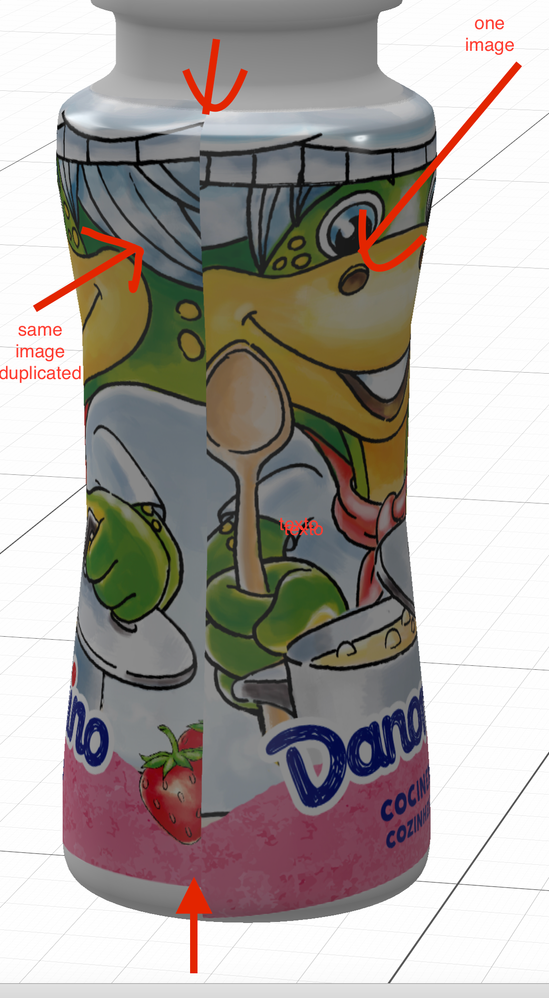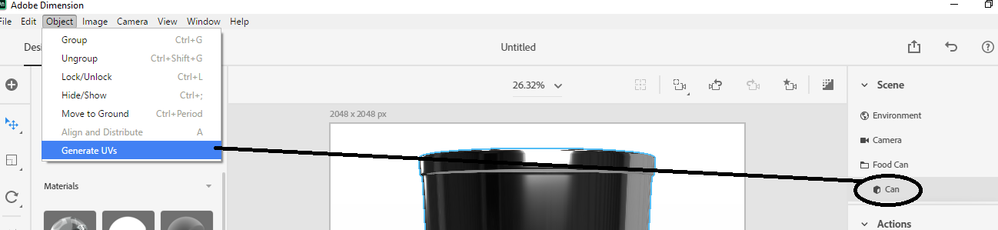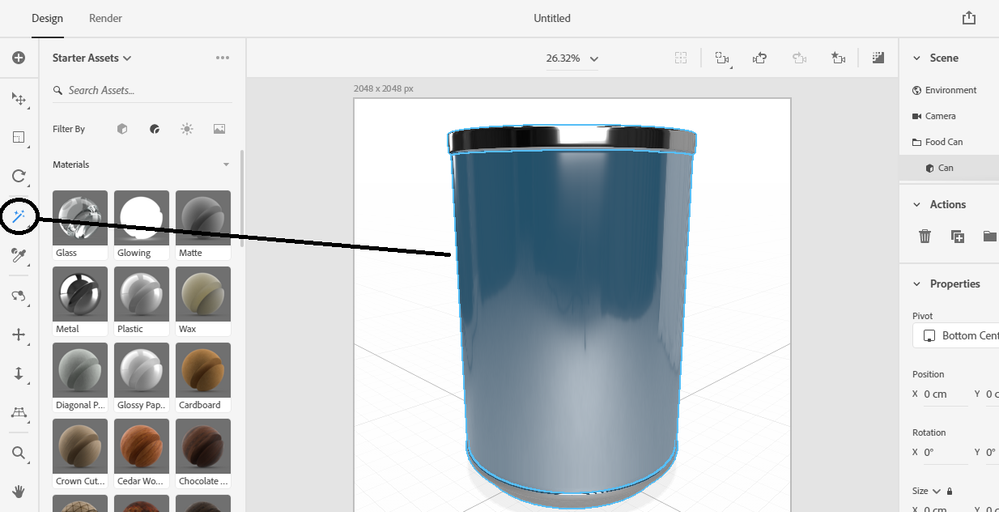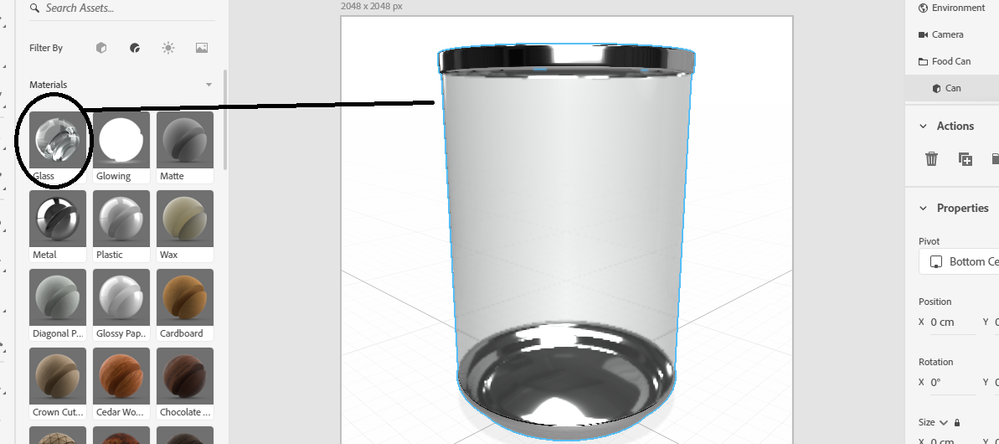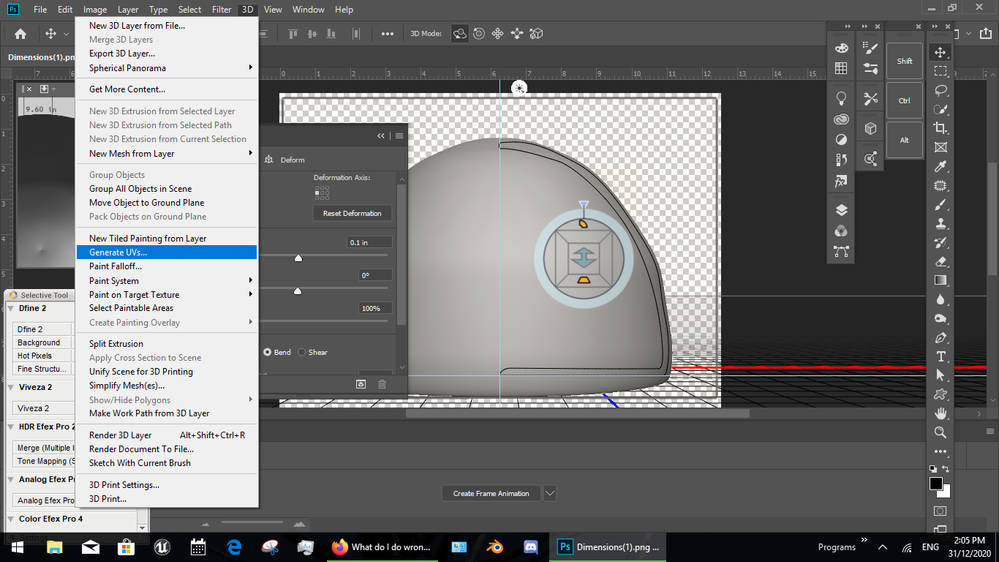Adobe Community
Adobe Community
- Home
- Dimension
- Discussions
- Re: Images duplicated on a created .obj
- Re: Images duplicated on a created .obj
Copy link to clipboard
Copied
Hi everyone, i created an object with vectors in illustrator, then in 3d photoshop i created an 3d object with a 360 round extrusiuon and finally on to dimension as .obj , but when i try to wrap any image around in dimension, appears duplicated on each half side of the object instead as one single image around the hole object. as you see in the image attached i just placed once the image but it appears duplicated on each half of the object, instead as one single image wrapping around the hole object
any help will be appreciated
thank you
 1 Correct answer
1 Correct answer
yes its a common mistake caused by skipping the UV map step in Photoshop and the best fix now depends on how complex the model is;
- fast option 1 = select the model and ask Dimension to make a new UV map... most simple shapes this will get you out of trouble but you still have to remove the old decal 1st and putit back on after making the new UV map
- 2nd option is to use the magic wand tool in Dimension to select only part of your model then give that area some new material, this auto generat
Copy link to clipboard
Copied
yes its a common mistake caused by skipping the UV map step in Photoshop and the best fix now depends on how complex the model is;
- fast option 1 = select the model and ask Dimension to make a new UV map... most simple shapes this will get you out of trouble but you still have to remove the old decal 1st and putit back on after making the new UV map
- 2nd option is to use the magic wand tool in Dimension to select only part of your model then give that area some new material, this auto generates a new UV map for the selected area as part of the workflow
- 3rd and best option is to generate your UV map in Photoshop before export but again results depend on how complex the model is
Copy link to clipboard
Copied
Thank you very much ussnorway!!