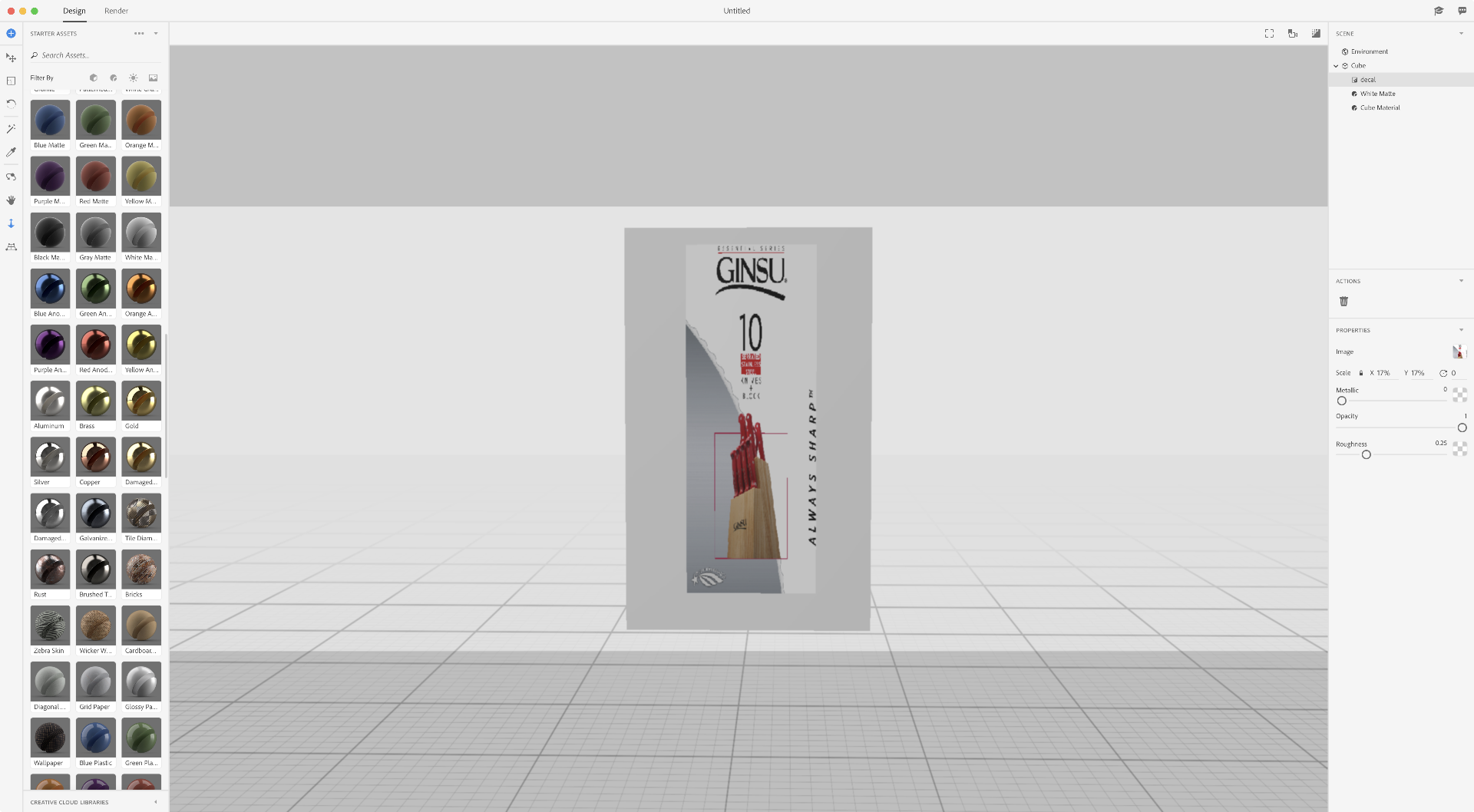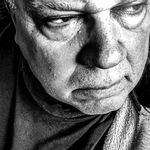Adobe Community
Adobe Community
- Home
- Dimension
- Discussions
- Re: Importing a decal comes in distorted.
- Re: Importing a decal comes in distorted.
Importing a decal comes in distorted.
Copy link to clipboard
Copied
Dear all:
Is it normal for a decal that is imported to come in distorted, i.e., the length and width aren't 100% x 100%? I've been using a Cube object from the library, and using the magic wand to select the front, side, and top panels to apply a decal to each. When I place/import the decal (which is a flattened RGB PSD file) in a panel, it appears distorted.
Ivor
Copy link to clipboard
Copied
The height and width scale values are a bit... abstract, at the moment. It should come in at the correct aspect ratio, though that can depend on the model. It tries to wrap smartly around complex shapes, so it could distort the image to fit the form beneath it.
A screenshot would be most helpful.
Copy link to clipboard
Copied
Thank you, Jeanette, for your help. The attachment shows how the PSD file came in distorted. The PSD is 9" w x 14.75" h. In Dimensions, I placed a Cube and typed in the Properties for the Cube those same dimensions as for the image. Am I doing something wrong?