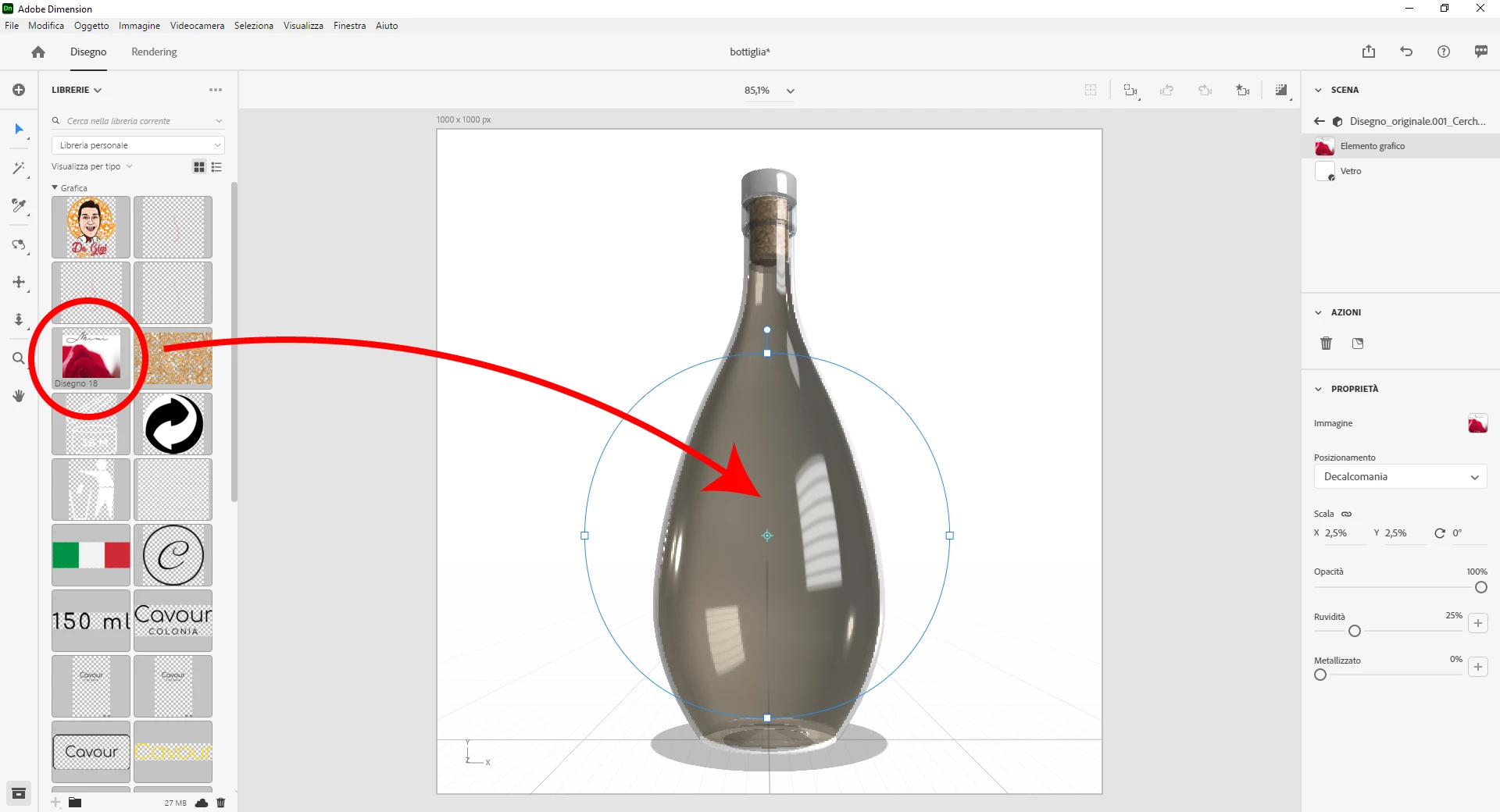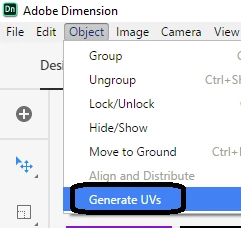Answered
Invisible lable on imported obj files
Hi! How come on imported obj file (drawn in Blender) I can't apply labels on it? In the scene panel it is imported correctly, but in the work window, even in the rendering, the label is not there.
Example on attached screenshot.
Thanks so much. 🙂