 Adobe Community
Adobe Community
Turn on suggestions
Auto-suggest helps you quickly narrow down your search results by suggesting possible matches as you type.
Exit
- Home
- Dimension
- Discussions
- Re: Is there a way to smoothen these edges?
- Re: Is there a way to smoothen these edges?
0
Is there a way to smoothen these edges?
Community Beginner
,
/t5/dimension-discussions/is-there-a-way-to-smoothen-these-edges/td-p/11198059
Jun 10, 2020
Jun 10, 2020
Copy link to clipboard
Copied
Hello folks,
I've designed the attached scene yesterday, but couldn't find a way to smoothen the edges of the white shape. I want it to be perfectly round and flawless, but I couldn't find a setting to adjust that.
Any ideas?
Thank you!
TOPICS
How to
,
Mac
Community guidelines
Be kind and respectful, give credit to the original source of content, and search for duplicates before posting.
Learn more
LEGEND
,
LATEST
/t5/dimension-discussions/is-there-a-way-to-smoothen-these-edges/m-p/11199029#M3593
Jun 10, 2020
Jun 10, 2020
Copy link to clipboard
Copied
define round?
there is distortion on the model from having an edge i.e, any flat surface = not round... you see this only if you really zoom in and look hard but I assume that is what you want to avoid?
example:
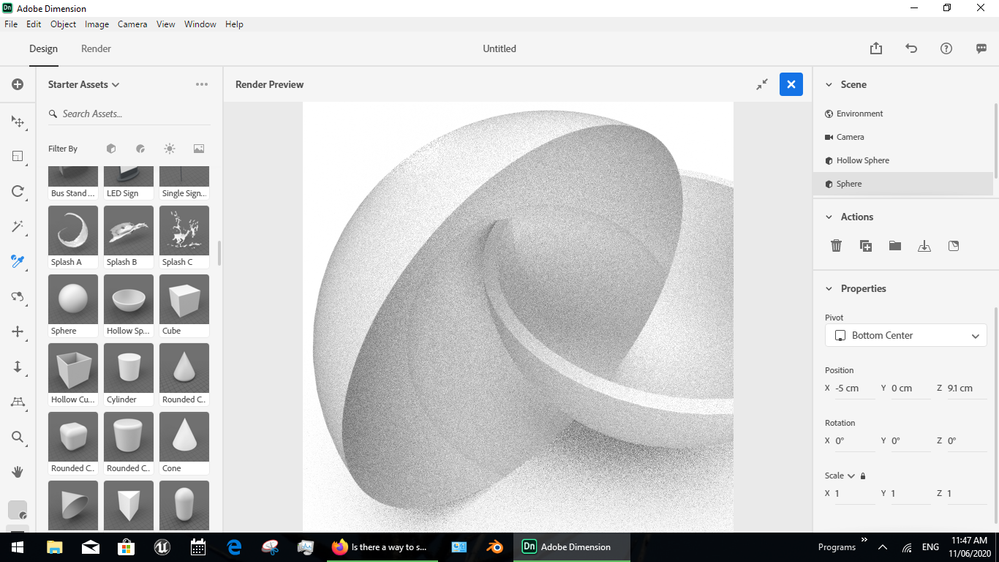
to make this I simply cut the default 'round' model in half and added a new Uv map... ime Photoshop does a better job but use whatever 3d software you like best
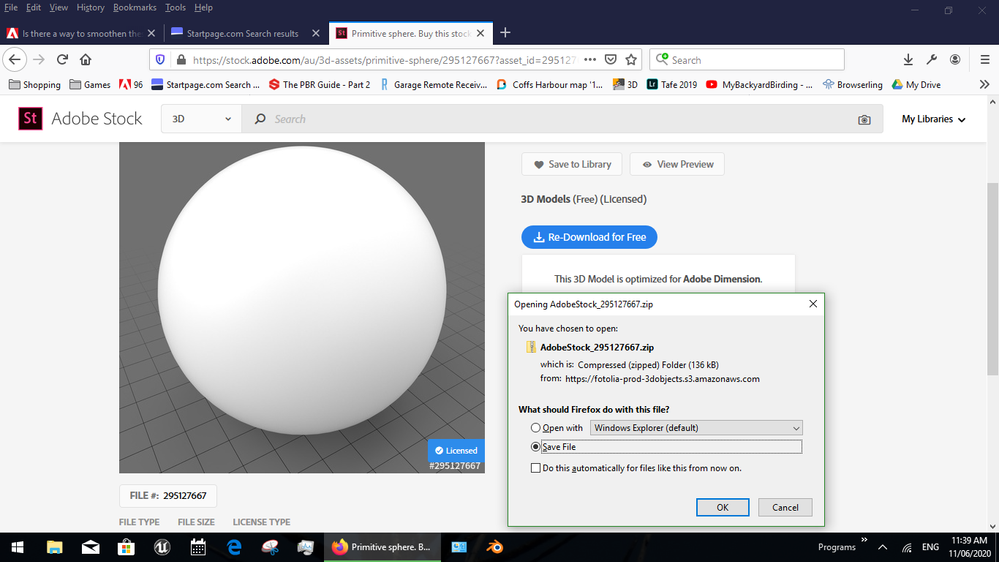
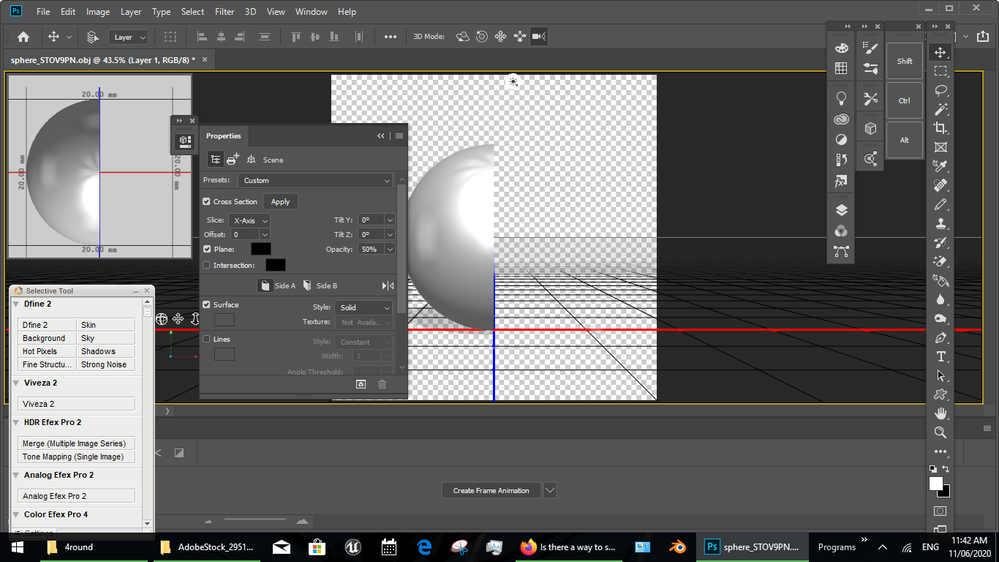
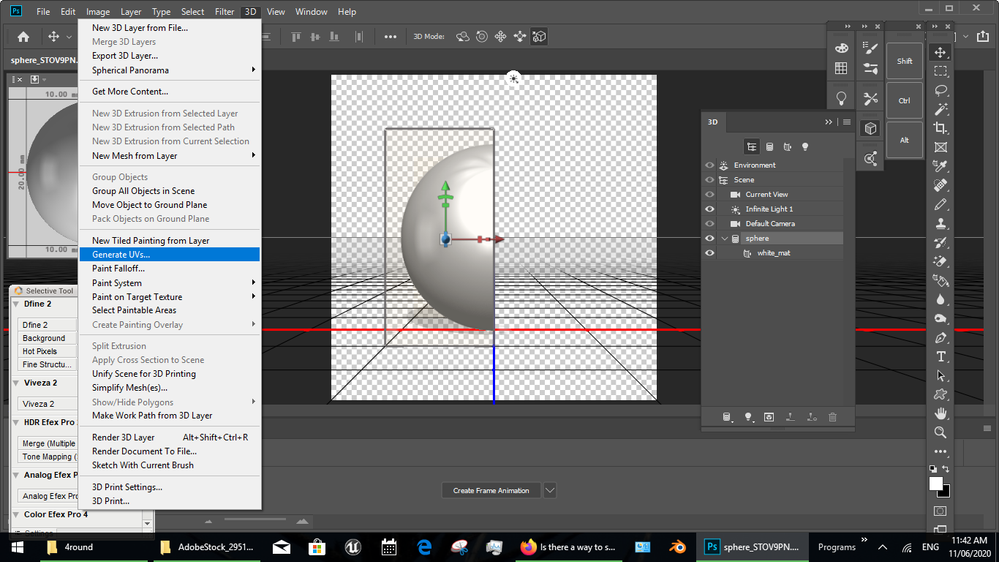
Community guidelines
Be kind and respectful, give credit to the original source of content, and search for duplicates before posting.
Learn more
Copyright © 2023 Adobe. All rights reserved.
