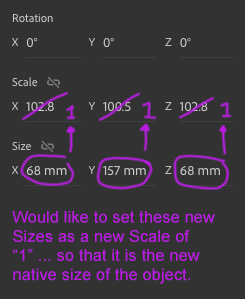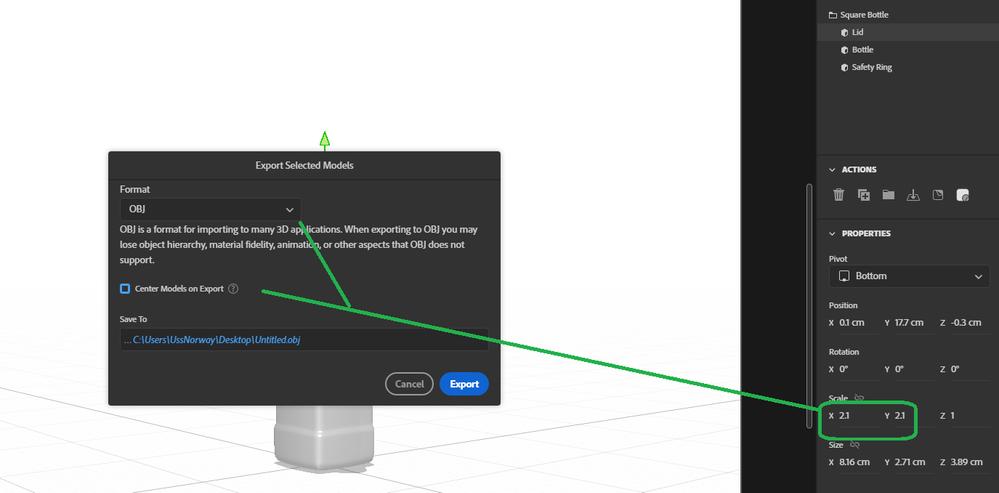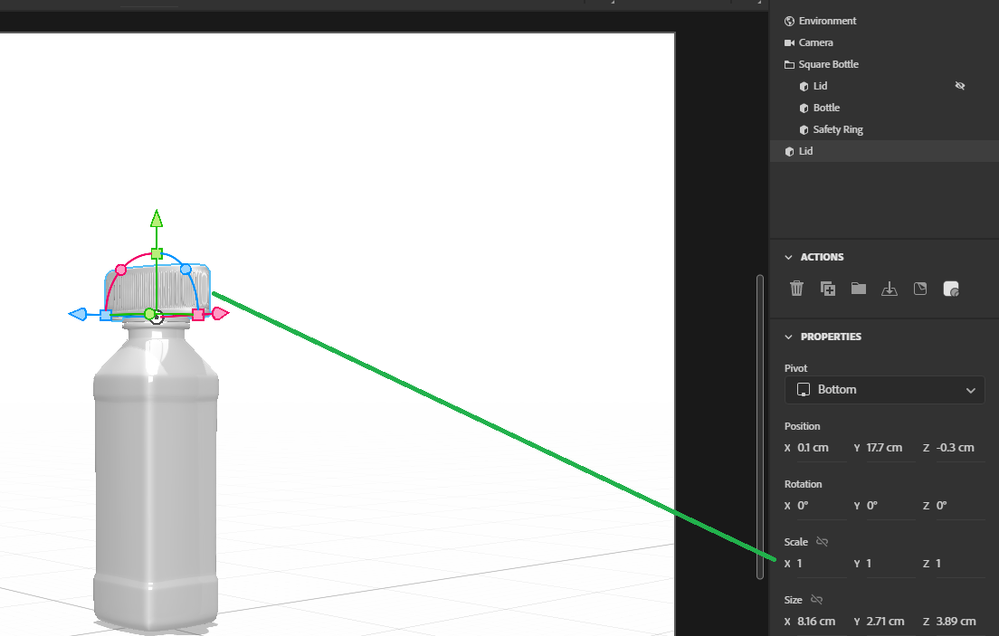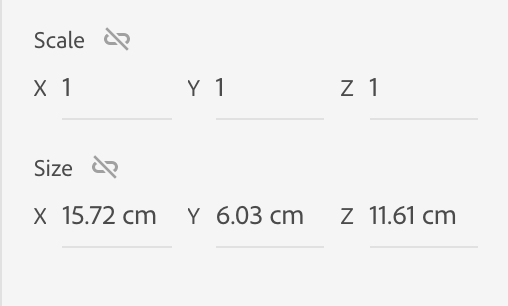Adobe Community
Adobe Community
- Home
- Dimension
- Discussions
- Manner to set newly re-sized object's Scale as "1"...
- Manner to set newly re-sized object's Scale as "1"...
Copy link to clipboard
Copied
Hello!
I received an .obj file from a co-worker of an object, but its native dimensions were too small. So, in Dimension I changed their Size XYZ to the dimensions that I needed and it looks good. However, the Scale is now not "1" for XYZ of the object, it is now Scale of "102.8" for XYZ (because I had to make it that much bigger!).
The problem is that when I place a decal on to the new bigger object... the decal is incredibly large, since the object's Scale is now "102.8" for XYZ because I had to make it bigger. I would like to change the current size that I edited... to be Scale of "1".
- Is there a way to re-size an object in Dimension... and then set that new size as the Scale of "1" for XYZ?
Thank you if you can help with with this, as I do not know how to edit the .obj file that I am importing.
 1 Correct answer
1 Correct answer
export the model as Obj... when you import it back in it will be 1:1 scale
Copy link to clipboard
Copied
export the model as Obj... when you import it back in it will be 1:1 scale
Copy link to clipboard
Copied
@Ussnorway does it again. Thank you!
I did want to add one note, for anyone whom should need this informatoin in the future:
When exporting said Obj, Dimension will export it in centimeters. So make certain that you have whatever you need as a size, in the equivalent of centimeters... to bring it back in as a Scale of 1 for XYZ in the size that you want.
For example, I was working in millimeters and had X 68mm, Y 157mm, Z 68mm all in millimeters (as in photo above). When I exported the Obj and brought it back in... it had the correct numerals for a Scale of 1, but they were in centimeters of X 68cm, Y 157cm, Z 68cm ... all in centimeters. Which, had my Obj being ten times larger than I needed it at a Scale of 1. To remedy this, I simply adjusted my millimeters to what I knew would make them an equivalent in centimeters. So, I exported an Obj with the following of X 6.8mm, Y 15.7mm, Z 6.8mm ... knowing that when I imported that exported Obj, it would be in centimeters.
Upon importing, it came in at a Scale of 1 with the (correct numeral) dimensions of X 6.8cm, Y 15.7cm, Z 6.8cm ... which when switched to millimeters (the units I prefer) ... became X 68mm, Y 157mm, Z 68mm.
And on we go.
Copy link to clipboard
Copied
What am I missing, I changed the size to the numbers I needed the model to be, then I exported it as an object. I then imported the object and the numbers were not what I put in??? Any ideas? First pic is what I changed the size to (and you can see how the scale changed). Then the second pic is what the import looked like for 1:1:1 scale you can see it did not stay what I had put in? Help!!