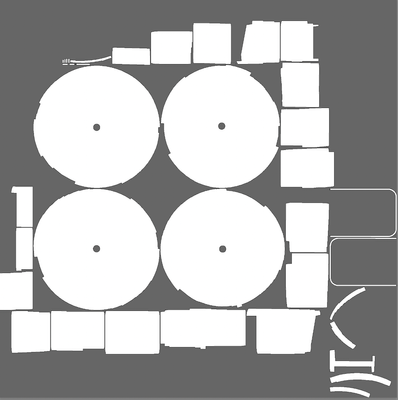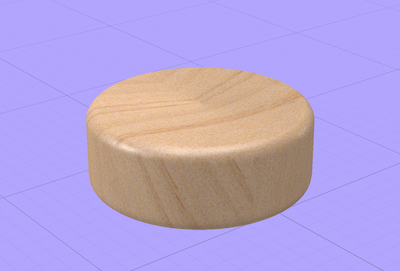Adobe Community
Adobe Community
- Home
- Dimension
- Discussions
- Re: Material distortion around edges
- Re: Material distortion around edges
Material distortion around edges
Copy link to clipboard
Copied
Hey, I'm applying a material to an object, but it's not wrapping around the edges naturally. I'm importing my objects from Photoshop.
In the attached example, the object on the left is a previously imported object where the material has wrapped successfully (not perfect) and the object on the right, is showing the problem on the new object.
I think it has something to do with the UV, but I have no idea what I'm doing here. I've used Object > Generate UV, which partially helped. But as you can see on the right object (rotated to demonstrate) the material fragments, where it should be seamless.
Copy link to clipboard
Copied
try to use Export UV. That can solve some problems.
Copy link to clipboard
Copied
Thanks! The UV seems to be a right mess, which must be causing all the problems. I have no idea how I fix this 😞
Copy link to clipboard
Copied
Did you us Generate UV before Exporting UV from Dn? If yes, is there valuable differences in both UVs (with and without Generate UV before Exporting UV?)
Copy link to clipboard
Copied
Yes, I generated UVs in Dn before exporting, which I think was the problem.
Attached is the UV exported without UV generation in Dn. It's a better result, but as you can see, it still has some issues. I'm not entirely sure how to fix it, so the UV isn't so broken.
Copy link to clipboard
Copied
What is the differnce for previous and new object that you imported? You have mention about that in your first message? As I undestand both are created in Ps
Thank you
Copy link to clipboard
Copied
Yes, both are the exact same .obj file exported from Photoshop. The difference between new and previous objects is that I generated UVs in Dimension on the previous version, but I did nothing on the new one, other than apply the material. Both aren't quite right, as the material isn't wrapping around the object nicely.
I think the problem I'm having is that I don't know how to correctly create the object in photoshop to ensure the UV isn't so broken.
Copy link to clipboard
Copied
the seam is in the object itself and caused by the way you made it in Photoshop so yes its a Uv map issue