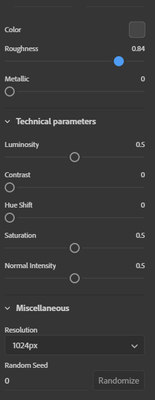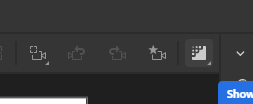Adobe Community
Adobe Community
Matt decal
Copy link to clipboard
Copied
Hello,
Brand new to Dimension here, I am using it to place textile prints on soft furniture models.
I have found that using decal works better than fill in that case. However, it has a very shiny, plasticky finish that looks nothing like fabric!
How can I get rid of that shine, please?
Thanks.
Copy link to clipboard
Copied
Hi!
welcome to Dimension!
The shine can be adjusted within the material properties:
See here:
You can choose to add some roughness, that does the trick.
Some materials have more properties (here for "felt")
like two colours and roughnesses to choose from, and also a metallic property.
You need to tweak untils it looks ok with you.
So, click on the model in the layer stack and click once to access its properties.
ALSO, very important. Don't judge on the shininess until you activate the ray tracing (last icon on the screenshot)
because it will never show as the file will render, it's always very shiny and artificial without the raytracing.
Copy link to clipboard
Copied
Thanks! I will try that and report back!
Copy link to clipboard
Copied
Please do! I would be happy to see if it works for you!
Copy link to clipboard
Copied
evey item in Dimension is a material and the shine is because a decal defaults to plastic so its the price you pay for using a decal... a better option with more control over results is to use fill [export the design and adjust in Photoshop] then Dimension will rendor as whatever the base material you picked for your models
Copy link to clipboard
Copied
Thanks or the explanation. The fill gets applied to the all chair without regard for the cushion, sides etc, so not a realistic outcome, unfortunately. The decal function is perfect, except for the shine.