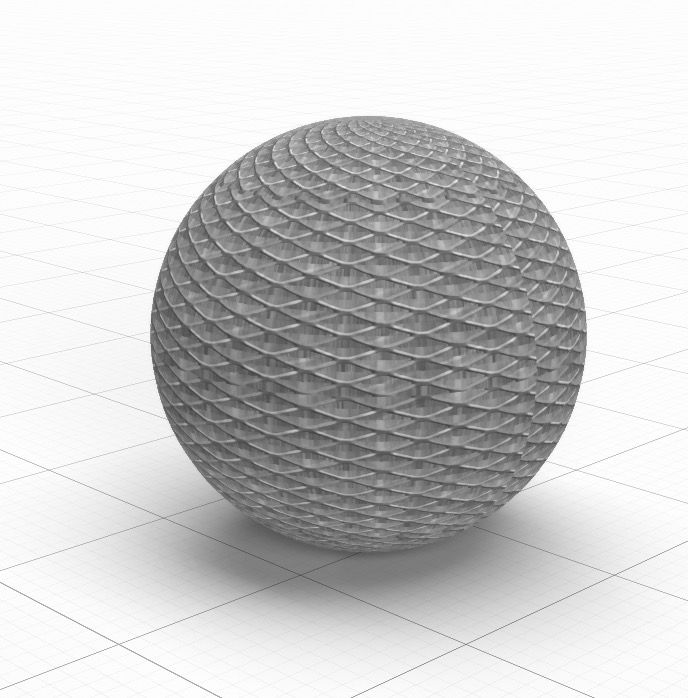Adobe Community
Adobe Community
Copy link to clipboard
Copied
What is the pissible way to create a Metal mesh Material something like below
 1 Correct answer
1 Correct answer
You can use the same pattern (image) for Opacity property in Dn. Just drag and drop that image of pattern into opacity icon in properties panel for material or import that image. Black and white present transparent and opacity regions correspondingly.
Copy link to clipboard
Copied
need something like this
Copy link to clipboard
Copied
The first image is one of the default material pattern you get with dimension
The second image is a non standard repeat pattern i.e, random and you can make it your self a few different ways
- Go to Adobe Stock and simply get it pre-made
- Built the pattern in Photoshop or illustrator
Copy link to clipboard
Copied
Thanks for the reply.
I can built the pattern, actually i did. But I am not able apply on an object as i want. See below. it doesn't show that hollow space.
Copy link to clipboard
Copied
No one knows?
Copy link to clipboard
Copied
You can use the same pattern (image) for Opacity property in Dn. Just drag and drop that image of pattern into opacity icon in properties panel for material or import that image. Black and white present transparent and opacity regions correspondingly.
Copy link to clipboard
Copied
That works! Thanks, appreciated.