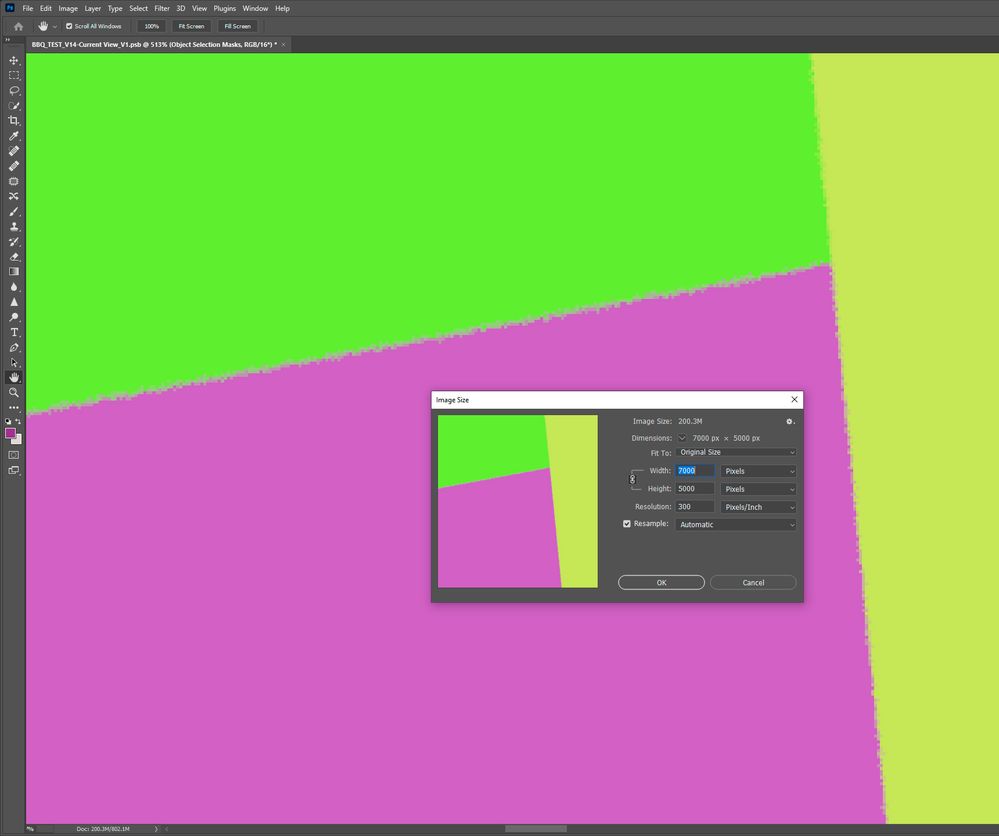Adobe Community
Adobe Community
- Home
- Dimension
- Discussions
- Re: Noise in rendered selection masks
- Re: Noise in rendered selection masks
Copy link to clipboard
Copied
Hi,
There is major noise in the selection masks even on straight line primitives.
Is there a way to fix this? I'm already rendering at 7000px on the longest axis.
Adding blur in Photoshop just makes the lines all mushy.
TIA
 1 Correct answer
1 Correct answer
I test you model and can confirm noise. It happens not only with your model but any primitive model that have been placed on scene at any angle. I think this can be removed only in Ps or any other raster app. but it not so easy as it result of perfect pixel feature. May be creating new vector mask with inside offset or feather can remove this noise.
I try to find any possibility to improve it in Dn but the only thing is to make it strict to baseline.
Copy link to clipboard
Copied
Which primitive you use? Need right one to test.
Copy link to clipboard
Copied
Thanks Ares!
It's 2 planes and a cube.
Here's my set-up
https://www.dropbox.com/s/i1uf3o8v763a33j/EMPTY_SET.dn?dl=0
Can't figure out if I've got a setting wrong or is that the smoothest it gets.
Giles
Giles
Copy link to clipboard
Copied
I test you model and can confirm noise. It happens not only with your model but any primitive model that have been placed on scene at any angle. I think this can be removed only in Ps or any other raster app. but it not so easy as it result of perfect pixel feature. May be creating new vector mask with inside offset or feather can remove this noise.
I try to find any possibility to improve it in Dn but the only thing is to make it strict to baseline.
Copy link to clipboard
Copied
Hi Ares,
Thanks for takling the time to test it and confirming that it is a Dimension issue.
Looks like I can only use this sofware for rough mockups now as retouching all the masks isn't an option for
me.