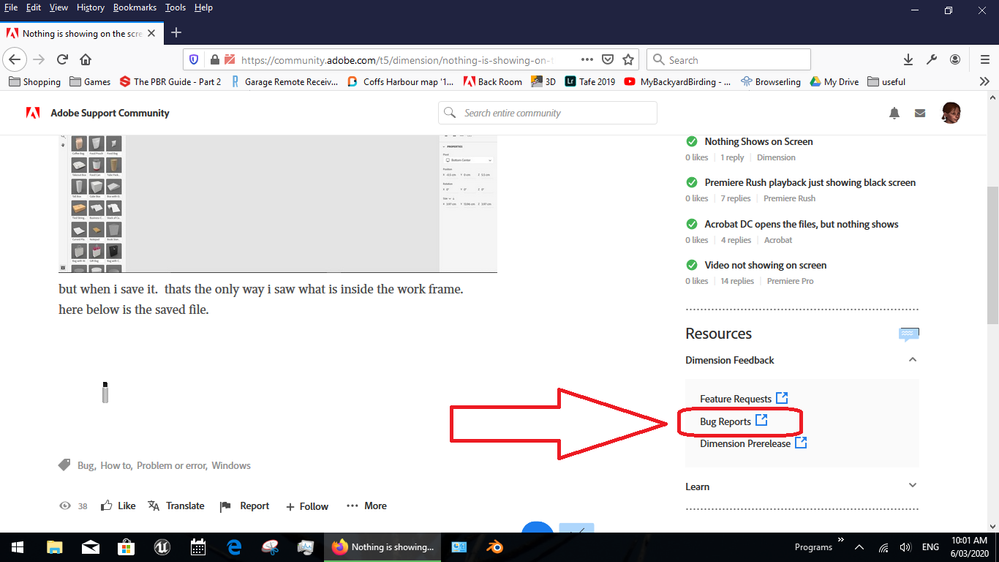Adobe Community
Adobe Community
Turn on suggestions
Auto-suggest helps you quickly narrow down your search results by suggesting possible matches as you type.
Exit
- Home
- Dimension
- Discussions
- Re: Nothing is showing on the screen?
- Re: Nothing is showing on the screen?
0
New Here
,
/t5/dimension-discussions/nothing-is-showing-on-the-screen/td-p/10750390
Nov 19, 2019
Nov 19, 2019
Copy link to clipboard
Copied

here below is the saved file.
TOPICS
Bug
,
How to
,
Problem or error
,
Windows
Community guidelines
Be kind and respectful, give credit to the original source of content, and search for duplicates before posting.
Learn more
 1 Correct answer
1 Correct answer
LEGEND
,
Mar 05, 2020
Mar 05, 2020
you didn't include the save file & your system is blocking the Gpu so you may as well report it as a bug because few of us know how to read error logs mate
Community Expert
,
/t5/dimension-discussions/nothing-is-showing-on-the-screen/m-p/10965647#M3007
Mar 05, 2020
Mar 05, 2020
Copy link to clipboard
Copied
Please try new latest version and inform if it works for you. Thanks
Community guidelines
Be kind and respectful, give credit to the original source of content, and search for duplicates before posting.
Learn more
LEGEND
,
LATEST
/t5/dimension-discussions/nothing-is-showing-on-the-screen/m-p/10966233#M3012
Mar 05, 2020
Mar 05, 2020
Copy link to clipboard
Copied
you didn't include the save file & your system is blocking the Gpu so you may as well report it as a bug because few of us know how to read error logs mate
Community guidelines
Be kind and respectful, give credit to the original source of content, and search for duplicates before posting.
Learn more
Copyright © 2024 Adobe. All rights reserved.