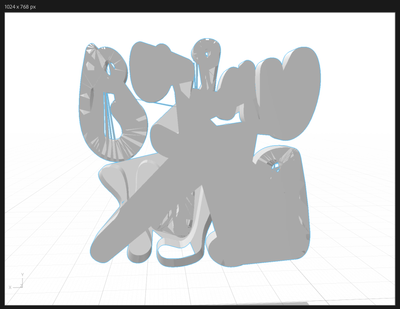Copy link to clipboard
Copied
Hi guys, I've extruded a simple 3D text in C4D and exported it as OBJ file. But once I imported the OBJ file into Dimension I get this crazy result. The set up from c4d is just a simple 5 cm extrude. I've tried it a few times, it looks ok in c4d but once it is imported into dimension this crazy result happen. I'm still new to adobe Dimension and c4d. Does anyone know how to solve this? Thank you guys.
 1 Correct answer
1 Correct answer
Hi, thank you for the response. After loosing view brain cells I manage to fix the problem. I suppose to adjust the caps type inside the extrude setting in c4d from N-gon to Quadrangles. The N-gon caps causing the model to "break" in Dimension. Hope this help anyone with a similar issue. Cheers!
Copy link to clipboard
Copied
i do see a B in the top left but you are unclear as to what text should be there... please share the file and we can take a look for you
p.s, a screengrab of C4D showing what it should like will help as well :}
Copy link to clipboard
Copied
Hi, thank you for the response. After loosing view brain cells I manage to fix the problem. I suppose to adjust the caps type inside the extrude setting in c4d from N-gon to Quadrangles. The N-gon caps causing the model to "break" in Dimension. Hope this help anyone with a similar issue. Cheers!