 Adobe Community
Adobe Community
- Home
- Dimension
- Discussions
- Placing a graphic on model with a void
- Placing a graphic on model with a void
Copy link to clipboard
Copied
I've got a model of box that has a laser cut window on top of the box. I want to overlay a graphic on top of the box, but I'm not able to make it work. The graphic is just being applied to the inside bottom of the model since there's a big hole in the top of the box.
Does that make sense and is there any way to make this work?
 1 Correct answer
1 Correct answer
new box files

I think there's something lost in translation.
we are getting there but yes 2D is different to 3D and you have to allow for that... your dye template has tags which is why the sides are not joined together in your first box and also 1 reason the decal gets resized
- this new box is multiparts and that creates a problem when you want decals to go across two faces... the work around is to export the sides you want to join and merge them together in Photoshop (or wh
Copy link to clipboard
Copied
the real issue is your box model and I would just start again... Photoshop has a ready make box [cube] shape so that saves some time [see example images]

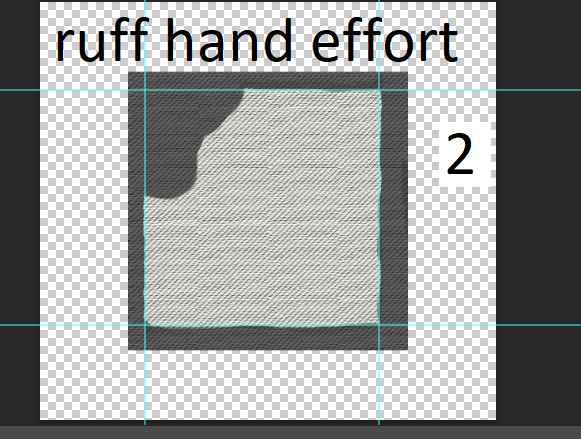



Copy link to clipboard
Copied
So your solution is to not use Dimension at all?
Copy link to clipboard
Copied
Oh never mind. I see. Use a fill on that one face.
I'll have to see if I can do all those things in Photoshop.
Copy link to clipboard
Copied
if you want to share your dn with the old box and decal then we can help you make a new box
good luck
Copy link to clipboard
Copied
Thank you for offering help like that! The model was created by a friend, so it's not a solid cube. Is there a way to share files on here?
Copy link to clipboard
Copied
you can use a 3rd party system like dropbox but I have good network and just use my creative cloud to share files... this keeps them all in order
to share a Dn you have to 1st zip it [only .zip not 7z or any other type] then upload to cloud and share... be sure to tick 'allow downloads' in your options
Copy link to clipboard
Copied
Wow you're the best! The files are at the dropbox link below. I've included the DN file and the graphic. I've also include the dielines for the box in case that is useful.
Thank you for the help.
Copy link to clipboard
Copied
Copy link to clipboard
Copied
Thank you so much for working your magic on that file. My original box walls don't touch, so there's a gap between them.
Is there any way to put the graphic on as a decal vs. fill? I have other decals to put on the sides and I'm not able to get the fill to cooperate. I'm wondering if it would be easier to just have the top of the box as a separate plane and then place the graphic straight on there as a decal.
Copy link to clipboard
Copied
your box has 8 sides so it is both inside and outside and the reason you have trouble getting fill to work is because your decal shape is different to the top face of your box so its never going to match without edits
yes it is possible to have decals on the sides but before you try that please take a good look at your new UV map... this shows you where the images end up on the box itself and you can add layers to edit the image until you are happy with it
- if however you want to add decals to the sides instead then use the magic wand tool to select only the side you want, give that a new material and then add your decal
Copy link to clipboard
Copied
I think there's something lost in translation. The graphic matches the cutout exactly. I think perhaps the box is drawn incorrectly based on the image you pasted above. If you look at the die line file, the graphic matches the top of the box perfectly. Another curious thing is that the dimensions don't match the die lines either. Regardless of what I do, anytime I try to place the graphic as a decal, it goes straight to the bottom inside of the box. Pretty frustrating.
Copy link to clipboard
Copied
new box files

I think there's something lost in translation.
we are getting there but yes 2D is different to 3D and you have to allow for that... your dye template has tags which is why the sides are not joined together in your first box and also 1 reason the decal gets resized
- this new box is multiparts and that creates a problem when you want decals to go across two faces... the work around is to export the sides you want to join and merge them together in Photoshop (or what ever 3D software you like)
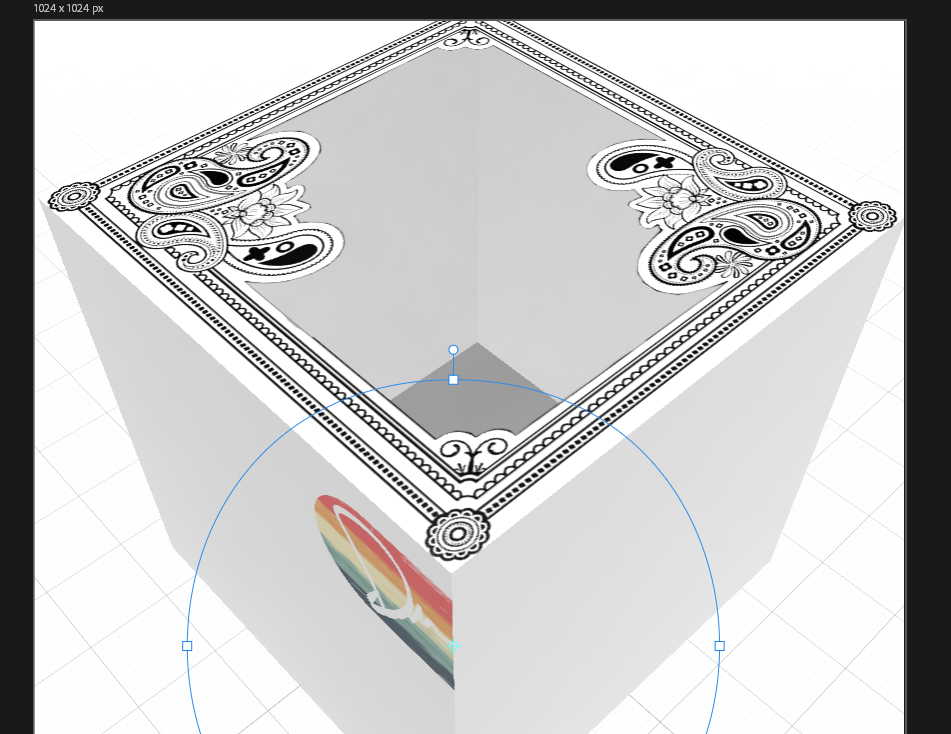
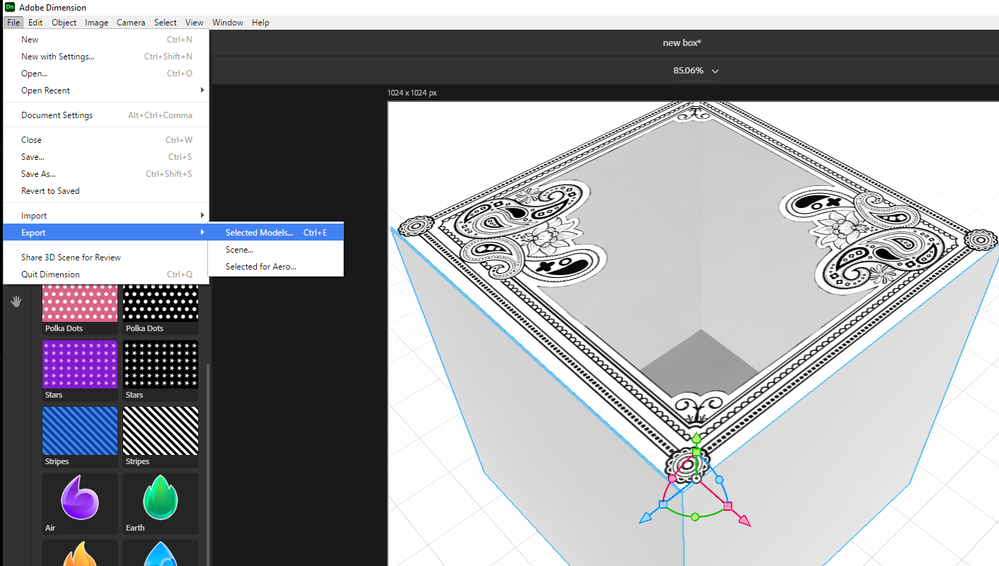

Copy link to clipboard
Copied
My mind is blown right now.





