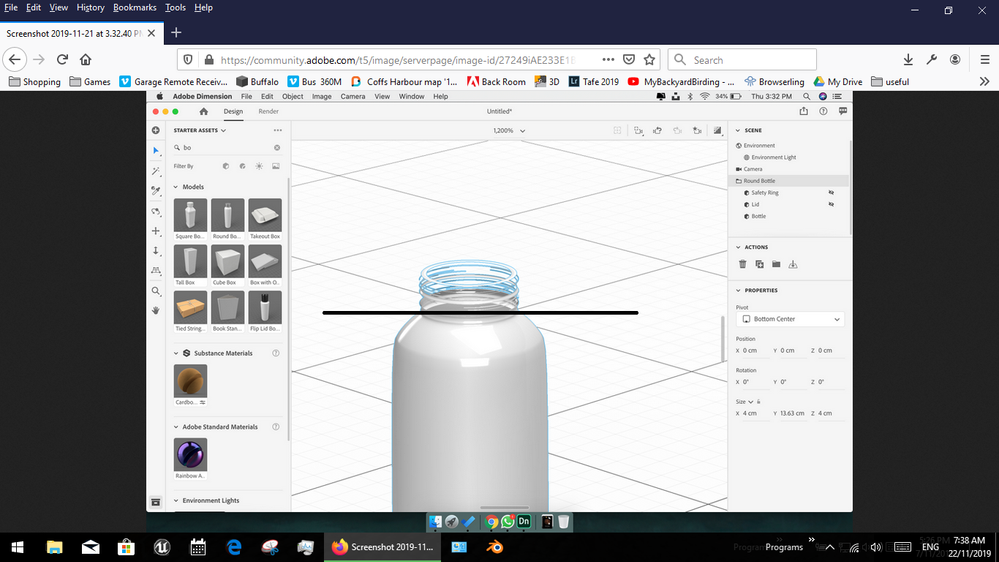Adobe Community
Adobe Community
- Home
- Dimension
- Discussions
- define small? you want the top hole to be thin or ...
- define small? you want the top hole to be thin or ...
Remove top part of bottle
Copy link to clipboard
Copied
I want to remove the top part of the bottle or scale it down (that part only)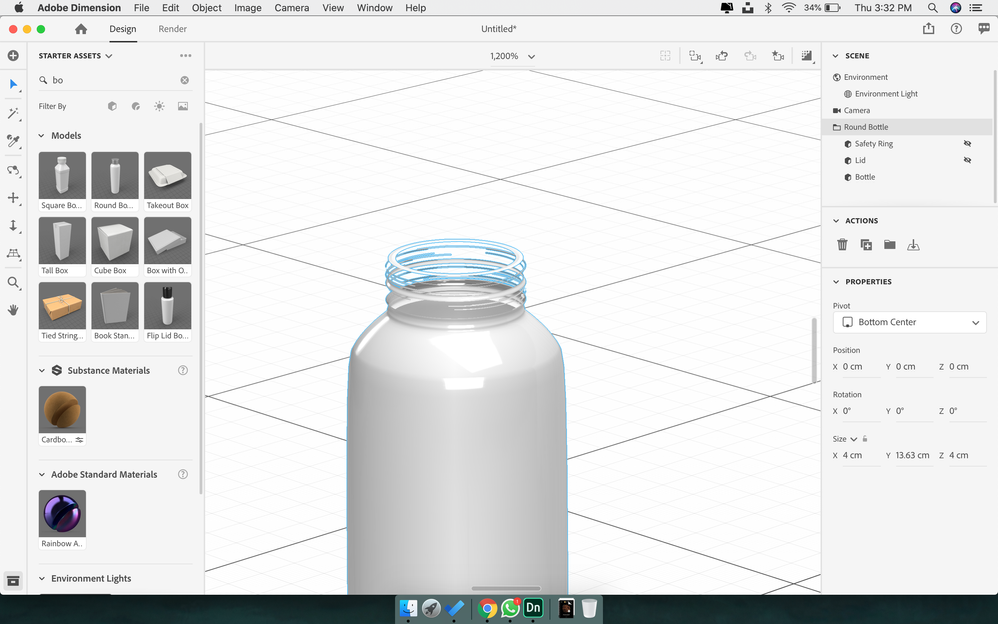
Copy link to clipboard
Copied
Yu can choose it from "layers' and delete using "delete" icon on the button of panel or delete from screen with 'Delete" key.
Seletion tool have an option in his menu "Group slect" toggle button. Uncheck it from group select position.
Copy link to clipboard
Copied
define small? you want the top hole to be thin or less thread
1. open the model in photoshop and cut the top... that will allow you to adjust it without changing the bottom but if you want the hole to be thin then imo a remake of the full model is best