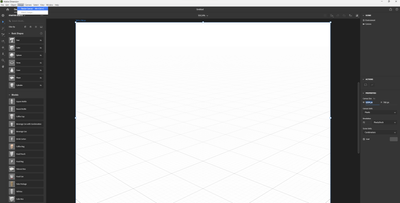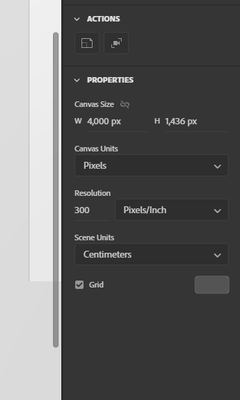Adobe Community
Adobe Community
Copy link to clipboard
Copied
I rendered a scene as a Photoshop 32Bit/Channel High file and the output dimensions were 1024x768 at 72dpi. Is there any way of increasing this? I realise it will massively increase render times but ideally I'd like to export scenes at print-resolution sizes. Is this possible with Dimension?
 1 Correct answer
1 Correct answer
Dimension can rendor a new psd and that image can be bigger than 1024X768 yes
yes this will take longer to rendor and your system will need more ram to handle such a big file size
you could also open the psd you already have and use Photoshop the increase the size above 1024 X 768... the results may be ok, it just depends on the image
.png)
Copy link to clipboard
Copied
Dimension can rendor a new psd and that image can be bigger than 1024X768 yes
yes this will take longer to rendor and your system will need more ram to handle such a big file size
you could also open the psd you already have and use Photoshop the increase the size above 1024 X 768... the results may be ok, it just depends on the image
.png)
Copy link to clipboard
Copied
How can i change the size of the rendered .psd ?
i have a 10.000 x 10.000 px canvas but the export will always be 1024x768.
Copy link to clipboard
Copied
You can increase resolution by opening rendered PSD in Photoshop.
Copy link to clipboard
Copied
You cannot change the rendered dimensions without changing the dimensions in the canvas itself, which you can do by clicking "image>canvas size"
It's possible at the rendering stage in Substance Stager which is the newer Stager from Adobe, but not in Dimension, which is a bit more limited in its features.
You'll probably have to tweak a few things because the new canvas size may change the frame view etc, but it's generally quite simple to get back on your feet by just dollying in or out.
You can of course change the resolution and dimensions in Photoshop but as with any raster image, any change in size AND resolution at the same time will incur an interpolation which will likely degrade the quality of the image (Might it be increasing or decreasing the size)
Hope it helps!